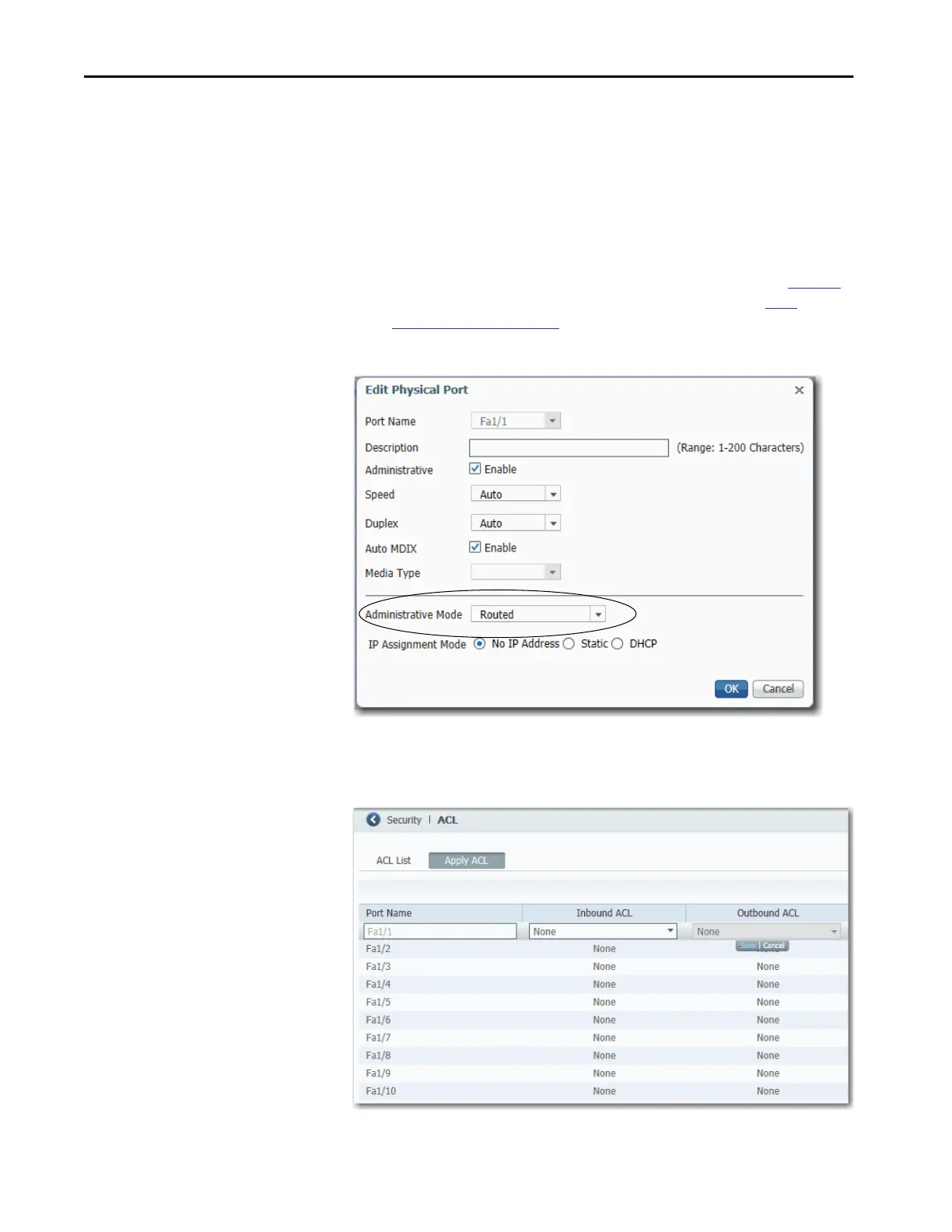188 Rockwell Automation Publication 1783-UM007G-EN-P - February 2017
Chapter 7 Configure Switch Features
Apply an ACL
You can apply inbound and outbound ACLs to ports:
• Inbound ACLs can be applied to any port.
• Outbound ACLs can be applied to only routed ports or ports assigned
to an Access VLAN. You can configure these port settings in the
Administrative Mode field on the Edit Physical Port window (
Figure 2).
For more information about configuring port settings, see
Port
Configuration on page 59.
Figure 2 - Edit Physical Port Window
To apply an ACL to a port, follow these steps.
1. From the ACL window, click the Apply ACL tab.
