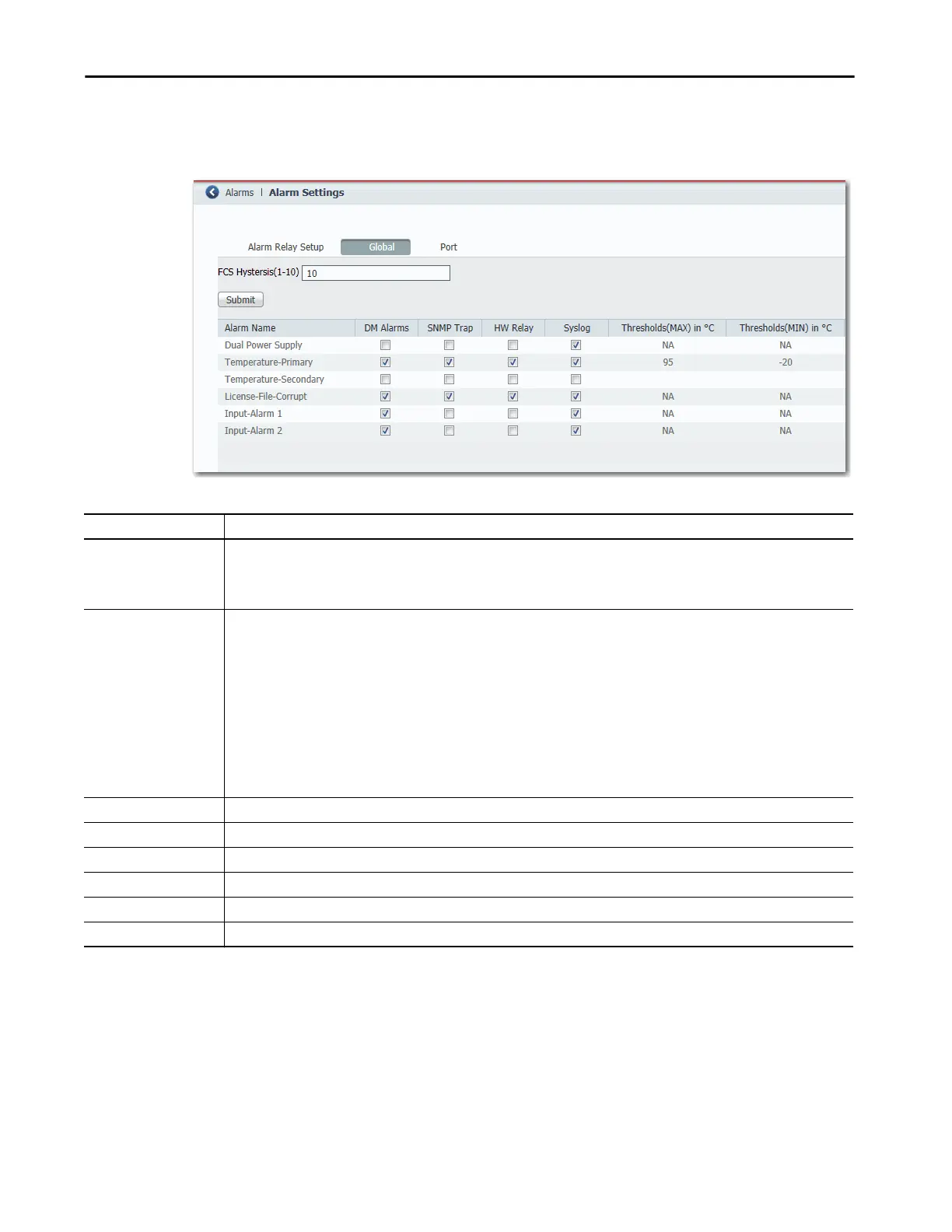Rockwell Automation Publication 1783-UM007G-EN-P - February 2017 191
Configure Switch Features Chapter 7
Global Alarms
From the Configure menu, choose Alarm Settings and click the Global tab.
Table 31 - Global Tab Fields
Field Description
FCS Hysteresis (1-10) The frame check sequence (FCS) error hysteresis threshold is used to determine when an alarm condition is cleared. This value is expressed as a
percentage of fluctuation from the FCS bit error rate. The default setting is 8 percent.
You can adjust the percentage to prevent toggling the alarm condition when the FCS bit error rate fluctuates near the configured bit error rate.
Valid percentages for global settings are 1…10. This setting can also be configured on an individual port by clicking the Port tab.
Alarm Name These types of alarms can be enabled or disabled:
• Dual Power Supply—The switch monitors DC power supply levels. If the system is configured to operate in a dual power mode, an alarm is
triggered if a power supply fails or is missing. The alarm is automatically cleared when the power supplies are present or working. You can
configure the power supply alarm to be connected to the hardware relays.
• Temperature-Primary—These alarms are triggered when the system temperature is higher or lower than the configured thresholds. By
default, the primary temperature alarm is associated with the major relay.
• Temperature-Secondary—These alarms are triggered when the system temperature is higher or lower than the configured thresholds.
• License-File-Corrupt—An alarm is triggered when the license file is corrupt.
• Input-Alarm 1—An alarm is triggered based on an external input alarm.
• Input-Alarm 2—An alarm is triggered based on an external input alarm.
DM Alarms Alarm information appears on the dashboard of Device Manager.
SNMP Trap Alarm traps are sent to an SNMP server, if SNMP is enabled on the Configure > Security > SNMP window.
HW Relay If the alarm relay is triggered, the switch sends a fault signal to a connected external alarm device, such as a bell, light, or other signaling device.
Syslog Alarm traps are recorded in the syslog. You can view the syslog on the Monitor > Syslog window.
Thresholds (MAX) in
°C The maximum temperature threshold for the corresponding Temperature-Primary or Temperature-Secondary alarm, if enabled.
Thresholds (MIN) in
°C The minimum temperature threshold for the corresponding Temperature-Primary or Temperature-Secondary alarm, if enabled.
