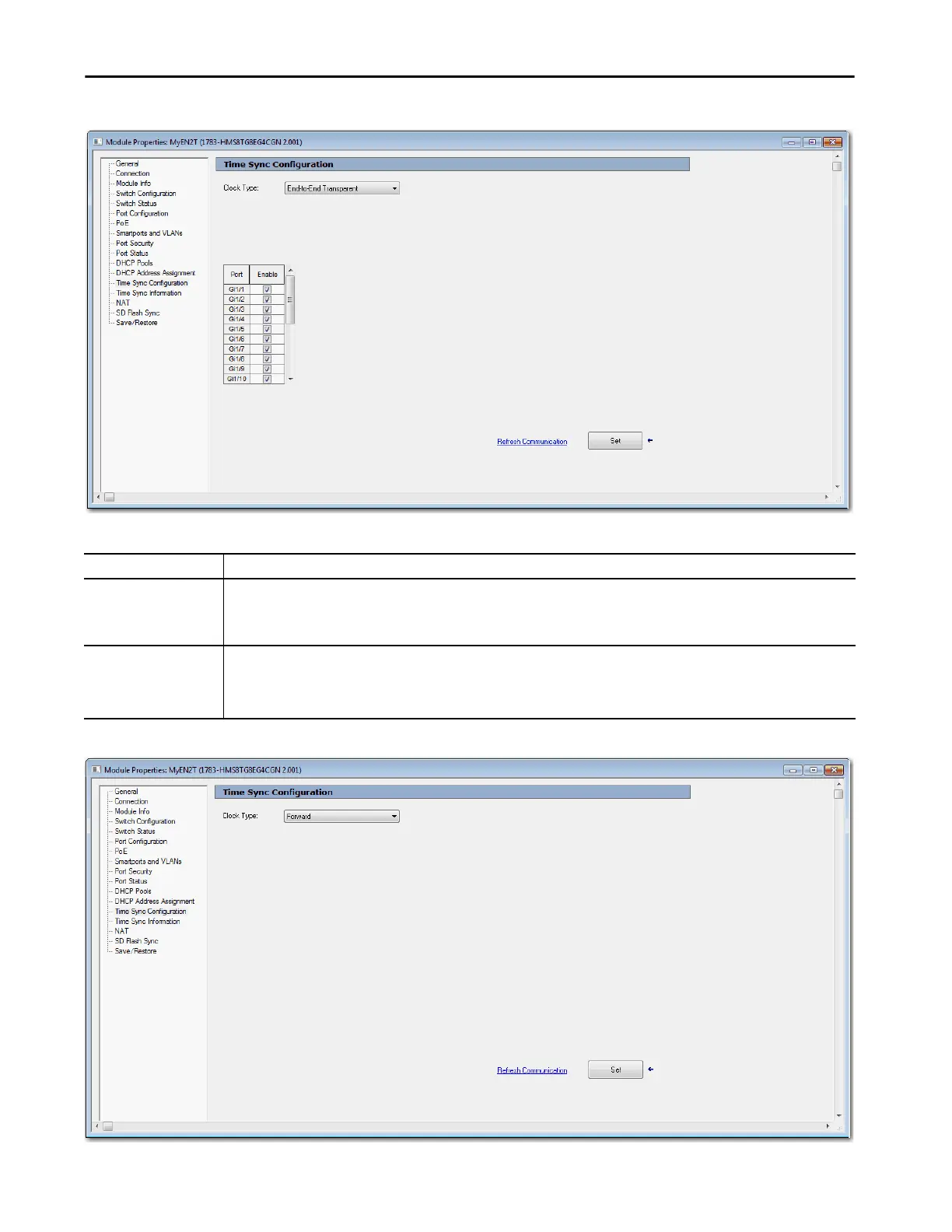Rockwell Automation Publication 1783-UM007G-EN-P - February 2017 207
Configure Switch Features Chapter 7
Figure 8 - End-to-End Transparent Mode
Figure 9 - Forward Mode
Table 38 - End to End Transparent Mode Fields
Field Description
Port Displays the port type and port number:
• Fa—Fast Ethernet
• Gi—Gigabit Ethernet
• Te—TenGigabit Ethernet
Enable Check the checkbox for each port on which to enable PTP. You can enable one or more switch ports.
By default, PTP is enabled on all the Fast Ethernet and Gigabit Ethernet ports.
For Stratix 8000/8300 switches, only the ports on the base switch module are PTP-capable. The switch expansion modules do not support PTP.
When at least one switch port is PTP-enabled, the End to End Transparent mode is selected by default.
