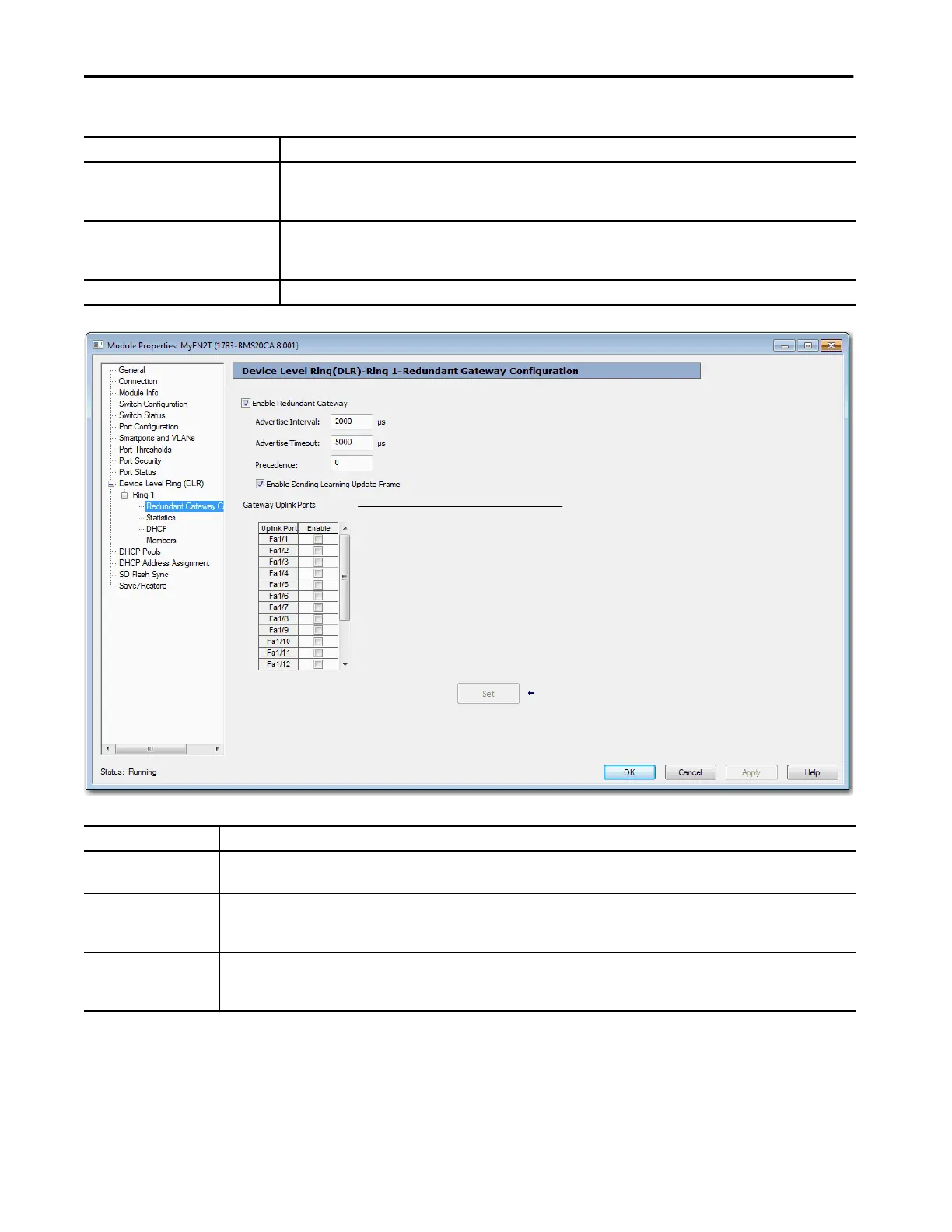234 Rockwell Automation Publication 1783-UM007G-EN-P - February 2017
Chapter 7 Configure Switch Features
Beacon Interval Type an interval for the supervisor to transmit beacon frames.
Valid values: 200…100,000 μs
The default interval i s 400 μs.
Beacon Timeout Type the amount of time ring nodes wait before timing out in the absence of received beacon messages.
Valid values: 400…500,000 μs
The default timeout is 1960 μs.
Ring Protocol VLAN ID Reserved for future use.
Table 48 - Advanced Network Configuration Fields
Field Description
Table 49 - Redundant Gateway Configuration Fields
Field Description
Enable Redundant Gateway Check the checkbox to enable the configuration of redundant gateways. The configuration fields are available only after you enable the feature.
Default: Disabled
Advertise Interval Type the time interval for the gateway to transmit advertise messages.
Valid values: 200…100,000 μs
Default: 2000 μs
Advertise Timeout Type the duration of time for nodes to wait before timing out in the absence of received advertise messages.
Valid values: 200…500,000 μs
Default: 5000 μs
