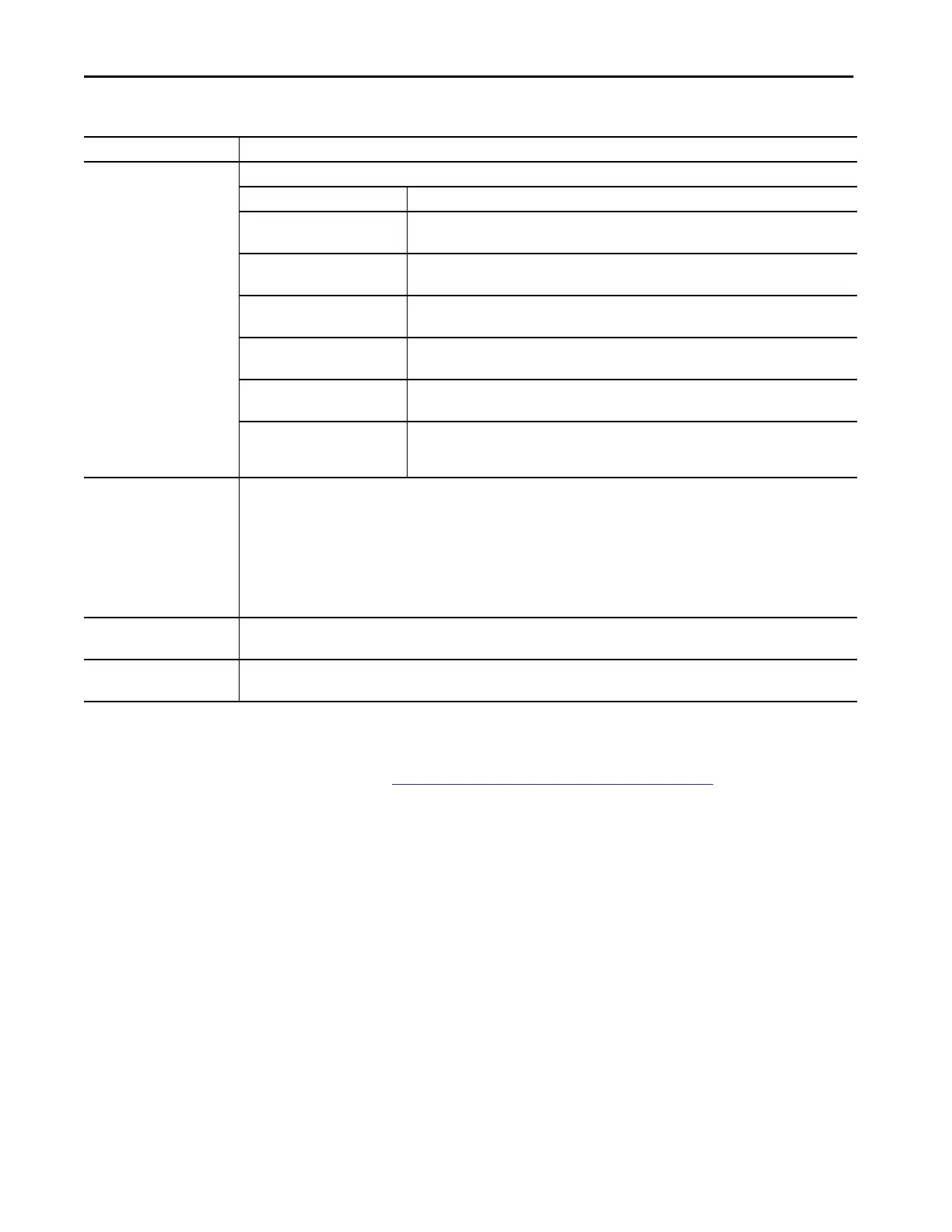284 Rockwell Automation Publication 1783-UM007G-EN-P - February 2017
Chapter 7 Configure Switch Features
10. Click OK.
11. (Optional). To configure traffic permits and packet fixups, see
Configure Traffic Permits and Fixups on page 273.
12. Click Set.
Starting Private IP Address Type a unique, starting private address to represent the devices. This address must correspond to the size of the subnet mask to translate.
Subnet Mask Starting Private Subnet Address
255.255.0.0 The last two octets must end in 0.
EXAMPLE: 192.168.0.0
255.255.255.0 The last octet must end in 0.
EXAMPLE: 192.168.1.0
255.255.255.128 The last octet must end in 0 or 128.
EXAMPLE: 192.168.1.0 or 192.168.1.128
255.255.255.192 The last octet must in one of the following: 0, 64, 128, 192.
EXAMPLE: 192.168.1.64
255.255.255.224 The last octet must in one of the following: 0, 32, 64, 96, 128, 160, 192, 224.
EXAMPLE: 192.168.1.32
255.255.255.240 The last octet must in one of the following: 0, 16, 32, 48, 64, 80, 96, 112, 128, 144, 160, 176, 192, 208,
224, 240.
EXAMPLE: 192.168.1.16
Subnet Mask Choose the subnet mask for the addresses to translate.
Valid values:
• Class B: 255.255.0.0
• Class C: 255.255.255.0
• Portion of Class C:
– 255.255.255.128 (provides 128 addresses per translation entry
– 255.255.255.192 (provides 64 addresses per translation entry
– 255.255.255.224 (provides 32 addresses per translation entry
– 255.255.255.240 (provides 16 addresses per translation entry)
Effective Public Addresses Displays the range of existing addresses for devices on the public subnet that are configured for translation.
If blank, verify that the values in the preceding fields are valid.
Effective Private Addresses Displays the range of unique private addresses to represent the devices.
If blank, verify that the values in the preceding fields are valid.
Table 72 - Subnet Translation (continued)
Field Description
