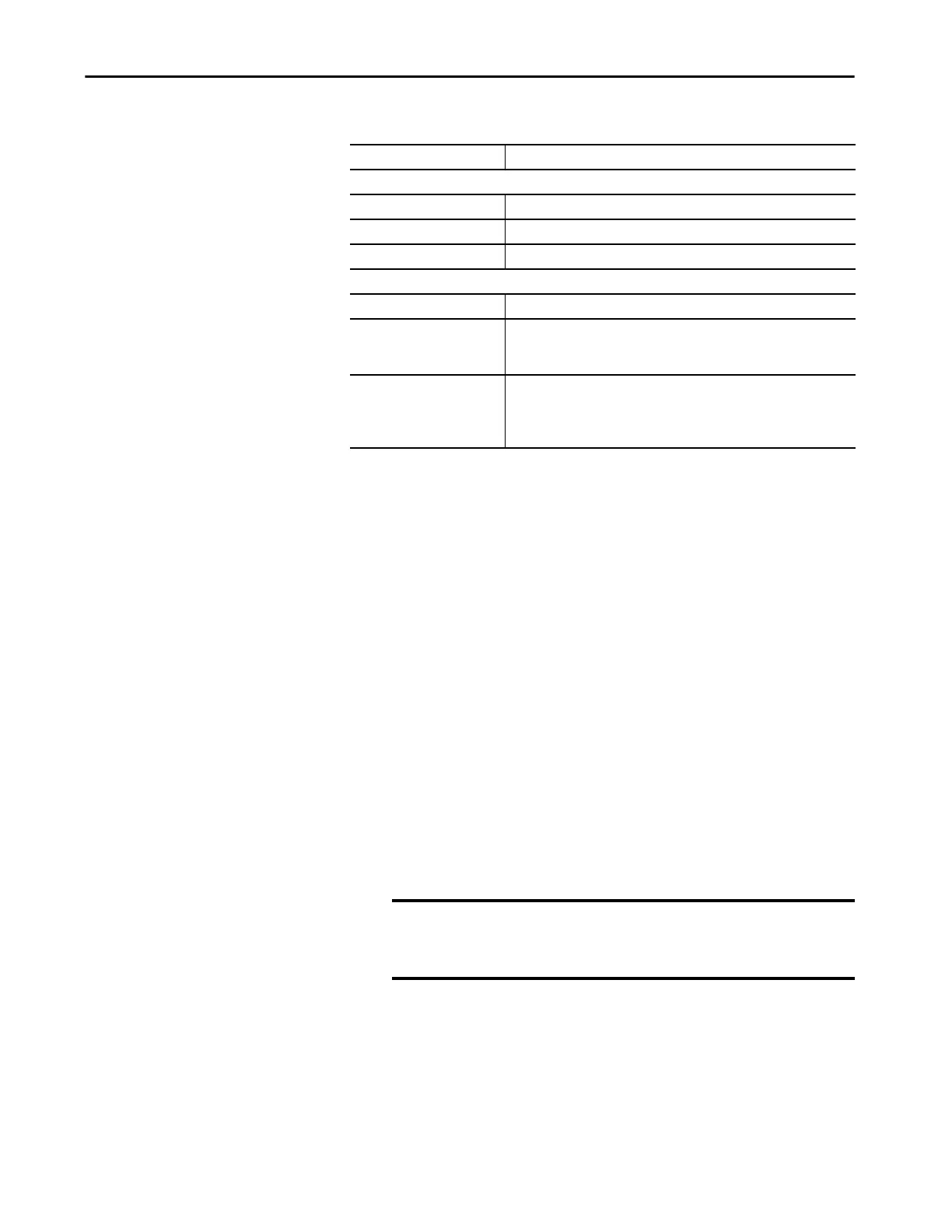Rockwell Automation Publication 1783-UM007G-EN-P - February 2017 31
Get Started Chapter 2
You need this equipment to install the switch.
For 1783-BMS4S2SGL or 1783-BMS4S2SGA switches, you also need a
Gigabit copper SFP module, such as Allen-Bradley catalog number
1783-SFP1GSX, or a Gigabit fiber-to-Ethernet media converter.
Before you begin, do the following:
• Single-mode Express Setup or multi-mode Express Setup in Short Press
mode:
– Disable other networks in your system.
– Set your computer to determine its IP address automatically versus
statically.
– Disable static DNS servers.
• Disable any wireless interface on your computer.
• Disable browser proxy settings.
• Make sure at least one switch Ethernet port is available for Express
Setup.
• For Stratix 5700 or ArmorStratix 5700 switches, make sure that the SD
card is not inserted.
Component Requirement
Hardware
Processor 1 GHz or faster 32-bit (x86) or 64-bit (x64)
RAM 1 GB RAM (32-bit) or 2GB RAM (64-bit)
Hard disk space 16 GB (32-bit) or 20 GB (64-bit)
Software
Operating system Windows 7
Web browser Latest version of Internet Explorer™ or Firefox with JavaScript enabled.
Express Setup verifies the browser version when starting a session, and it does
not require a plug-in.
Computer-to-switch connection
(single-mode Express Setup or
multi-mode Express Setup in
Short Press mode)
Straight-through or crossover Category 5 Ethernet cable
or
(ArmorStratix™ 5700 switches) M12-to-RJ45 patchcord, such as Allen-Bradley®
catalog number 1585D-M4TBJM-2
IMPORTANT For catalog numbers 1783-BMS4S2SGL and 1783-BMS4S2SGA, you
must use port Gi1/1 for Express Setup.
Do not use the console port for Express Setup.
