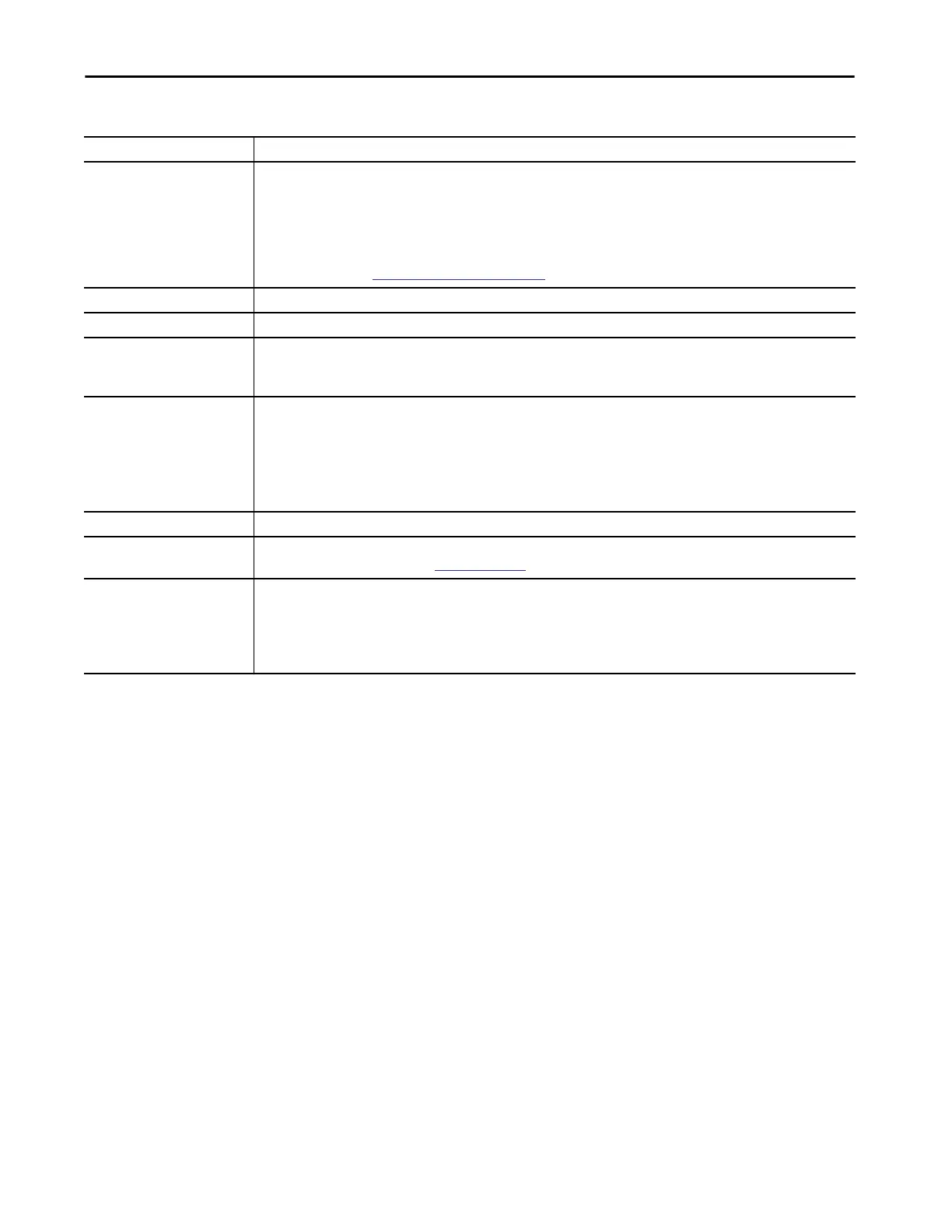Rockwell Automation Publication 1783-UM007G-EN-P - February 2017 321
Configure Switch Features Chapter 7
Mode Displays the Power Management mode of the port:
• Auto—(Default) Enables the detection of powered devices and automatically allocates power to the PoE port if a device is connected.
To limit the power that is used by this port, adjust the Max Power setting.
• Static—Reserves power for this port even when no device is connected to make sure that power is provided upon device detection. You
can also choose Static mode to pre-allocate power to a specific port. The switch allocates power to Static mode ports before it allocates
power to Auto mode ports.
• Off—PoE is disabled.
For more information, see
Power Management Modes on page 316.
Status Displays whether PoE is enabled (on) or disabled (off) on the port.
Power (Watts) Displays the amount of power that is allocated to the port.
Max Power (Watts) Displays the maximum amount of power available to the port:
PoE ports: 4…15.4 W
PoE+ ports: 4…30 W
Override Power (Watts) Indicates the power override configured for the port. This configuration overrides both the IEEE classification that is shown in the Class
column and power negotiation. If no override is configured, the field displays N/A.
You can configure a power override only by using the Command-line interface (CLI). For more information, see the Cisco IE-3000 Software
Configuration Guide.
EXAMPLE: An administrator can choose to configure an override when the power requirement of a connected device is known and is less
than the maximum value for the class. For instance, if a device requires only 5 W but is in Class 0, which allows a maximum of 15.4 W,
configuring an override allows more power to other devices.
Device Displays the device that is connected to the port. If no device is connected to the port, the field displays N/A.
Class Displays the power classification of the powered device (PD).
For power classification descriptions, see
Table 83 on page 315.
Power Priority
(Stratix 5410 switches)
Choose a power priority to assign to the port if there is a reduced power budget, such as a power supply failure. The system selectively
removes PoE power and shuts down lower priority ports to keep higher priority ports active. When multiple ports have the same priority
level, ports are shut down from highest port number to lowest port number. The system removes power from only the number of ports
necessary to maintain system operation without power cycling or other such disruptive results.
• Low (default)
• High
Table 84 - Power Management Fields (continued)
Field Description
