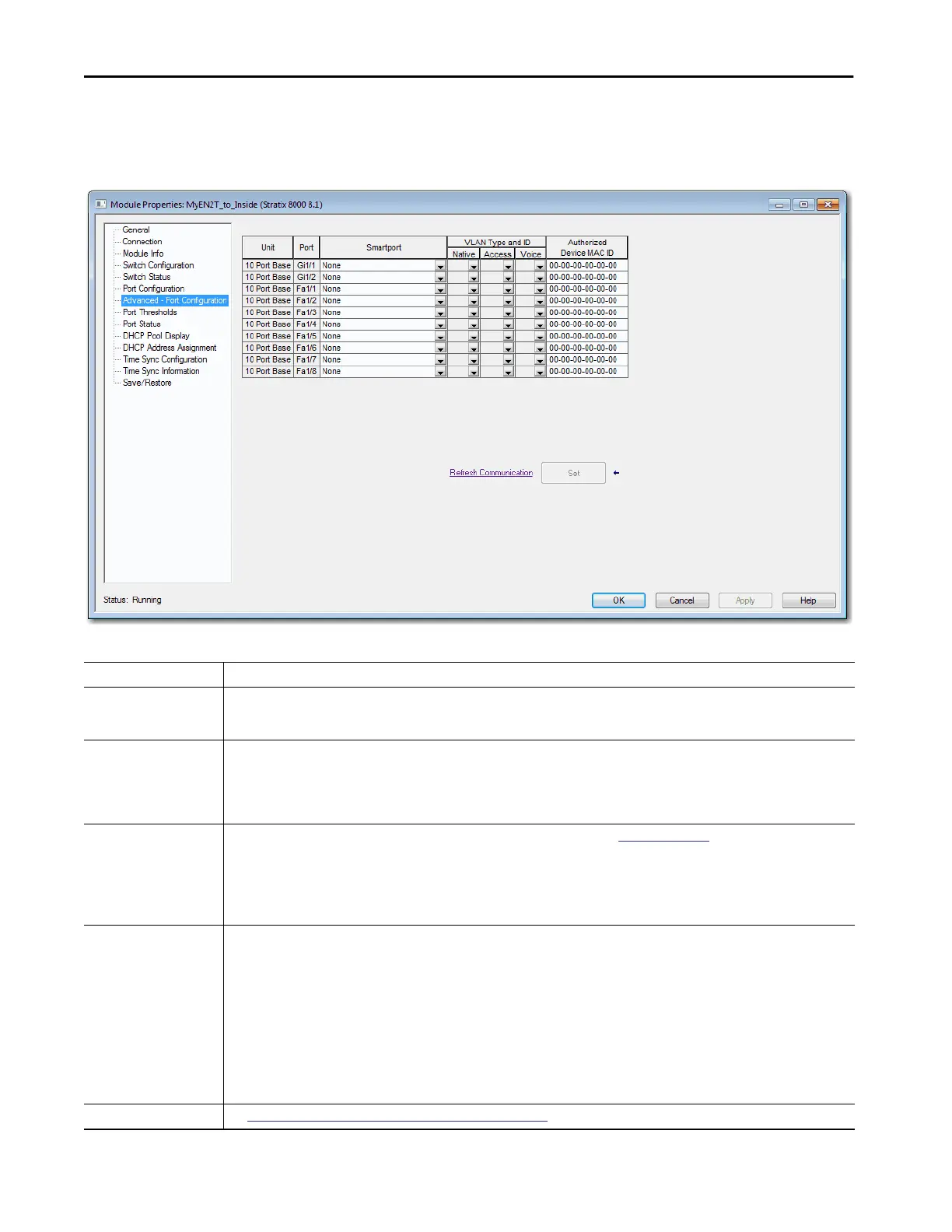360 Rockwell Automation Publication 1783-UM007G-EN-P - February 2017
Chapter 7 Configure Switch Features
For Stratix 8000/8300 switches, in the navigation pane, click Advanced Port
Configuration.
Figure 48 - Advanced Port Configuration for Stratix 8000/8300 Switches
Table 94 - Smartport and VLAN Assignment Fields
Field Description
Unit
(Stratix 8000/8300 switches)
Indicates where the port resides:
• Base (for example, 1783-MS10T).
• Expansion module (for example, 1783-MX08T).
Port Indicates the port that is selected for configuration.
The port number includes the port type (Fa for Fast Ethernet and Gi for Gigabit Ethernet), the base or expansion module number (1, 2, or 3), and
the specific port number, such as in the following examples:
• Gi1/1 is Gigabit Ethernet port 1 on the base.
• Fa2/1 is Fast Ethernet port 1 on the first expansion module.
Smartport Choose the Smartport role to apply to the connected port. For descriptions of each role, see
Table 93 on page 350.
The Smartport roles are recommended configurations for the ports. These configurations are referred to as port roles. They optimize the switch
connections and help ensure security, transmission quality, and reliability to traffic from the switch ports. These configurations also prevent
problems that are caused by port misconfigurations.
The port roles are based on the type of device that is connected to the switch port. Make sure that you decide which port to connect to which type
of device before you choose a Smartport role.
VLAN Type and ID Choose a VLAN to assign to the port. Only the first 128 VLANs are listed:
• Native—Represents the valid Native VLAN ID for ports set to the Router for Automation and Switch for Automation role. A native VLAN is for
ports that can belong to a VLAN trunk (a port belonging to more than one VLAN).
The Native VLAN feature is blank when the Smartport role is set to any value other than Switch for Automation and Router for Automation.
• Access—Represents the valid Access VLAN ID for ports set to Automation Device, Desktop for Automation, Phone for Automation, Wireless,
and Automation Device with QoS role. An access VLAN is for ports that can belong to only one VLAN.
The Access VLAN feature is blank when the Smartport role is set to Switch for Automation and Router for Automation.
• Voice—Represents the valid Voice VLAN ID for ports set to the Phone for Automation role. The voice VLAN helps ensure that all voice traffic has
better quality of service and is not mixed with data traffic.
The Voice VLAN feature is blank when the Smartport role is set to any value other than Phone for Automation.
Authorized Device MAC ID See
Configure Port Security via the Logix Designer Application on page 307.
