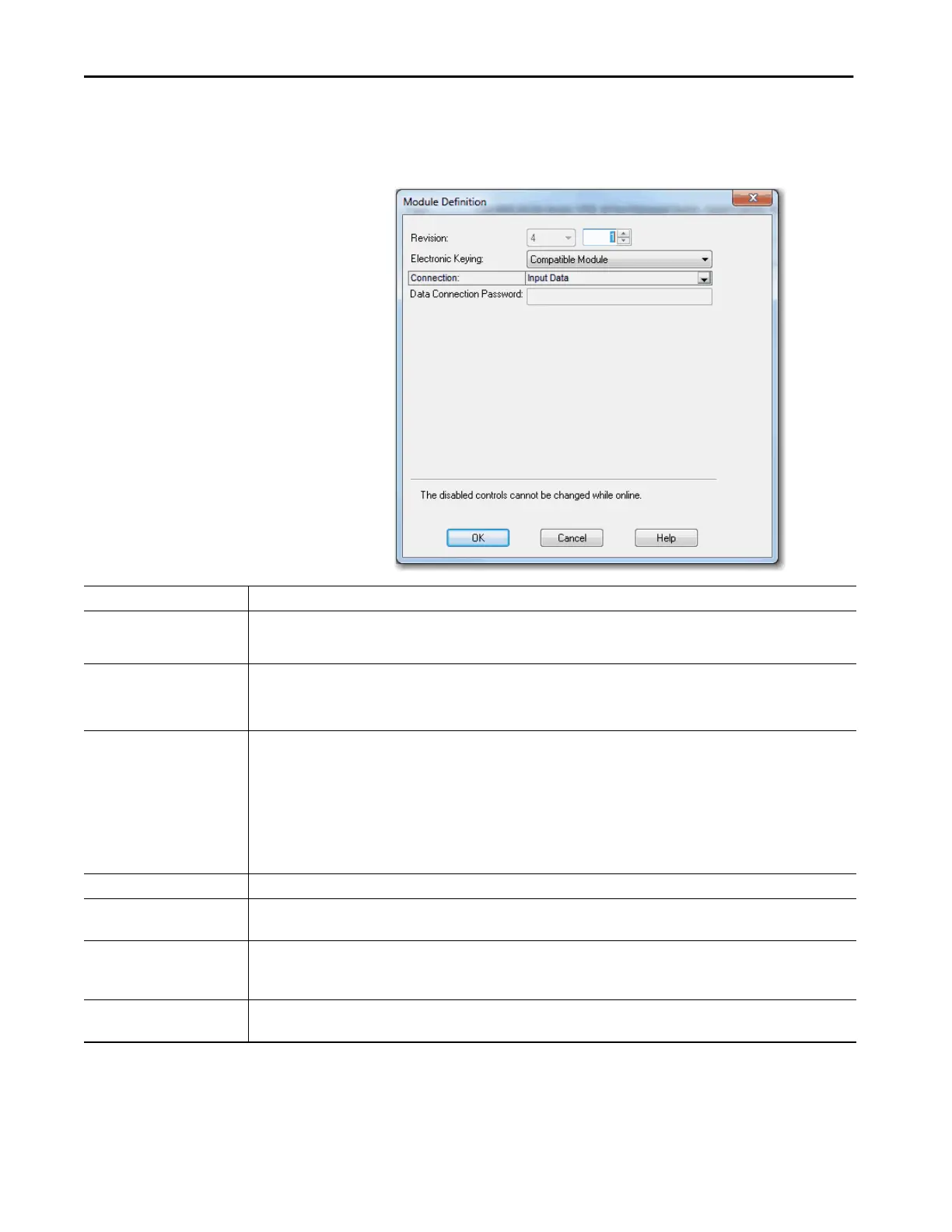56 Rockwell Automation Publication 1783-UM007G-EN-P - February 2017
Chapter 2 Get Started
2. In the Module Definition area, click Change.
3. On the Module Definition dialog box, complete the fields and click
OK.
Field Description
Revision The major and minor revision of the switch:
• Major revision: 1…128
• Minor revision: 1…255
Electronic Keying Choose one of the following:
• Compatible Module (default)
• Exact Match
• Disable Keying
Connection Choose one of the following:
• Input Data (default): Enables only an input data connection.
• Data: Enables an input and output data connection.
ATTENTION: This selection enables output tags, which can disable ports and interrupt connections to and through the switch. You can
disable a switch port by setting the corresponding bit in the output tag. The output bits are applied every time that the switch receives the
output data from the controller when the controller is in Run mode. When the controller is in Program mode, the output bits are not applied.
If the corresponding output bit is 0, the port is enabled. If you enable or disable a port by using Device Manager or the CLI, the port setting
can be overridden by the output bits from the controller on the next cyclic update of the I/O connection. The output bits always take
precedence, regardless of whether the Device Manager Web interface or CLI was used to enable or disable the port.
Data Connection Password (Data connections only). Enter the password for accessing the switch.
Switch Base
(Stratix 8000/8300 switches)
Displays the switch base catalog number for the selected module.
Switch Expansion 1
(Stratix 8000/8300 switches)
(14, 18, 22 and 26 port switches only). The catalog number for the copper or fiber expansion modules you are using.
For 14 and 18-port switches, user selection of the expansion module is supported.
For 22 and 26-port switches, Switch Expansion 1 displays 1783-MX08T. User selection of the expansion module is not supported.
Switch Expansion 2
(Stratix 8000/8300 switches)
(22 and 26 port switches only). The catalog number for the copper or fiber expansion modules you are using. User selection of the expansion
module is supported.
