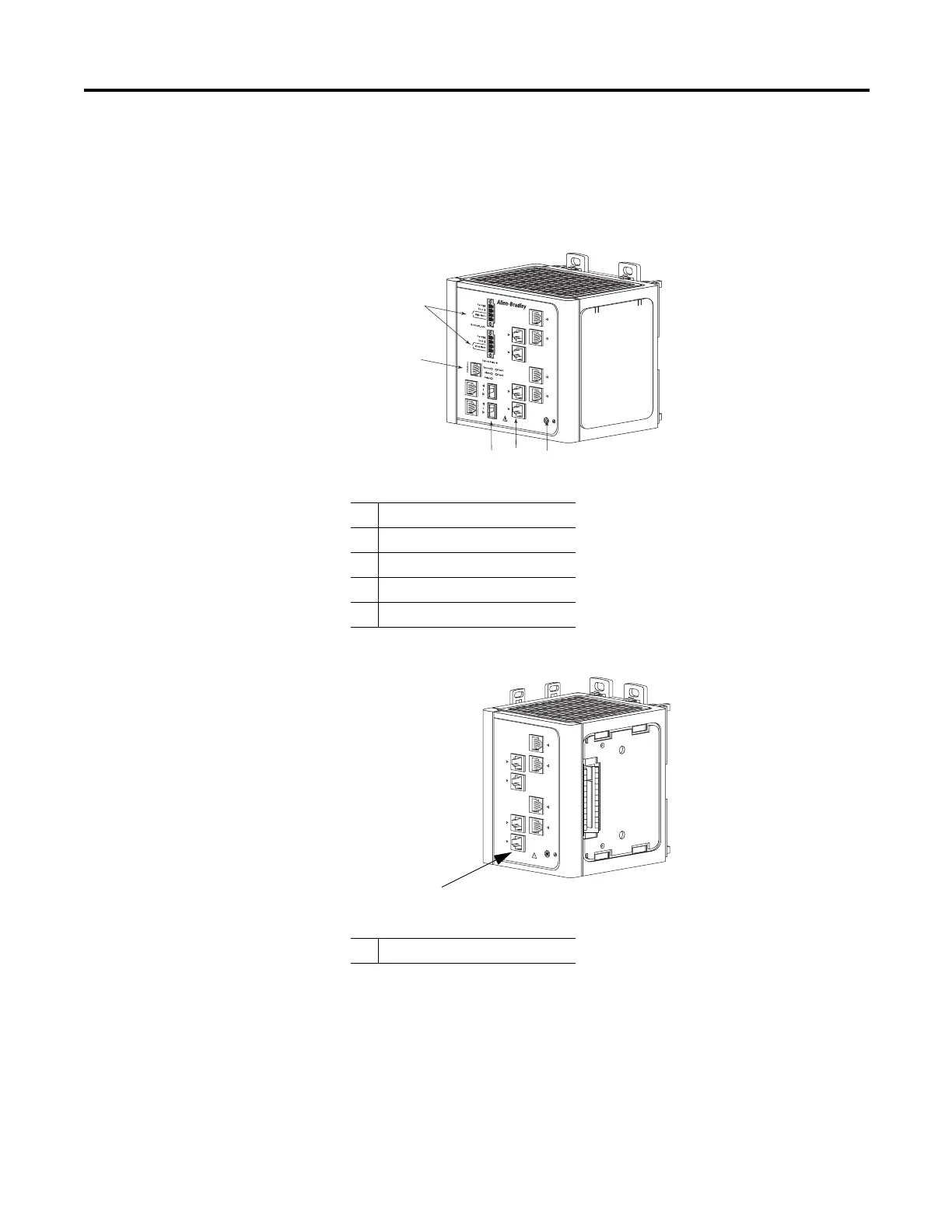Rockwell Automation Publication 1783-UM003G-EN-P - December 2012 13
Getting Started Chapter 1
The switch front panel contains the ports, the status indicators, and the power
and relay connectors. The following figures show the 1783-MS10T switch and
expansion module front panels.
Figure 1 - 1783-MS10T Switch
Figure 2 - 1783-MX08T Switch Copper Expansion Module
(side cover removed)
1 Power and relay connectors
2 Console port
3 Dual-purpose ports
4 10/100 ports
5 Protective ground connection
1 10/100 ports
