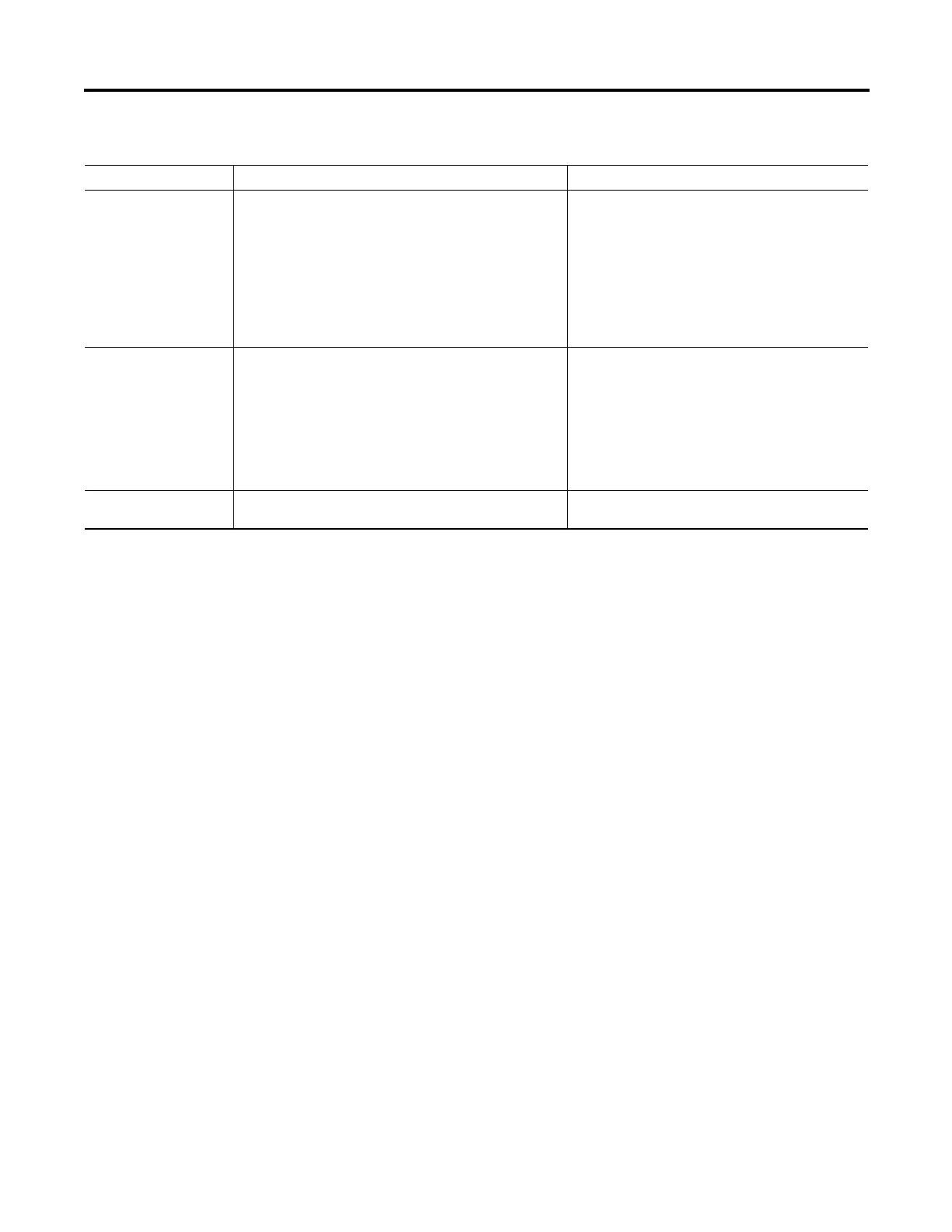Rockwell Automation Publication 1783-UM003G-EN-P - December 2012 133
Manage the Switch via RSLogix 5000 Software Chapter 4
IP Address The IP address assigned to the switch port Displays the IP address assigned to the switch port. The
format is a 32-bit numeric address written as four
numbers separated by periods (for example,
255.255.255.255). Each number can be from 0…255.
The IP address that you assign is reserved for the
selected port and is not available for normal DHCP
dynamic assignment. The IP address must be an address
from the pool specified in the DHCP Pool Name field.
IP Address is available only when the switch is online
and dimmed when the switch is offline.
Refresh N/A Click this button to refresh the grid control with new data
obtained directly from the switch. From the keyboard,
press Alt-R.
If you have changed a value in the grid and clicked
Refresh before clicking Set, all values in the grid are
returned to their previously set values.
The Refresh button is available only when the switch is
online. The Refresh button is dimmed when the switch is
offline.
Set N/A Click this button to apply changes on this dialog box to
the switch. The Enter Password dialog box may appear.
DHCP Address Assignment
In this field Values are Comments
