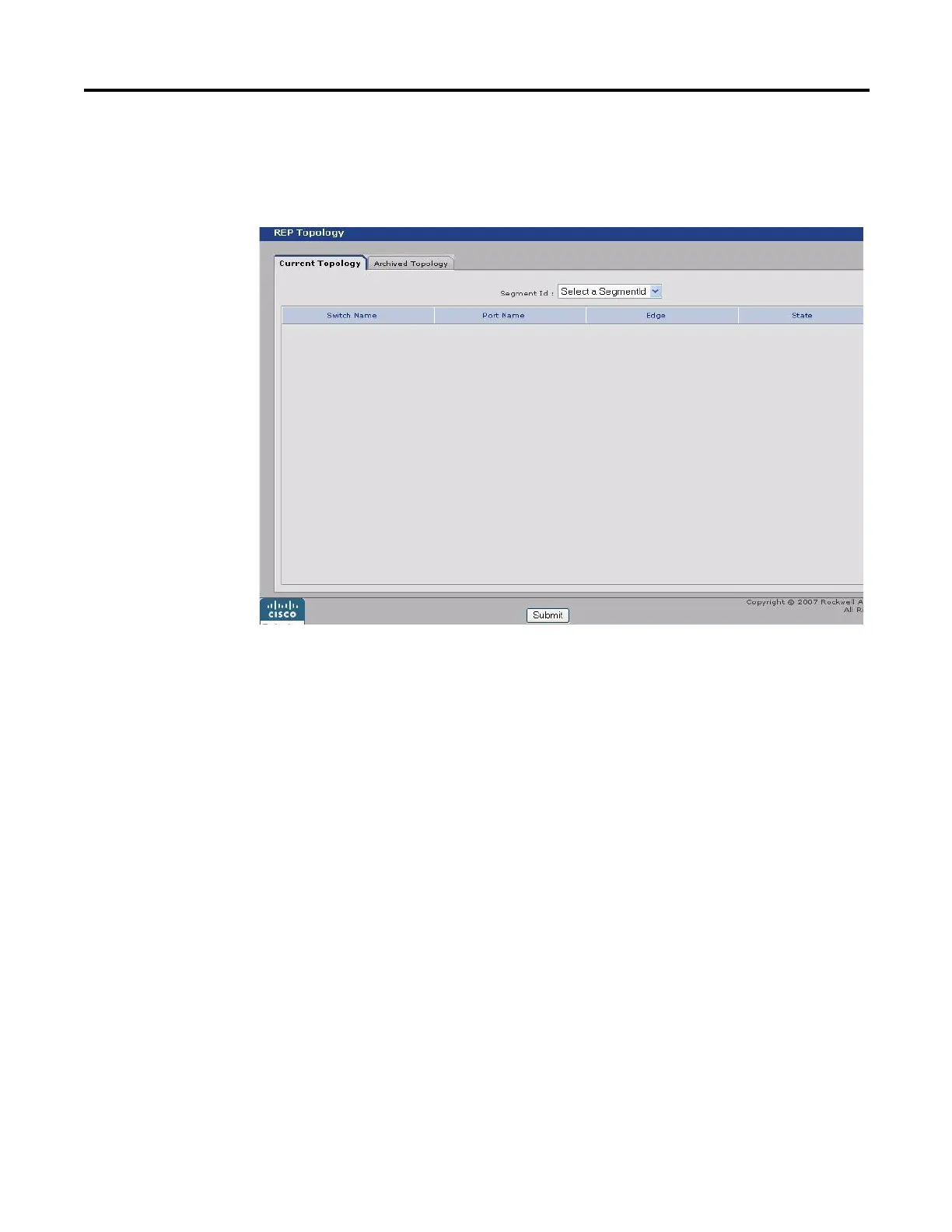Rockwell Automation Publication 1783-UM003G-EN-P - December 2012 85
Manage the Switch via the Device Manager Web Interface Chapter 3
4. To review the REP topology for one or all network segments, choose
Monitor>REP Topology from the Device Manager Web interface.
You see the REP Topology dialog box.
