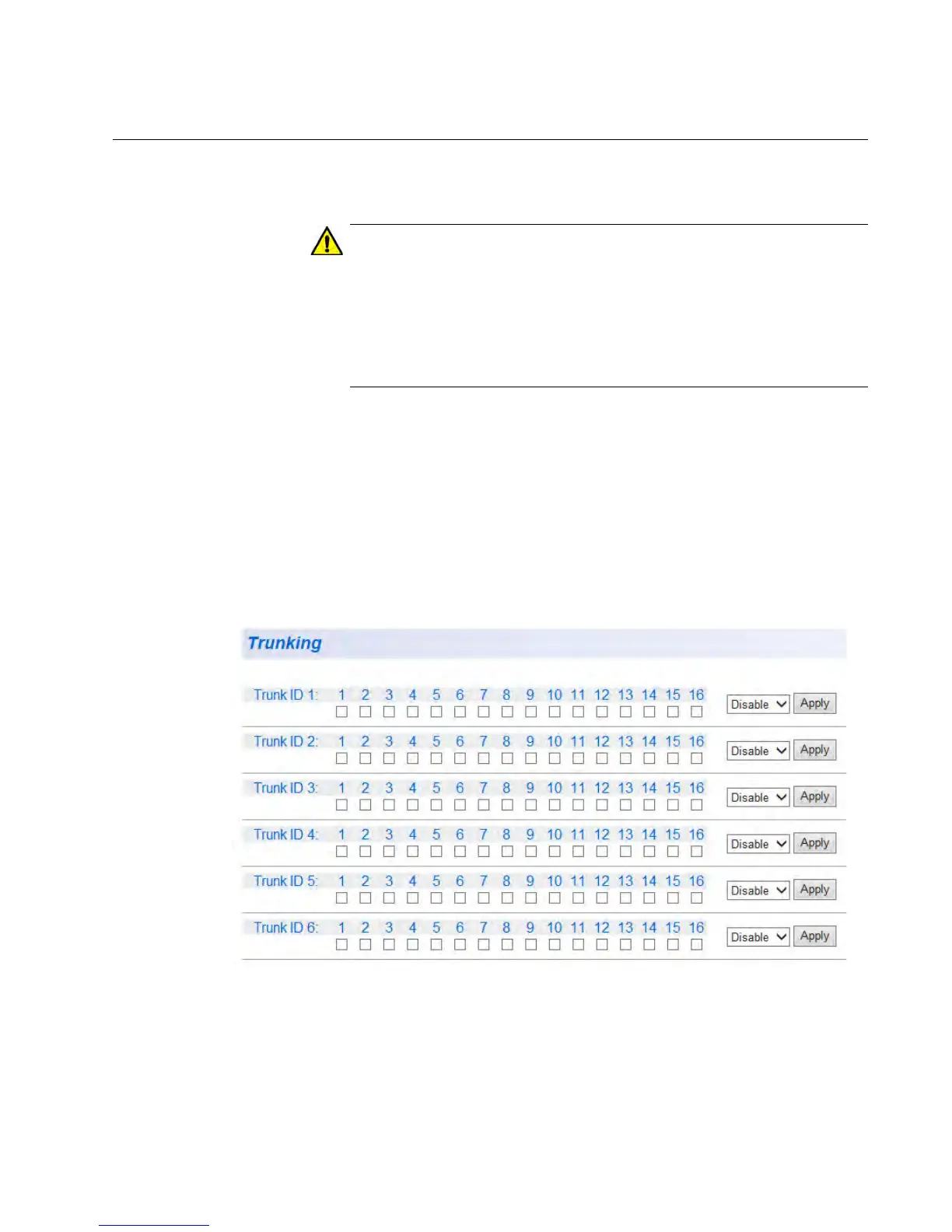AT-GS950/16 Web Interface User Guide
103
Create a Port Trunk
This procedure explains how to create a static port trunk.
Do not connect the cables of a port trunk to the ports on the switch
until you have configured the ports on both the switch and the end
nodes. Connecting the cables prior to configuring the ports can
create loops in your network topology. Loops can result in broadcast
storms which can severely limit the effective bandwidth of your
network.
To create a port trunk, perform the following procedure:
1. Select the Bridge folder.
The Bridge folder expands.
2. From the Bridge folder, select the Trunk Config folder.
The Trunk Config folder expands.
3. From the Trunk Config folder, select Trunking.
A partial view of the Trunking Page is displayed in Figure 36.
Figure 36. Trunking Page
If the switch does not contain a port trunk, all of the ports on the switch
are unchecked. If there is a port trunk, the ports in the trunk are
checked.
