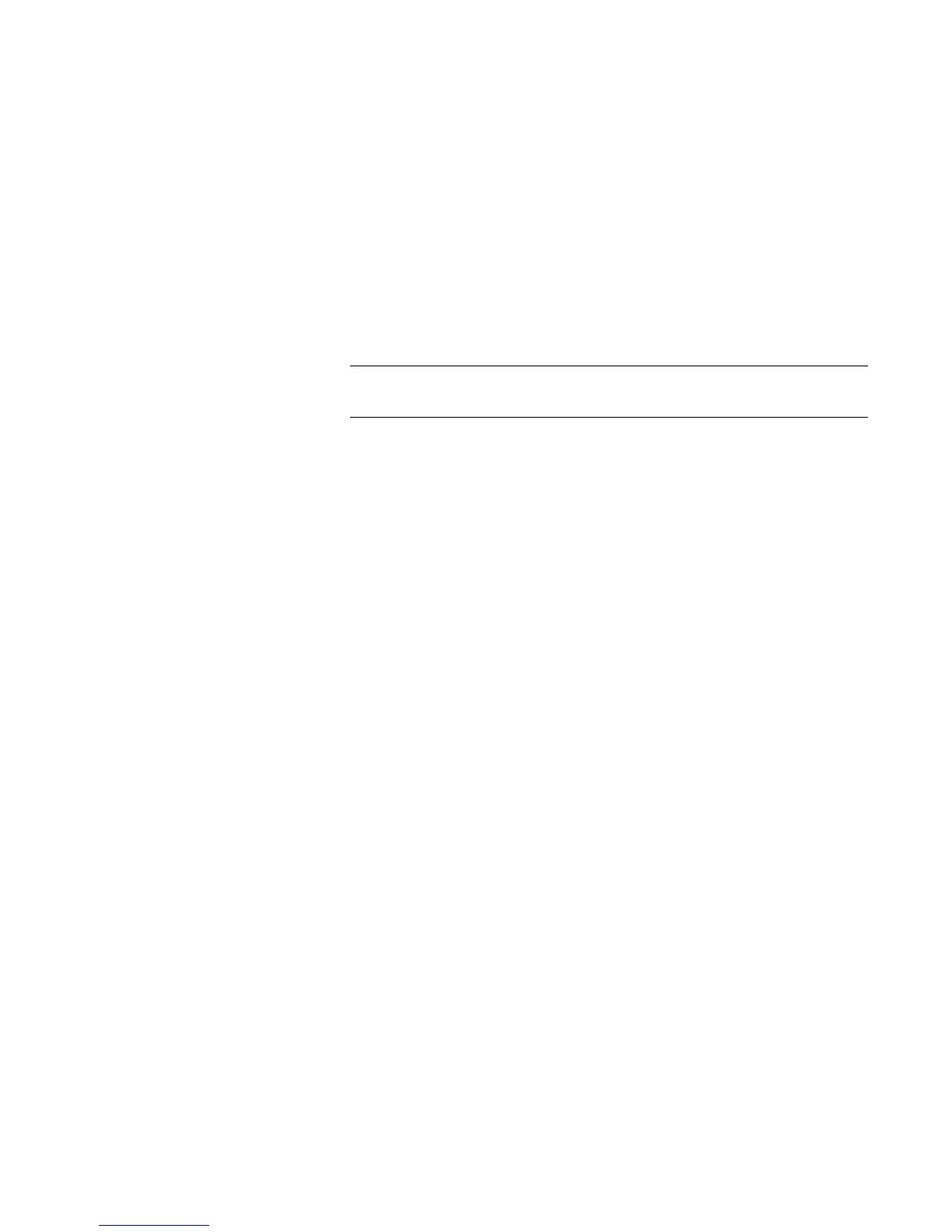AT-GS950/16 Web Interface User Guide
41
3. Enter an IP address one of the IP Address fields:
For an IPv4 address, click IPv4, then enter the address using
xxx.xxx.xxx.xxx format.
For an IPv6 address, click IPv6, then enter the address using
xxxx:xxxx:xxxx:xxxx:xxxx:xxxx:xxxx:xxxx format, where each x is a
hexadecimal digit representing 4 bits.
4. Click Add.
The IP address is added to the IP Access List table in the Accessible
IP column.
You can add up to 10 IP addresses to the IP Access List table.
5. From the IP Restriction Status field, select one of the following
choices from the pull-down menu:
Enabled - This selection restricts the access to the AT-S114
management software to the IP addresses in the table listed under
Accessible IP.
Disabled - This selection allows unrestricted access to the AT-
S114 management software.
6. Click Apply.
Access to the management software is now restricted to those IP
addresses listed in the IP Access List table.
7. From the main menu on the left side of the page, select Save Settings
to Flash to permanently save your changes.
Delete an IP
Address List
Entry
To delete an IP address from the IP Access List, perform the following
procedure:
1. From the main menu on the left side of the page, click the System
folder.
The System folder expands.
2. From the System folder, select IP Access List.
The IP Access List Page is displayed. See Figure 13 on page 40.
3. Select Delete next to the IP address that you want to remove.
The IP address is removed from the IP Access List table. If you
remove the last IP address from the table, the IP Restriction Status
field is set to Disabled.
4. From the main menu on the left side of the page, select Save Settings
to Flash to permanently save your changes.
