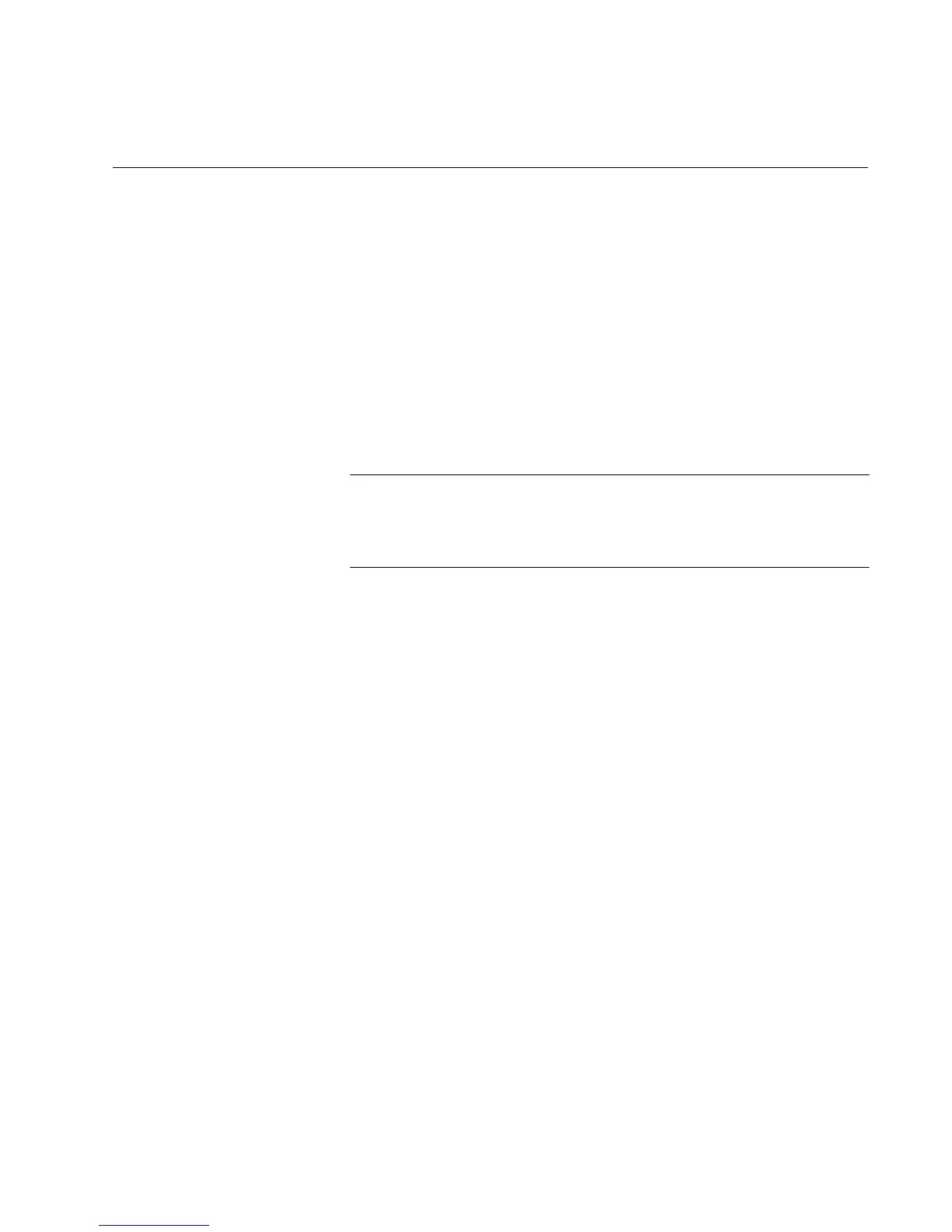125
Chapter 9
Loopback Protection
This chapter explains how to configure the Loopback Protection feature for
specific ports on the AT-GS950/16 switch. If the Tx and Rx pairs on the
same port are connected, then this feature detects this condition and
disables the port for a pre-configured amount of time.
This chapter contains the following topics:
“Configuration” on page 126
“Status” on page 128
To permanently save your new settings or any changes to the
configuration file, select Save Settings to Flash from the main
menu on the left side of the page.
