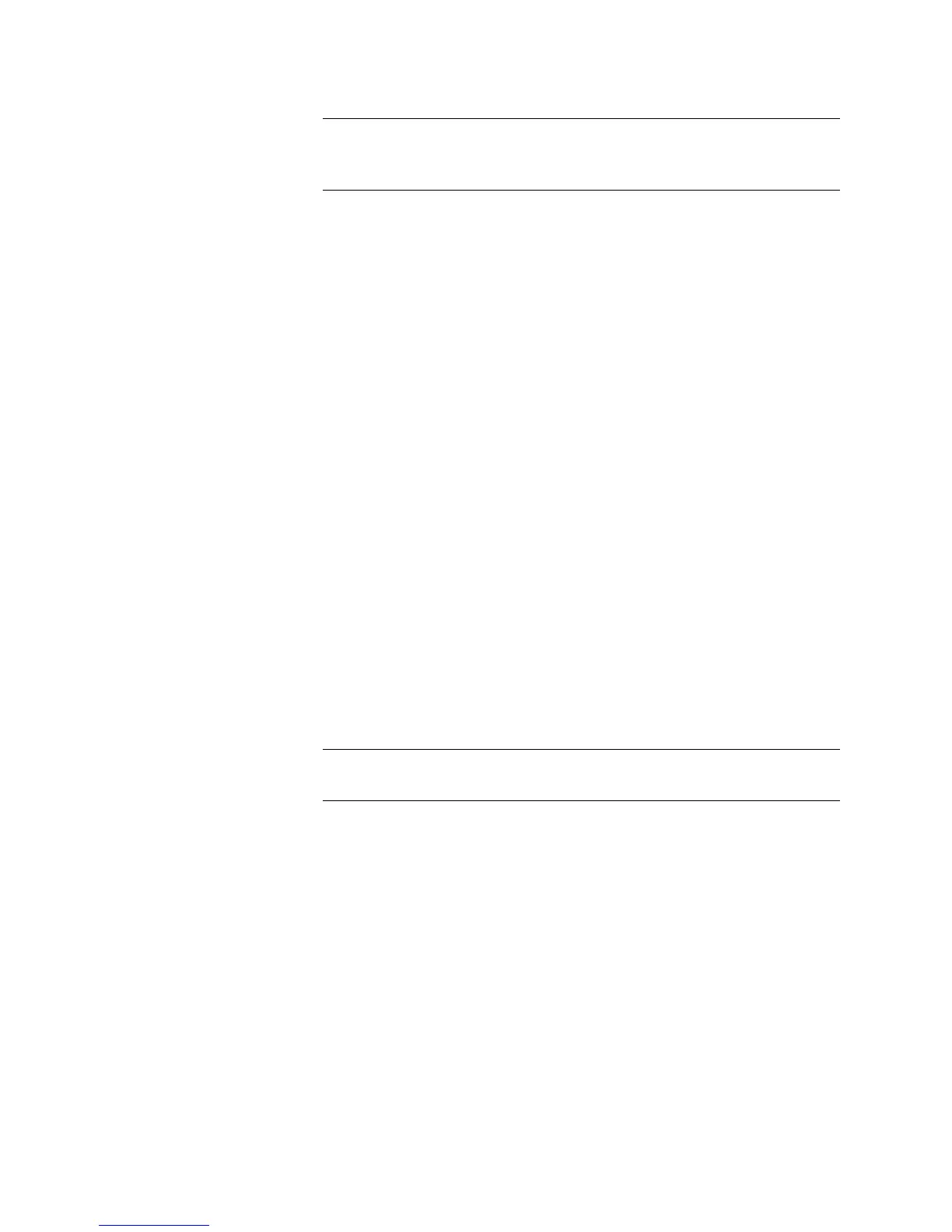Chapter 13: Virtual LANs
170
The Management VLAN is always Enabled on the DefaultVLAN and
cannot be disabled.
8. To change the port selections, click on the port numbers labeled either
Static Tagged or Static Untagged. You can also use the All button to
select all ports as Static Tagged or Static Untagged.
9. Click Apply.
10. From the main menu on the left side of the page, select Save Settings
to Flash to permanently save your changes.
Delete a Tagged
VLAN
To delete a tagged VLAN, perform the following procedure:
1. From the main menu on the left side of the page, select Bridge.
The Bridge folder expands.
2. From the Bridge folder, select VLAN.
The VLAN folder expands.
3. From the VLAN folder, select Tagged VLAN.
An example of the Tagged VLAN Page is shown in Figure 58 on page
168.
4. In the VLAN Action column, click Delete next to the VLAN that you
want to delete.
A confirmation prompt is displayed.
5. Click OK to delete the VLAN or Cancel to cancel the deletion.
You cannot delete the Default VLAN which has a VID of 1.
6. From the main menu on the left side of the page, select Save Settings
to Flash to permanently save your changes.
