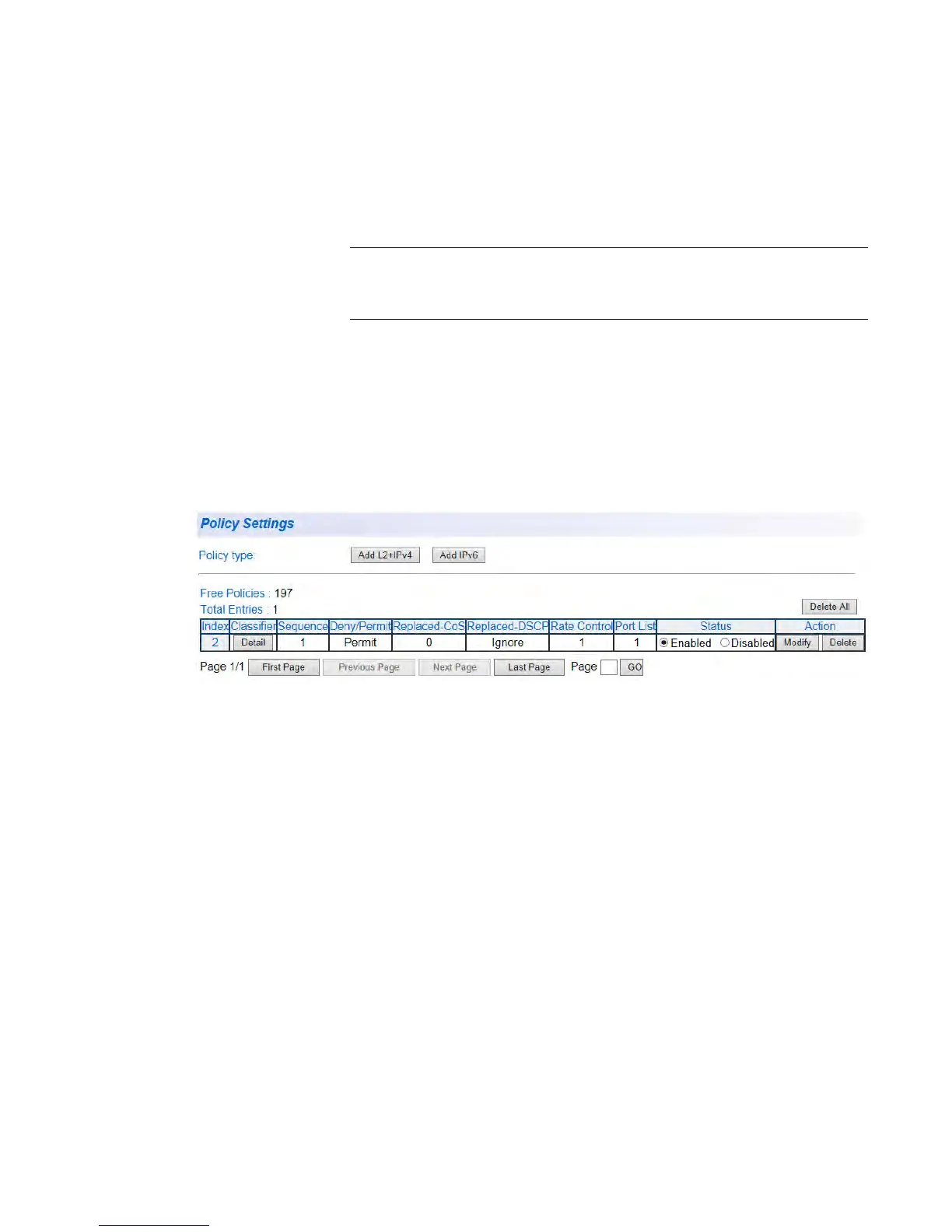AT-GS950/16 Web Interface User Guide
247
Replaced-DSCP - DSCP priority level ranging from 0 - 63. To set
this parameter, click the Replaced-DSCP radio button and enter
the level. Applies to IPv4 only.
Rate Control Index - Rate Control index number for Committed
Information Rate (CIR) ranging from 1 - 65535.
This field must be pre-defined on the Rate Control Settings page -
refer to “Rate Control Settings” on page 251 for more information.
8. Click Add.
If you want to cancel the settings, click Cancel.
After clicking Add, the policy entry is displayed in at the bottom of the
table. If you do not see your new entry, you may need to navigate to
another page of the table with the First Page, Previous Page, Next
Page, and Last Page buttons located below the table. An example of a
policy table entry is shown in Figure 94.
Figure 94. Policy Settings Example
9. From the main menu on the left side of the page, select Save Settings
to Flash to permanently save your changes.
Change a Policy
Status
You can change the status of a policy to Enable or Disable. For example, if
you want to retain the policy configuration for future use, but do not want to
currently implement the policy, you can set the status to Disable.
To change the status of a policy, perform the following procedure:
1. From the main menu on the left side of the page, select the Access
Control Config folder.
The Access Control Config folder expands.
2. From the Access Control Config folder, select Policy Settings.
An example of a policy entry on the Policy Settings page is displayed
in Figure 94.
