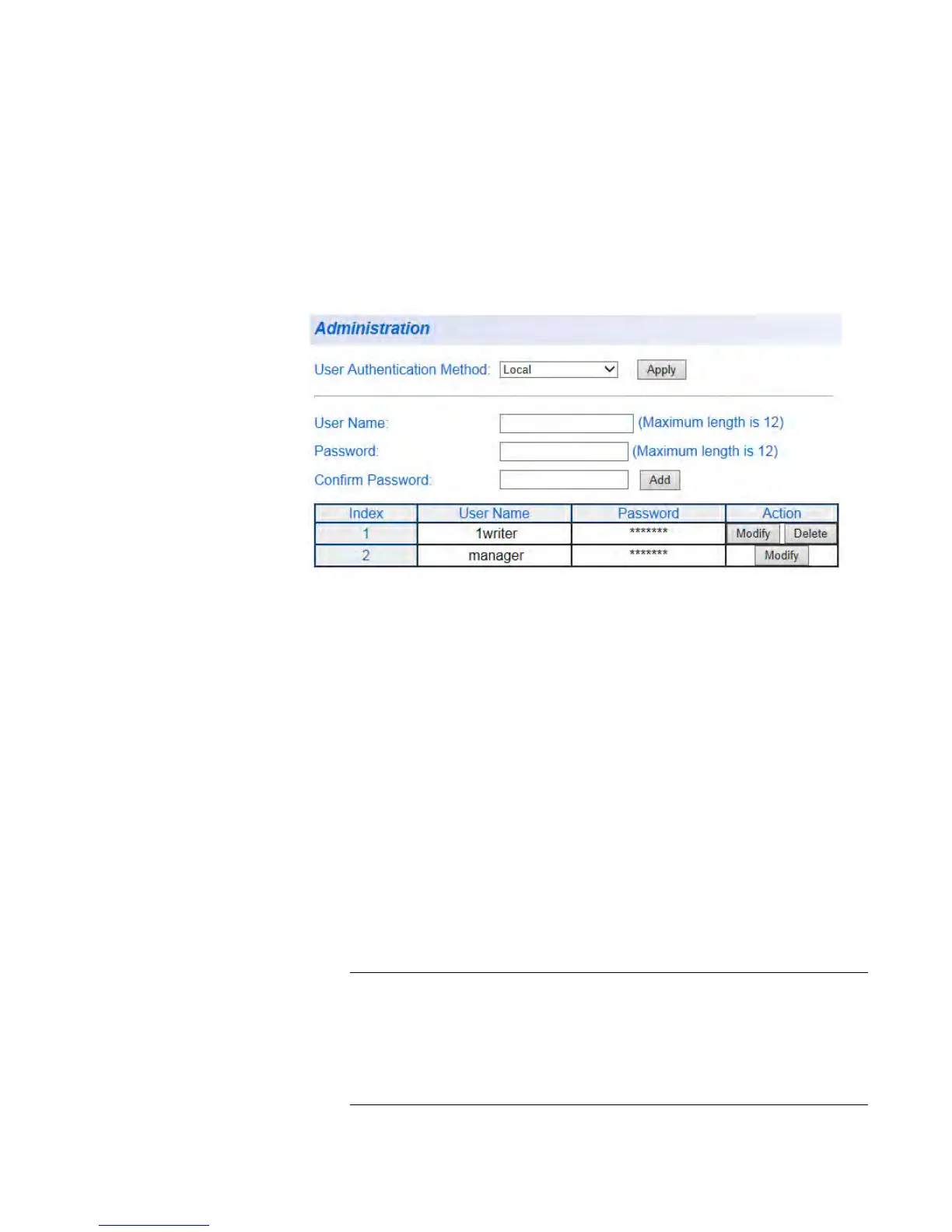AT-GS950/16 Web Interface User Guide
43
6. To add a password that corresponds to the user name entered in
Step 5, enter a password of up to 12 alphanumeric characters in the
box next to the Password field. The Password field is case sensitive.
7. To confirm the password entry, retype the password in the box next to
the Confirm Password field.
8. Click Add to activate your changes on the switch.
An example of the Administration Page is shown in Figure 15.
Figure 15. Administration Page Example
9. From the main menu on the left side of the page, select Save Settings
to Flash to permanently save your changes.
Modify User
Name and
Password
To modify a user name password, perform the following procedure:
1. From the main menu on the left side of the page, click the System
folder.
The System folder expands.
2. From the System folder, select Administration.
The Administration Page is shown in Figure 15 on page 43.
3. Identify the user name that you want to change and click Modify in the
Action column.
The Modify Administration Page is displayed. See Figure 16 on page
44.
The entry number and default user name cannot be modified or
deleted in the Modify Administration page. The entry number is
automatically assigned as an index number in the Administration
page when the entry is originally created. The default password can
be modified.
