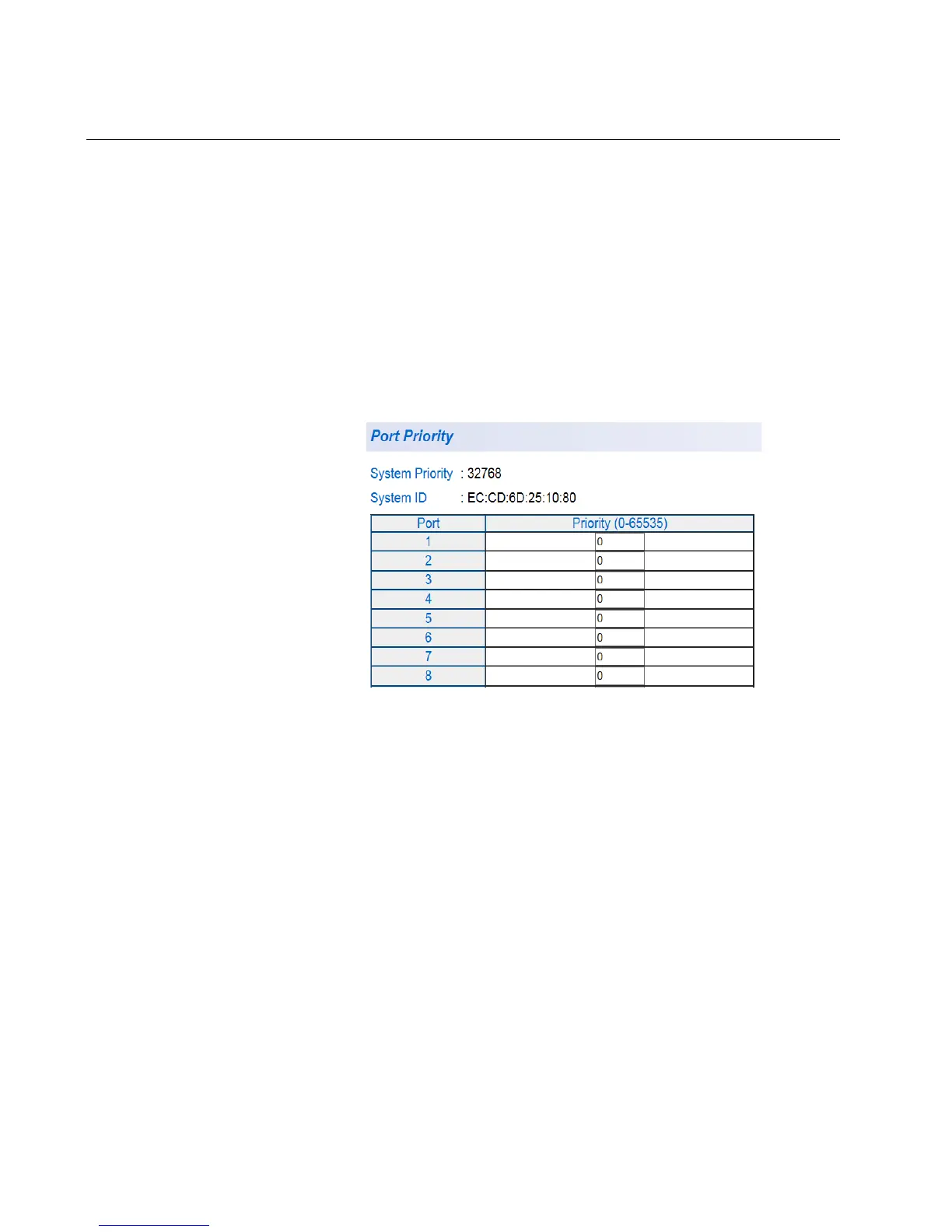Chapter 7: LACP Port Trunks
118
Port Priority Configuration
To select a priority for an LACP port, perform the following procedure:
1. Select the Bridge folder.
The Bridge folder expands.
2. From the Bridge folder, select the Trunk Config folder.
The Trunk Config folder expands.
3. From the Trunk Config folder, select Port Priority.
The AT-GS950/16 Port Priority Page is displayed. See Figure 40 for a
partial view of this page.
Figure 40. AT-GS950/16 Port Priority Page
The System Priority is a preassigned value that you cannot alter. This
value applies to the switch. See “System Priority” on page 111.
The System ID is a MAC address value assigned to the switch. You
cannot change this value.
4. To set the port priority, select a value from 0 to 65535 in the Priority
column for the port you want to alter. For more information, see “Port
Priority Value” on page 112
5. Select Apply.
6. From the main menu on the left side of the page, select Save Settings
to Flash to permanently save your changes.
