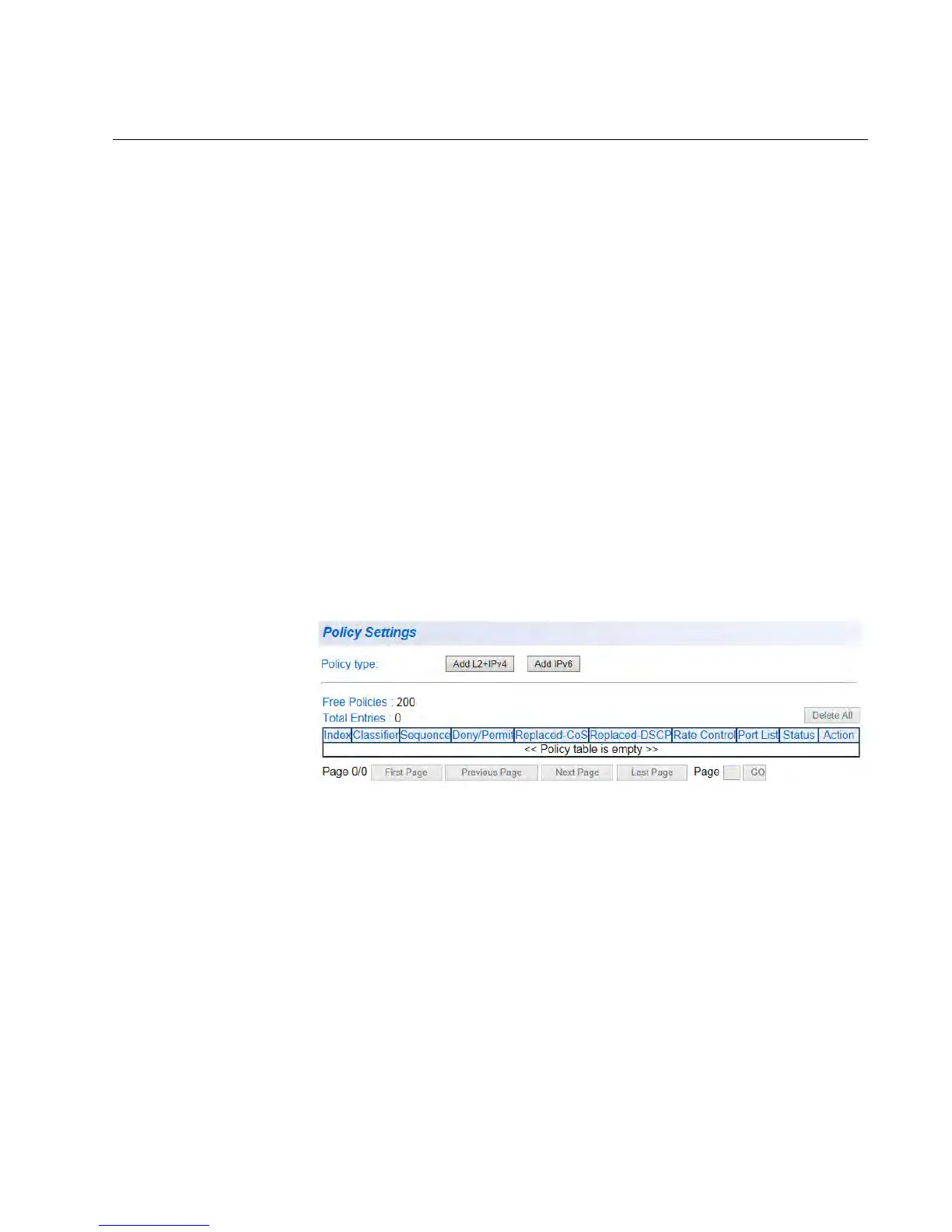AT-GS950/16 Web Interface User Guide
243
Policy Settings
The Policy Settings page lets you create one or multiple IPv4 and/or IPv6
policies for filtering and policing Ethernet traffic.
You can create, modify, or delete a policy by following the procedures in
the following sections:
“Create a Policy,” next
“Change a Policy Status” on page 247
“Modify a Policy” on page 248
“Delete a Policy” on page 249
“View Specific Classifier Details” on page 249
Create a Policy To create a policy, perform the following procedure:
1. From the main menu on the left side of the page, select the Access
Control Config folder.
The Access Control Config folder expands.
2. From the Access Control Config folder, select Policy Settings.
The Policy Settings page is displayed. See Figure 91.
Figure 91. Policy Settings Page
3. Select one of the following Policy type buttons:
To create an IPv4 policy, click Add L2+IPv4. The IPv4 Policy
Settings page is displayed. See Figure 92 on page 244.
