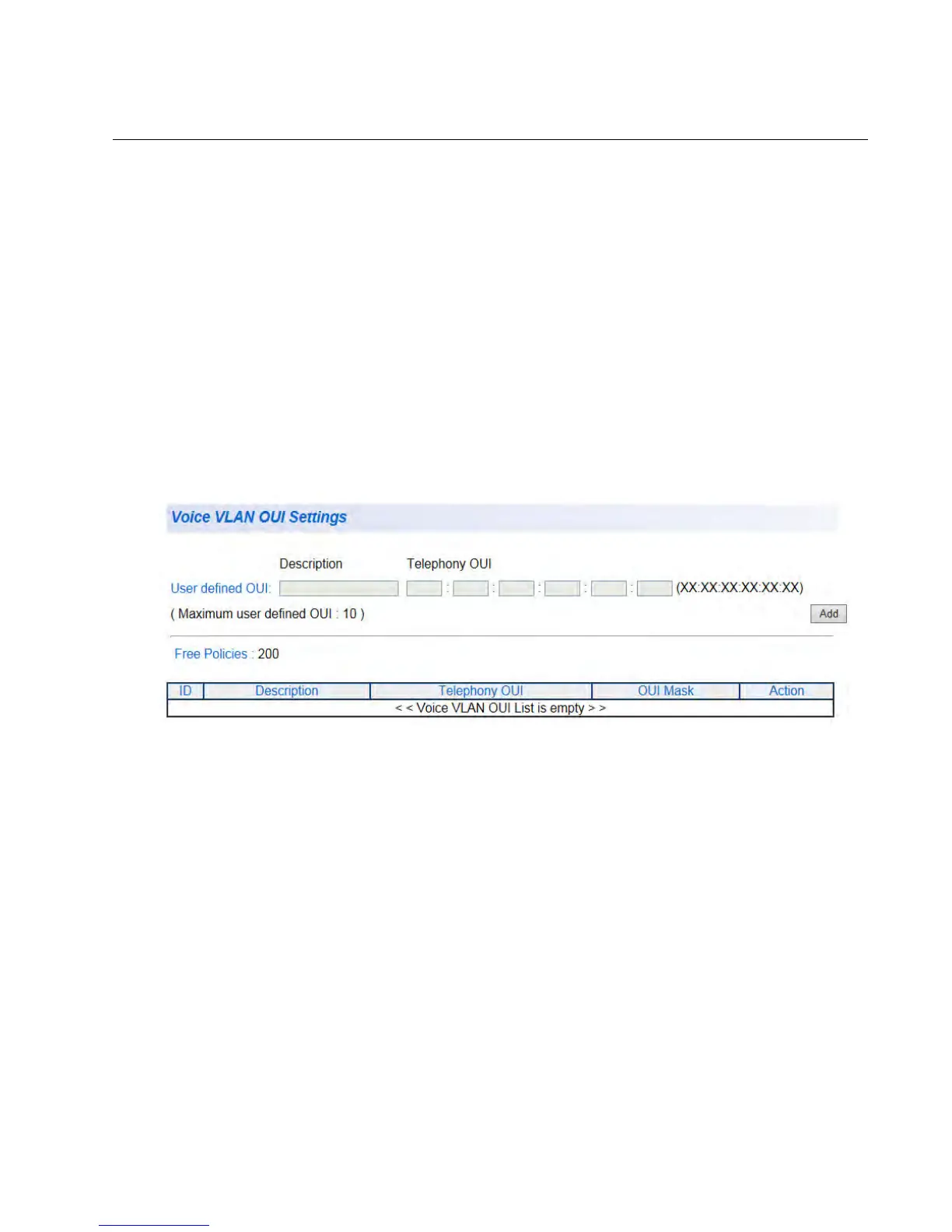AT-GS950/16 Web Interface User Guide
277
OUI Setting
You can create and delete Voice VLAN OUI Settings by following the
procedures in these sections:
“Create OUI Setting”
“Modify OUI Setting” on page 278
“Delete OUI Setting” on page 278
Create OUI
Setting
To create a Voice OUI configuration, perform the following procedure:
1. From the main menu on the left side of the page, select Voice VLAN.
The Voice VLAN folder expands.
2. From the Voice VLAN folder, select Voice VLAN OUI Settings.
The Voice VLAN OUI Settings Page is displayed. See Figure 111.
Figure 111. Voice VLAN OUI Settings Page
3. Enter a text description that helps you identify the manufacturer’s OUI
in the User Defined OUI - Description field. This parameter can be up
to 20 characters in length.
4. Enter the MAC address in the User Defined OUI - Telephony OUI
field of one of the IP phones with the manufacturer's OUI described in
Step 3.
5. Click Add. The new OUI entry is displayed in the table at the bottom of
the page.
6. If you find more than one OUI among the IP phones you are installing,
enter one MAC address that represents each individual OUI by
following Step 3 through Step 5. You can enter a total of 10 OUIs.
7. From the main menu on the left side of the page, select Save Settings
to Flash to permanently save your changes.
