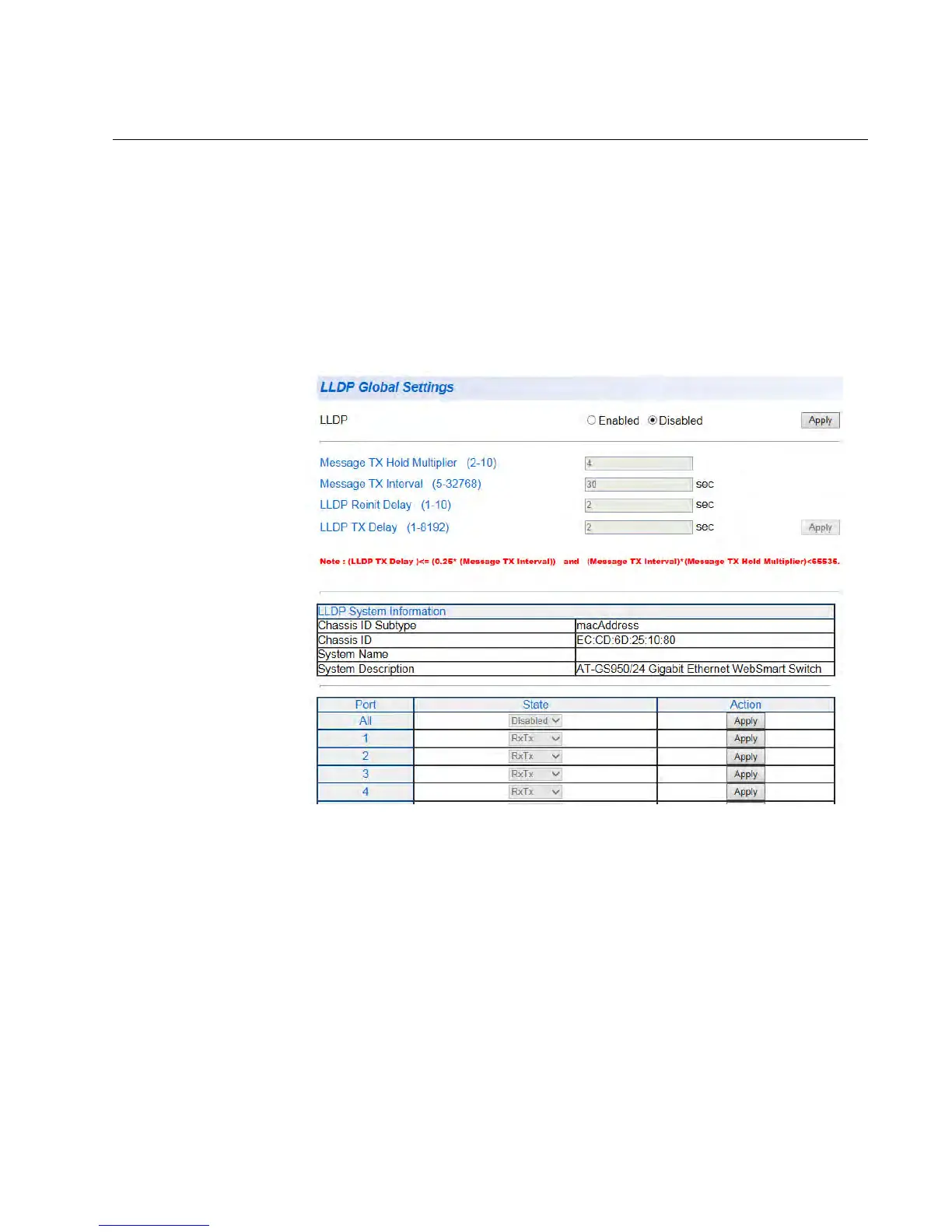AT-GS950/16 Web Interface User Guide
315
Global Configuration
The LLDP Global Settings page has three sections:
The top of the page contains the enabling or disabling LLDP selections
and optional LLDP settings.
The middle of the page contains LLDP System Information.
The LLDP port settings are on the bottom of the page.
See Figure 127 for a partial view of the LLDP Global Settings page.
Figure 127. AT-GS950/16 LLDP Global Settings Page
Perform the following procedures to configure the global parameters for
LLDP:
“Enabling or Disabling LLDP” on page 316
“Displaying System Information” on page 317
“Setting Port States” on page 317
You must enable LLDP before changing the LLDP System Information
settings or the port settings.
