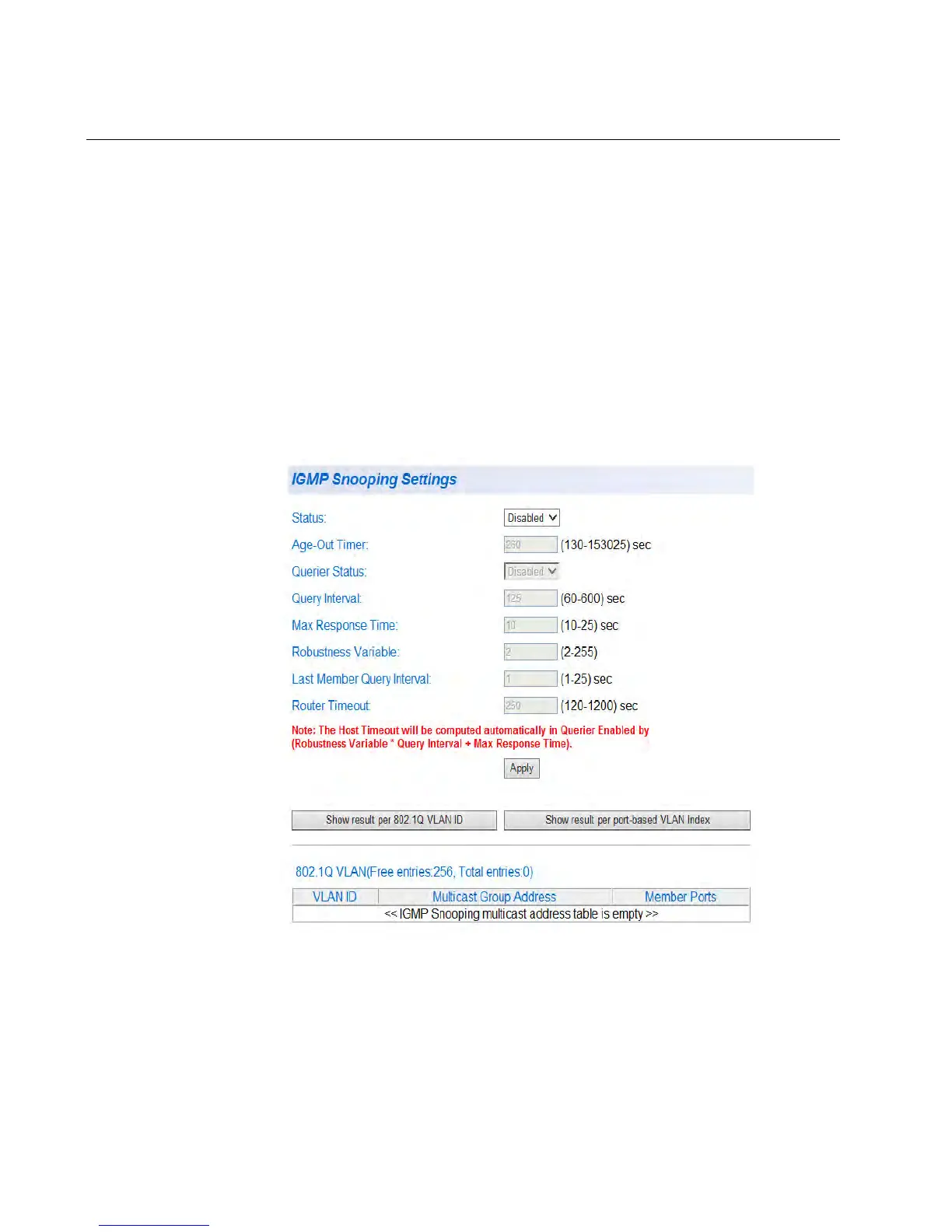Chapter 11: IGMP Snooping
144
IGMP Snooping Configuration
This procedure explains how to set IGMP snooping and IGMP Snooping
Querier on the switch, and set the IGMP Snooping (V1) age-out timer.
To configure IGMP snooping, perform the following procedure:
1. From the main menu on the left side of the page, select the Bridge
folder.
The Bridge folder expands.
2. From the Bridge folder, select the IGMP Snooping folder.
3. From the IGMP Snooping folder, select IGMP Snooping Settings.
The IGMP Snooping Settings Page is displayed. See Figure 49.
Figure 49. IGMP Snooping Settings Page
4. To enable or disable IGMP Snooping on the switch, select Enabled or
Disabled from the pull-down menu next to Status.
