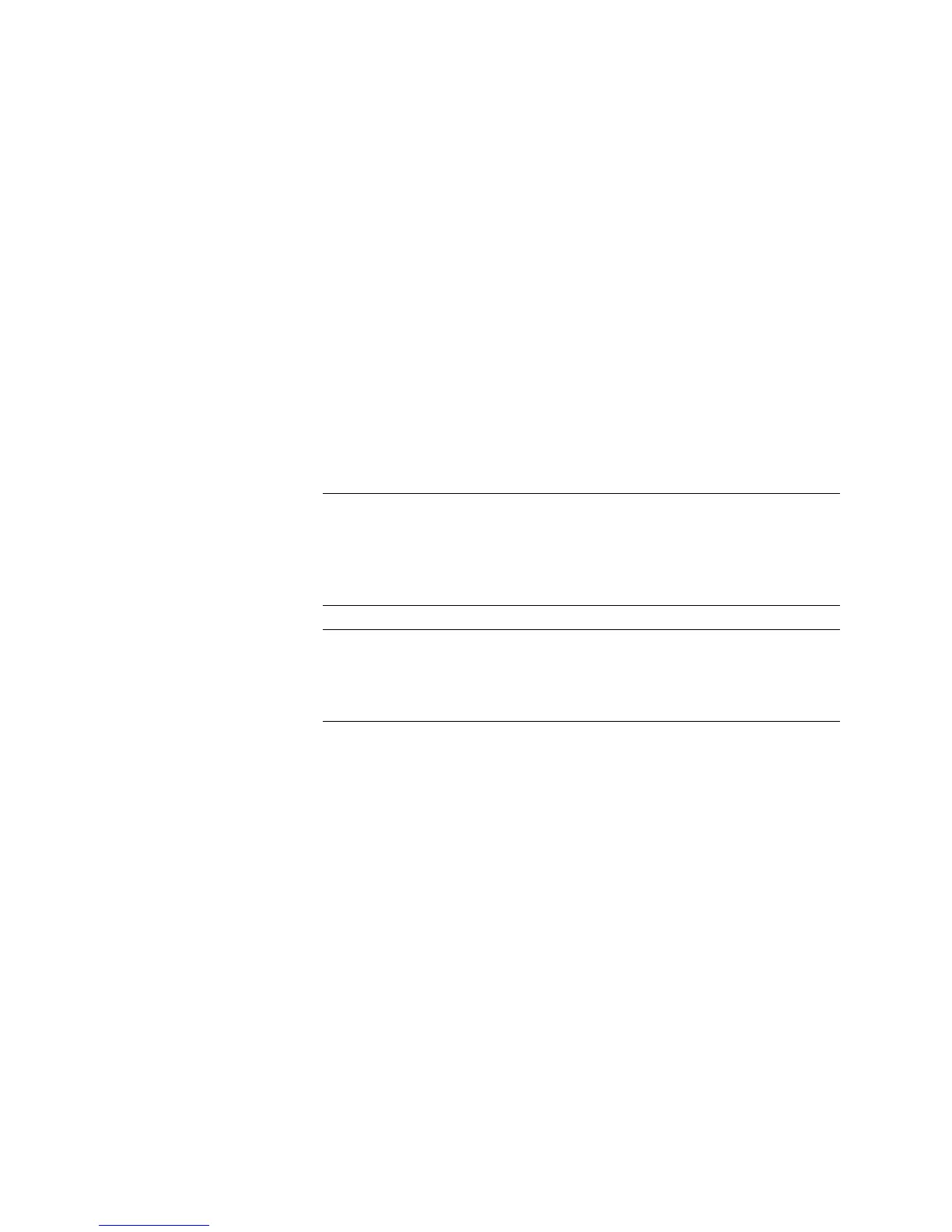Chapter 26: Cable Diagnostics
346
Port: This parameter displays the port (cable) selected.
Test Results: Displays the diagnostic results for each pair in the
cable. One of the following cable status parameters is displayed:
OK: There is not problem detected with the cable.
Open in Cable: There is an open wire within the cable.
Short in Cable: Two wires are shorted together within the
cable.
Cross talk in Cable: There is crosstalk detected between one
pair of wires and another pair within the cable.
Cable Fault Distance: This parameter specifies the distance
from the switch port to the cable fault.
Cable Length: This parameter specifies the length of the cable
connected to the switch port.
If length is displayed as “N/A” it means the cable length is “Not
Available”. This is due to the port being unable to obtain cable
length, either because its link speed is 10M or 100M, or the cables
used are broken and/or of bad quality.
The deviation of “Cable Fault Distance” is +/-2 meters, therefore No
cable may be displayed under Test Result, when the cable used is
less than 2 m in length.
