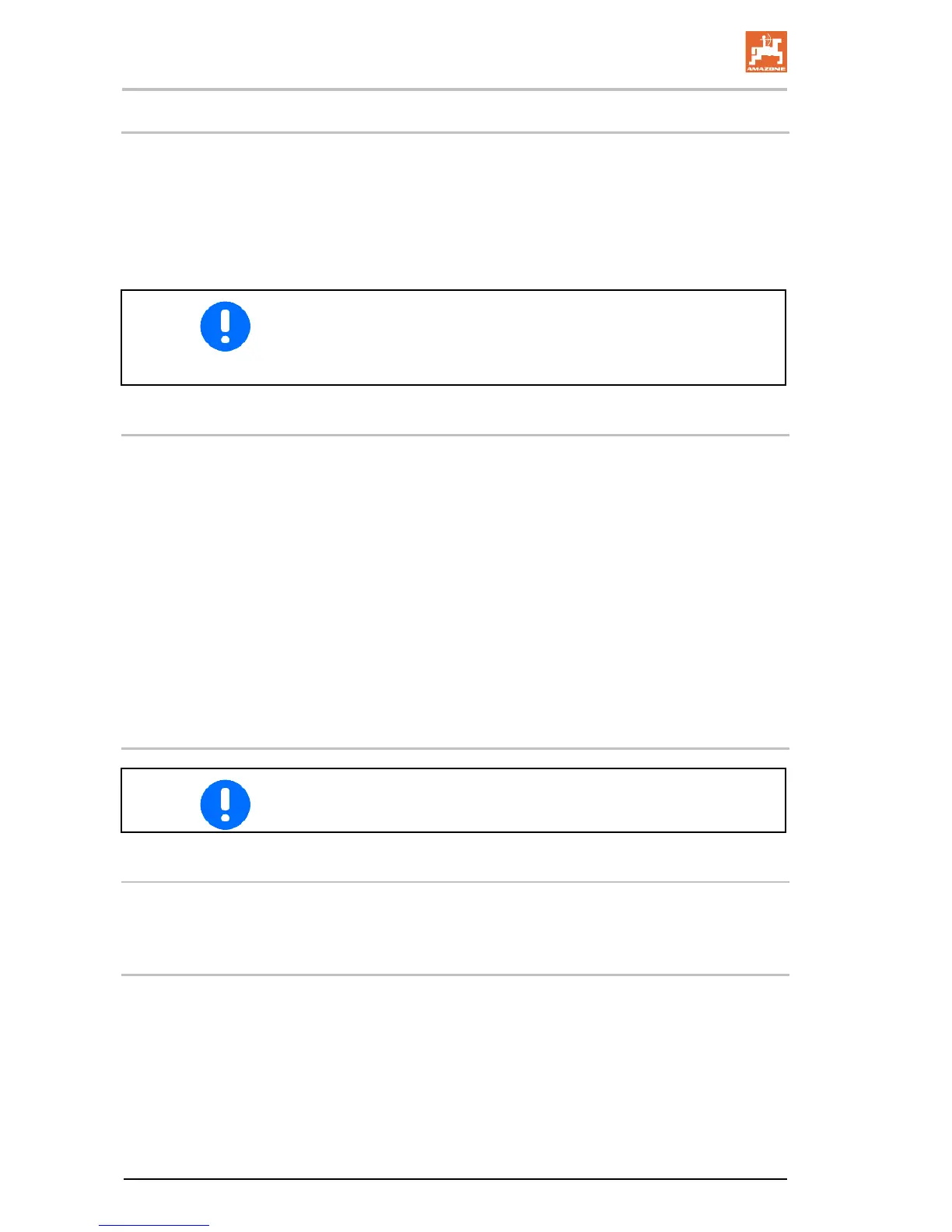AMATRON 3 BAG0094.6 02.15
The AMATRON 3 can be applied in two operating modes, depending
on the machine equipment:
• As AMAZONE terminal for AMAZONE machines (AMABUS).
• As ISOBUS terminal for all machines with ISOBUS equipment
(ISOBUS certification according to AEF 2013).
When switching on the AMATRON 3, you can select between the
operating modes ISOBUS or AMABUS.
The default start application can also be set in the menu terminal
setup.
4.1 Applications on the AMATRON 3
Applications on every AMATRON 3:
• Operation of the implements (ISOBUS or AMABUS)
• Terminal setup
Optional applications:
• GPS switch
• GPS track
• GPS-Maps
• GPS headland
• TaskController (job management)
4.2 Implement control application
See the separate operating manual for operation and monitoring of
the AMAZONE implement.
4.3 Terminal Setup application
In the Terminal Setup you can make settings directly affecting the
terminal, see page 25.
4.4 TaskController application
The TaskController manages jobs for ISOBUS machines, see page
36.
A 50 hour test version has been released.
