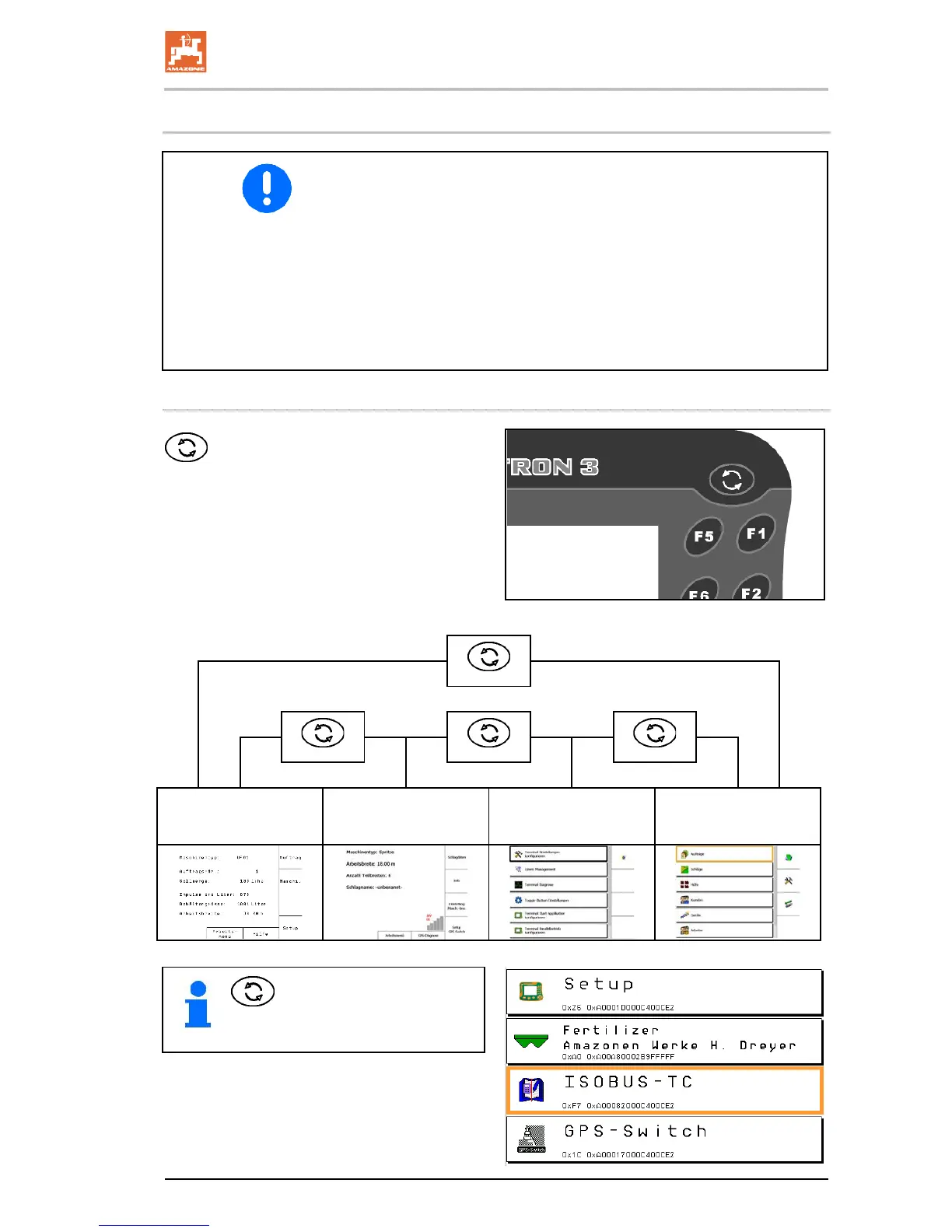5 Operation of the AMATRON 3 terminal
The AMATRON 3 always starts in the operation mode which was
started last.
Alternatively
• the operating mode can be selected after switching the machine
on.
ο ISO-VT (ISOBUS)
ο AMAZONE terminal (AMABUS)
• The AMATRON 3 starts in the operation mode that has been
selected in the Terminal Setup by default.
5.1.1 Selection of the AMATRON 3 application
Selection of the AMATRON 3 application
• Implement control application
• GPS switch application
• Setup terminal
• TaskController
The menu for manually select-
ing an application appears after press-
ing the button for three seconds.
