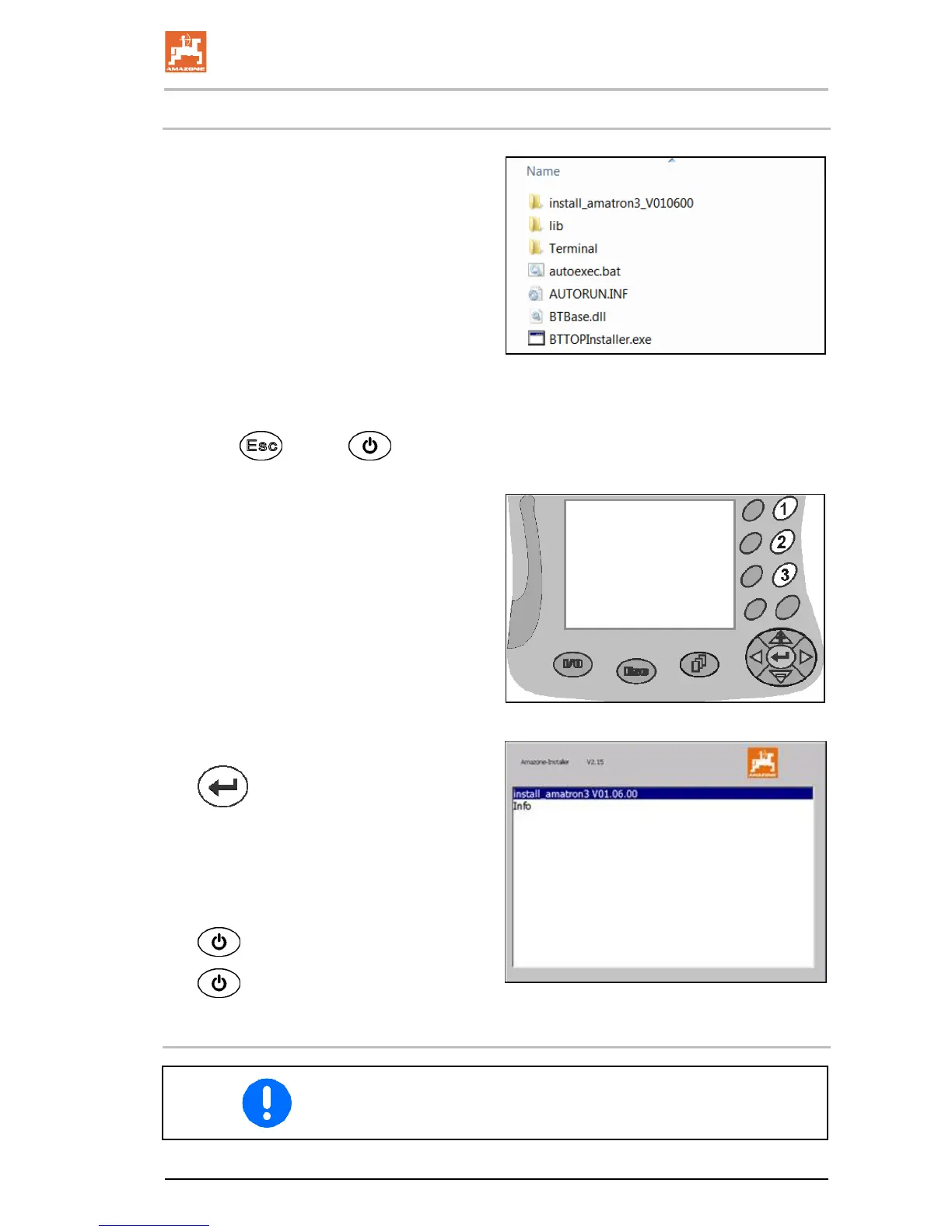14.2 Carrying out a software update
3. Decompress the zip file.
4. Copy the data to the main directory of the
USB stick.
• Any files that are already on the stick can
remain there.
5. Insert the stick into the switched-off
AMATRON 3.
6. Press
and hold,
Switch on the
7. Press buttons 1, 2, 3 in sequence.
→ The following appears on the display.
8.
to confirm.
→ The new software is installed automatically.
The installation is complete as soon as the
AMAZONE logo appears.
9. Remove the stick and delete the five files
from the computer.
10.
Switch off the AMATRON 3.
11.
Switch the AMATRON 3 back on.
14.3 Storage
Store the on-board computer in a dry place when you remove it from
the tractor cab.
