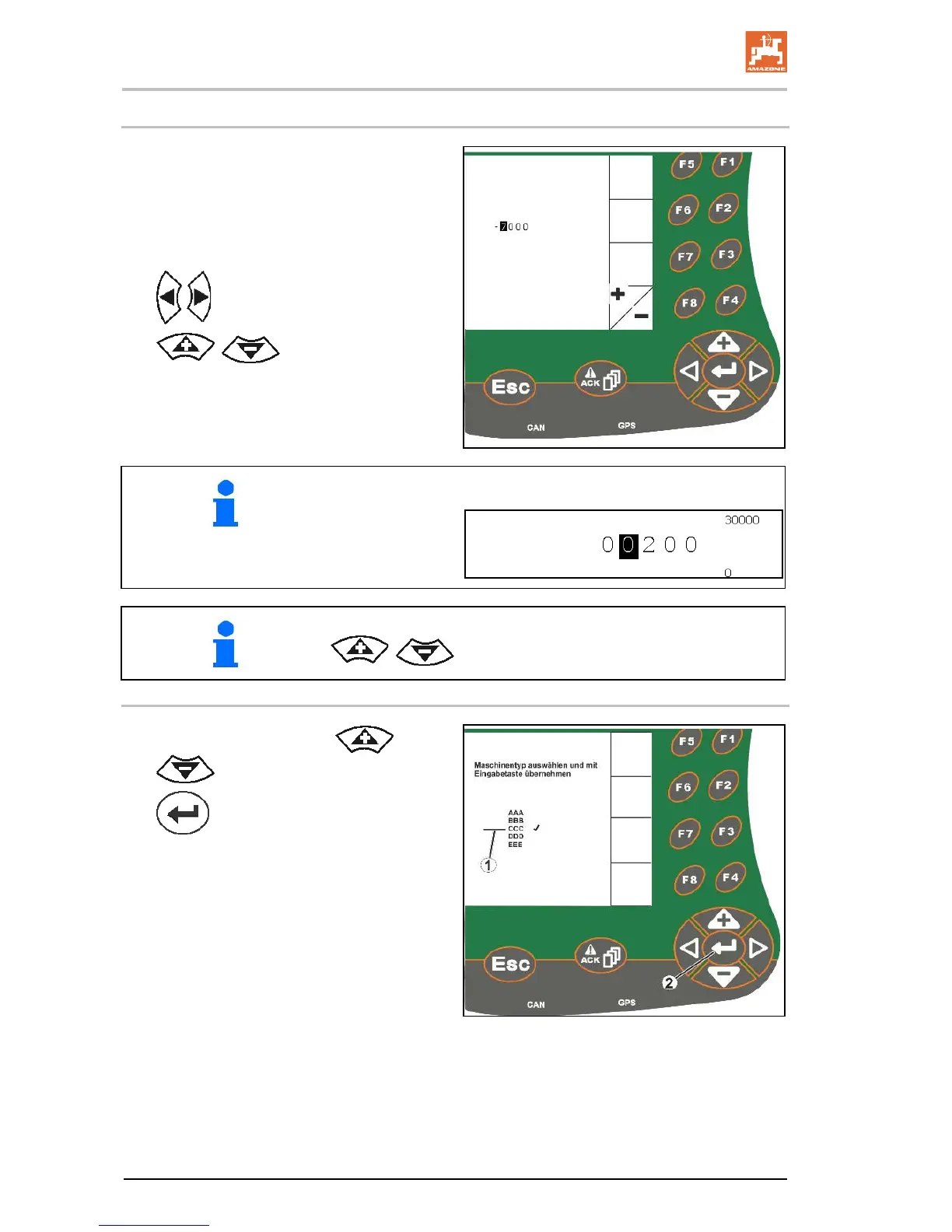Operation of the AMATRON 3 terminal
AMATRON 3 BAG0094.6 02.15
Increment the number
•
- Decrement the number
or
•
,
Selection of the decimal place
•
, Adjust the selected dec-
imal place
The limit values for the entry are displayed on the right of the input
value:
To enter negative values (e.g. GPSx), put the decimal place to 0 via
, , then enter the negative region with -.
5.3.3 Selection of options
1. Position selection (1) using and
.
2.
Confirm the selection (2).
