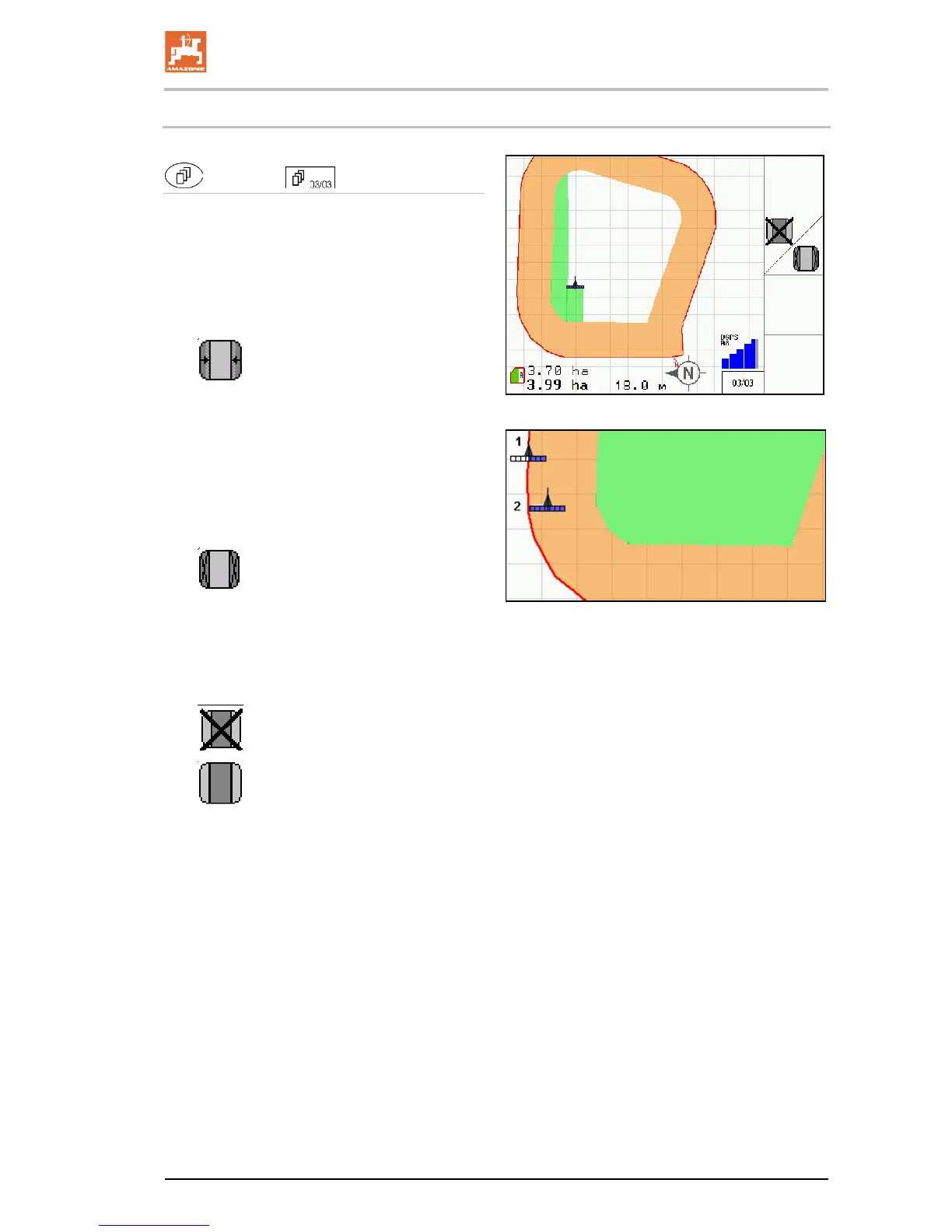11.2.1 Configurable headland / GPS headland
Page three
Configurable headland:
If a headland is configured before use, the inside
of the field can initially be tilled in Automatic
mode. Afterwards, the headland is tilled. Guide
traces are created in the headland.
1.
Create headland
ο enter width of headland
ο enter position of first guide track.
Begin with half the working width (1) /
full working width (2)?
→ orange headland–
switch off at headland.
2. Till the inside of the field.
3.
Activate headland
→ grey headland – headland tillable.
4. Till headland.
•
Delete headland.
•
Switch to till the inside of the field
