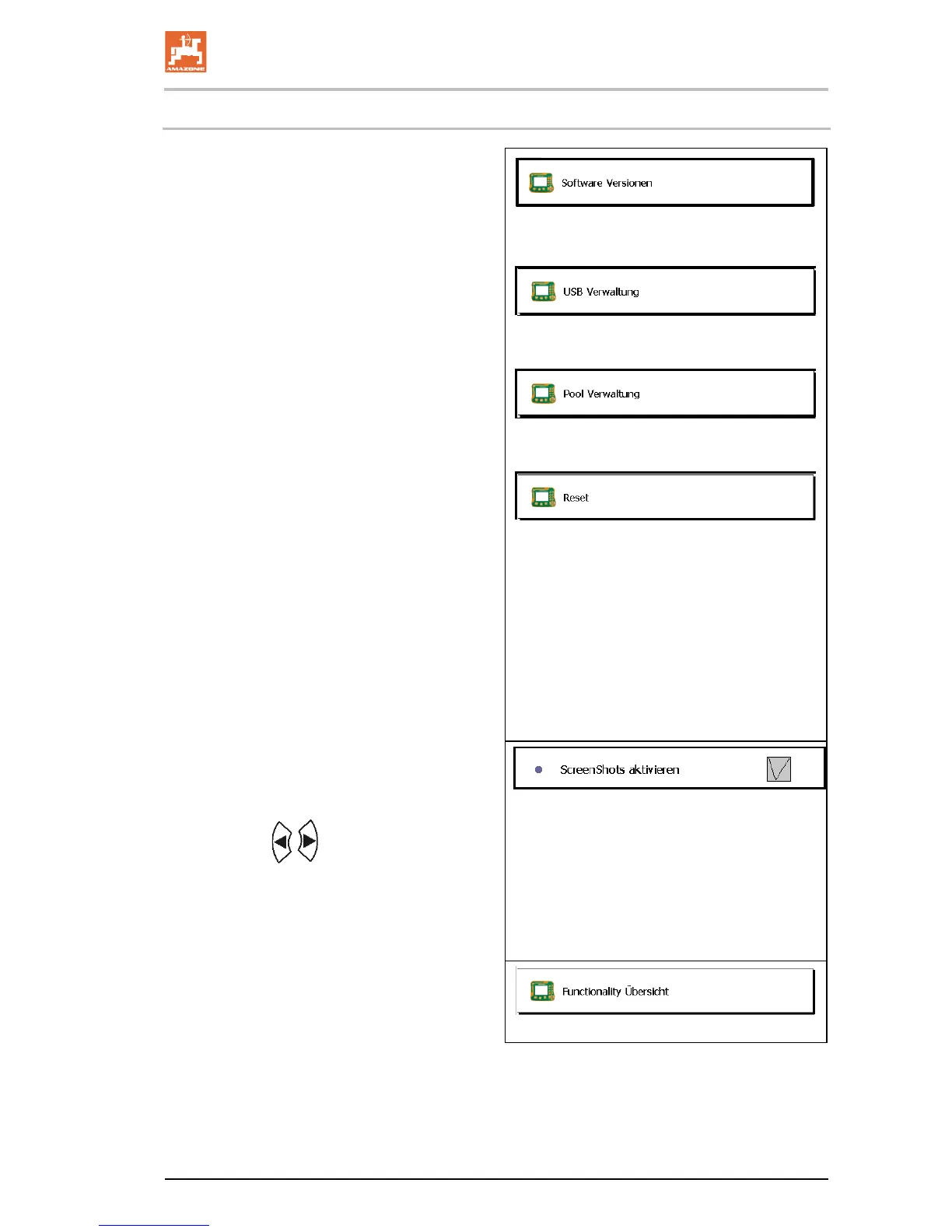→ The top line shows the version of the
AMATRON 3.
The following lines specify the versions
of the software modules.
Here you can view and delete task data and
log files. Save the data to a USB stick be-
forehand. A list of screenshots is also
shown.
Display the control masks of all machines
which were loaded in the past. If a machine
is no longer required, this pool can be de-
leted.
Reset the GPS switch / track:
All settings in the GPS applications are
reset. The created machines are deleted.
Reset the AMATRON 3 Terminal settings:
all settings in the AMATRON 3 (language,
etc) are reset.
Factory settings:
reset the GPS switch / track and AMATRON 3.
the whole Amatron 3 with all of its applica-
tion is reset.
• Creating screenshots possible
For this:
1. display screen content for screenshot.
2. press keys
,
at same time.
→ The Screenshots folder is created on the
USB stick.
→ The file with the screen content is coped to
the folder.
ο Job computer diagnosis
ο CanTrace settings
