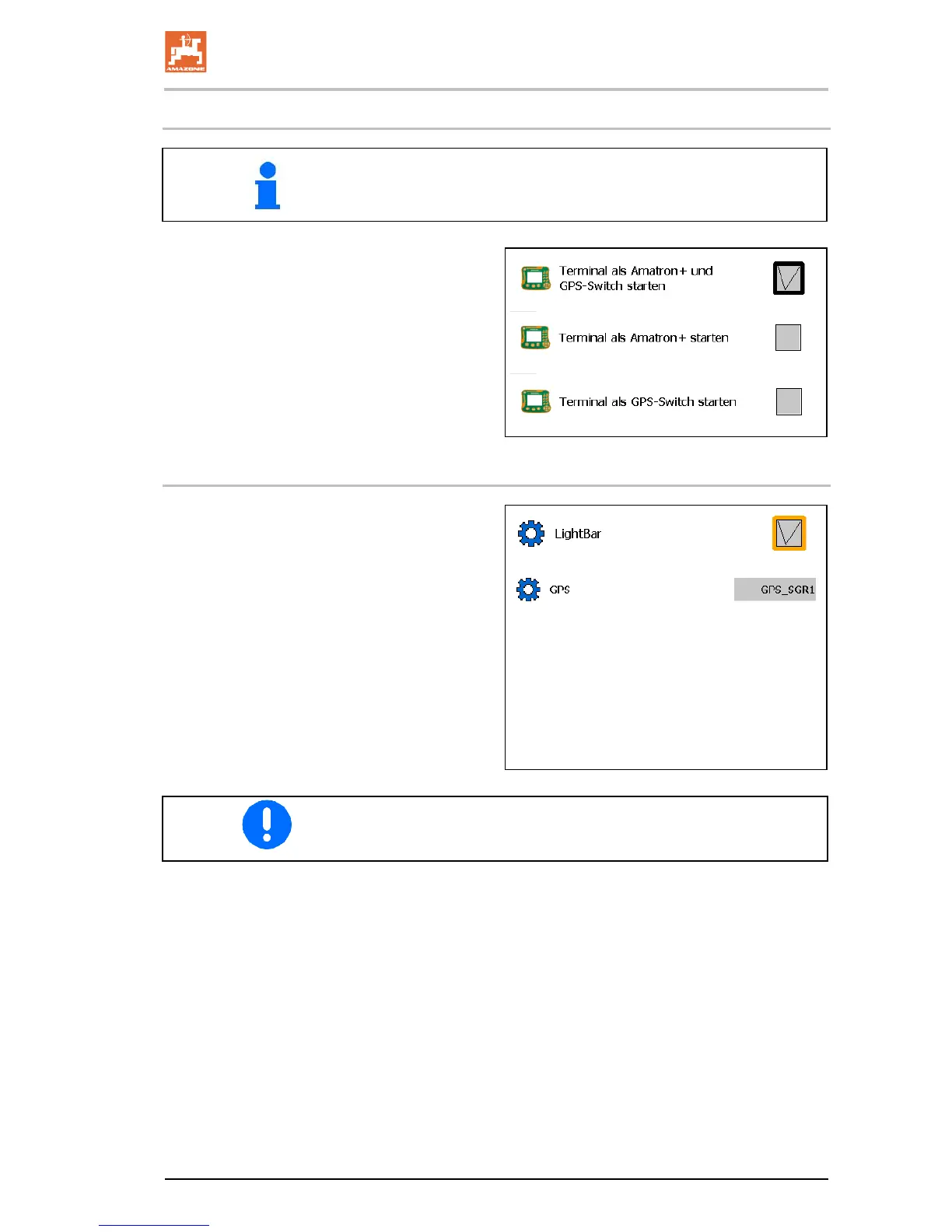7.8 Configure the parallel operation terminal
In case the implement control and GPS application should run on
different terminals, the desired function must be assigned to the re-
spective terminal.
• Start the terminal as AMATRON and GPS
switch
• Start the terminal as AMATRON
• Start the terminal as GPS switch
7.9 Terminal Program Manager
• activate external light bar.
The external light bar is connected between
the GPS input on the Terminal and the GPS
Select the GPS driver corresponding to the
GPS receiver
ο Deactivated
ο GPS_A100/101
ο GPS_NovAtel
ο GPS_SGR1
ο GPS_STD (standard)
To configure the GPS receiver, see page 50.
