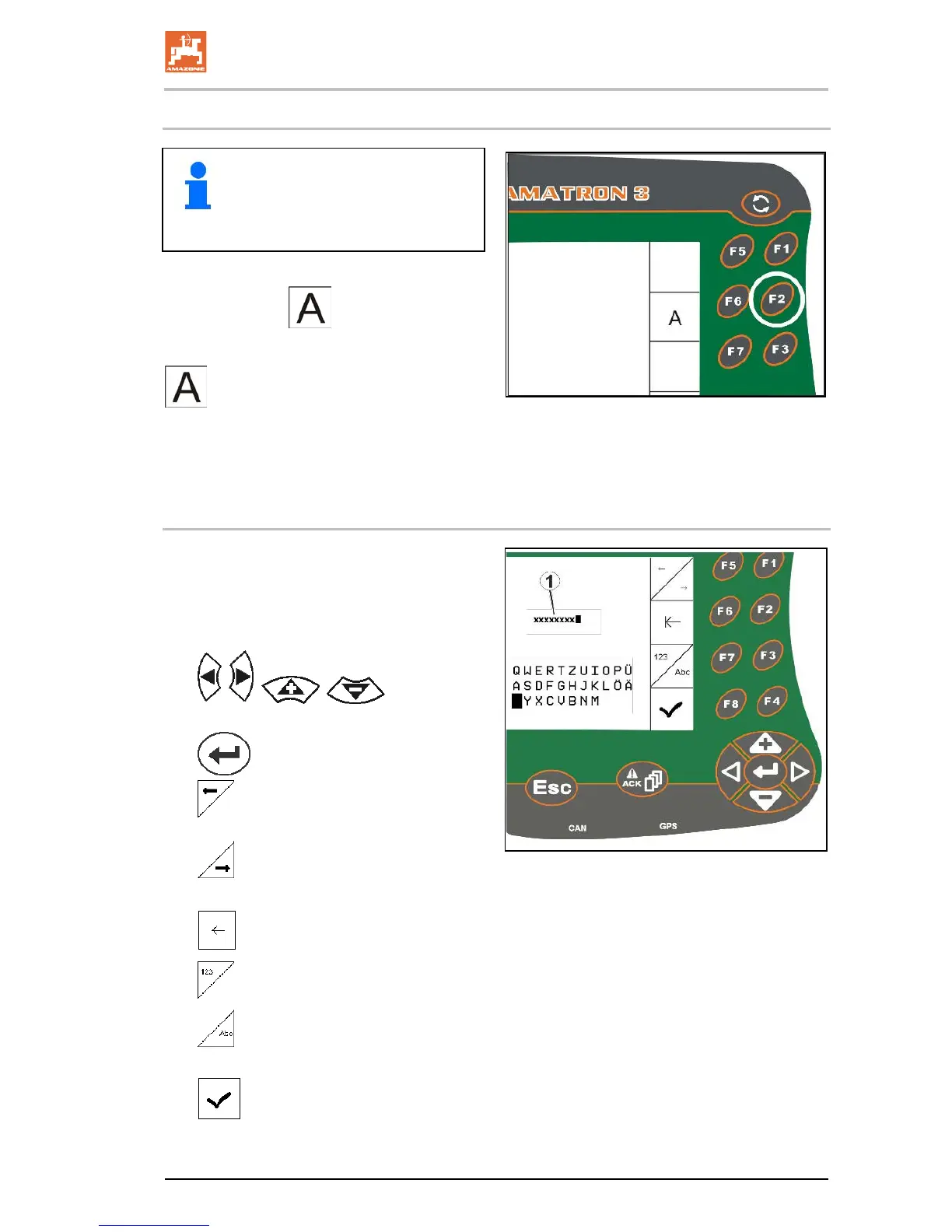5.3 Entries on the terminal
For operation of the terminal, the func-
tion fields appear in this operating
manual in order to make clear that the
key for the respective function field
must be pressed.
2
Example:
• Function field
:
Description in the operating manual:
Save the field.
Action:
The operator presses the key assigned to func-
tion field
A in order to save the field.
the terminal, the input menu appears.
In the lower part of the display, a selection field
appears with letters or numbers which can be
used to compose the input line (1).
•
, , , Choose let-
ters or numbers in the selection field.
•
Confirm the selection.
•
Move the marker in the input line to
the left.
•
Move the marker in the input line to
the right.
•
Delete in the input line.
•
Numbers in the selection field
•
Letters in the selection field,
change capital / small letters
•
Confirm the text entered.
