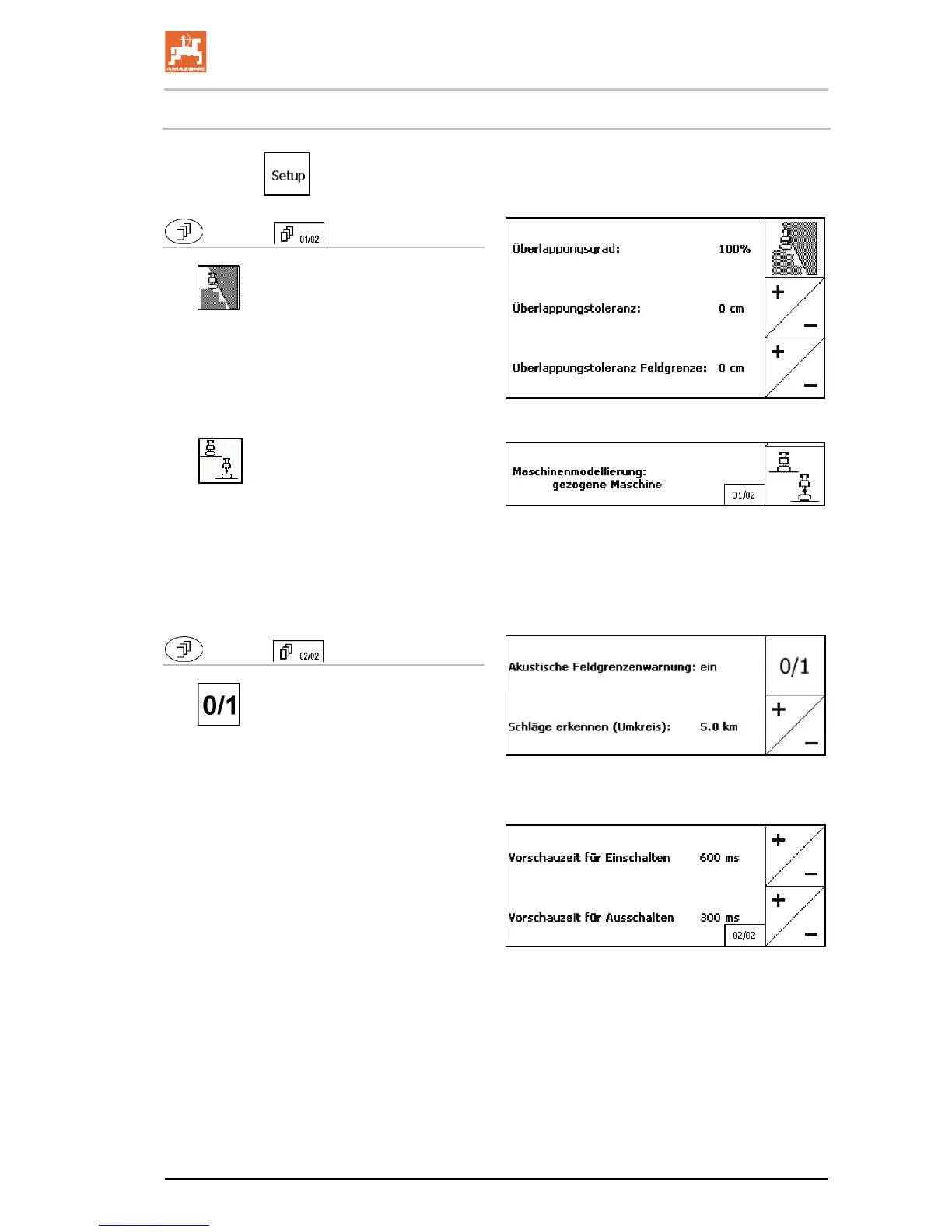Commissioning the GPS application
10.2 Setup GPS switch menu
Select from the Main menu:
Page one
• Enter degree of overlap - see page
57.
• Enter overlap tolerance - see page 58.
• Enter overlap tolerance at field border, only
for field sprayer, - see page 59.
• By means of machine model
various characteristics of the different ma-
chine types are simulated.
ο deactivated (machine with three-point
attachment)
ο Pulled machine
ο Self-propelled machine
Page two
• Switching on/off the acoustic field
border monitor when going beyond the field
border.
• ,Specify radius in km in which fields are
displayed when loading.
• Switch preview time for width sections on in
advance, only for field sprayers and seed
drills, see page 60.
• Switch preview time for width sections on
with delay, only for field sprayers and seed
drills, see page 60.
