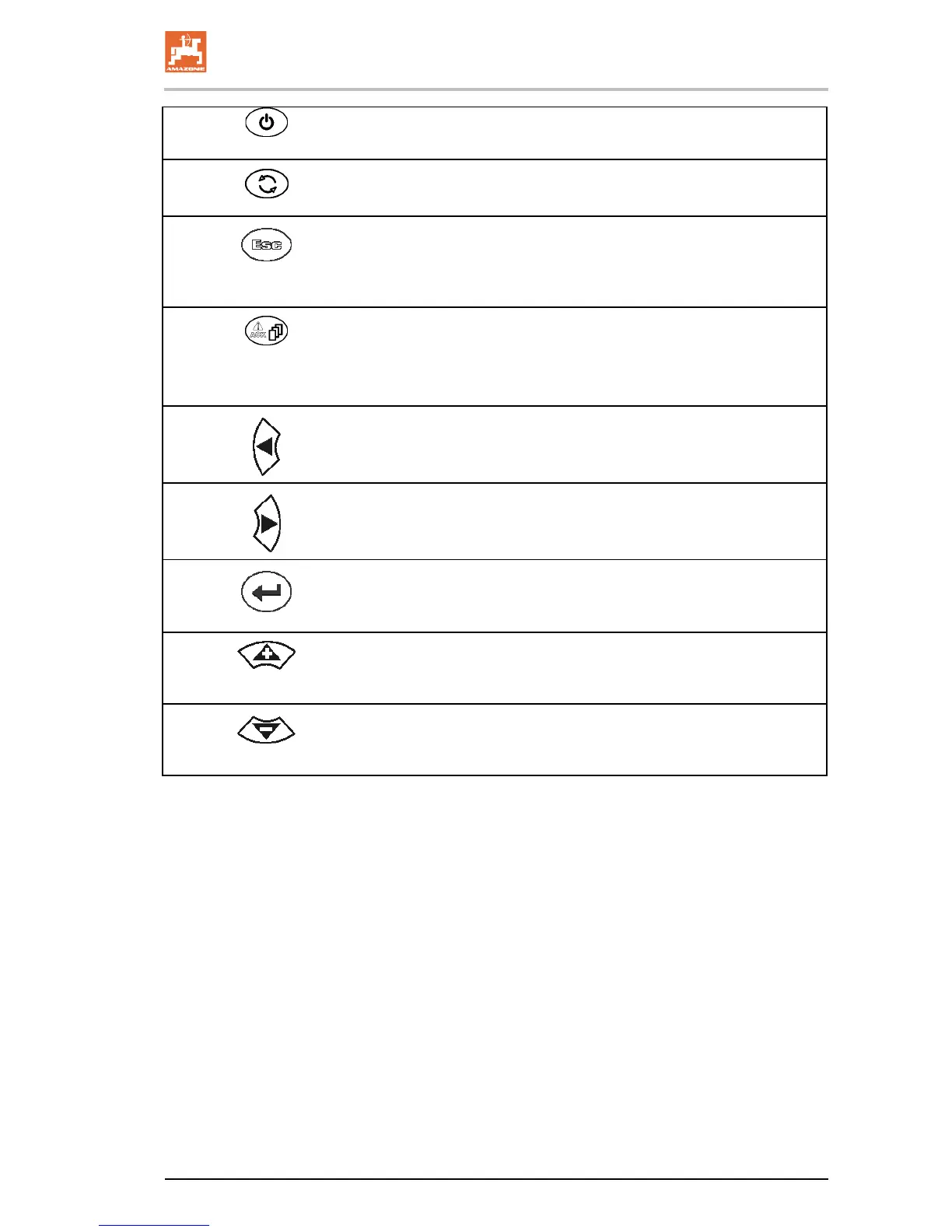Operation of the AMATRON 3 terminal
On / Off
(Always switch off the AMATRON 3 when driving on public roads).
Switching between the applications
• Return to last menu
• Switch between work menu - main menu
• Cancel entry
• To work menu (press key at least 1 second)
• Scroll to other menu pages
• GPS diagnosis
• Multi-function stick learning menu
• Confirmation of ISOBUS alarm masks
(according to application)
• Move cursor left in display
• Move cursor right in display
• Take over selected numbers and letters
• Confirm critical alarm
• 100% quantity in work menu
• Move cursor up in display
• Increase specified quantity during work by percentage applica-
tion rate increase.
• Move cursor down in display
• Reduce specified quan
tity during work by percentage application
