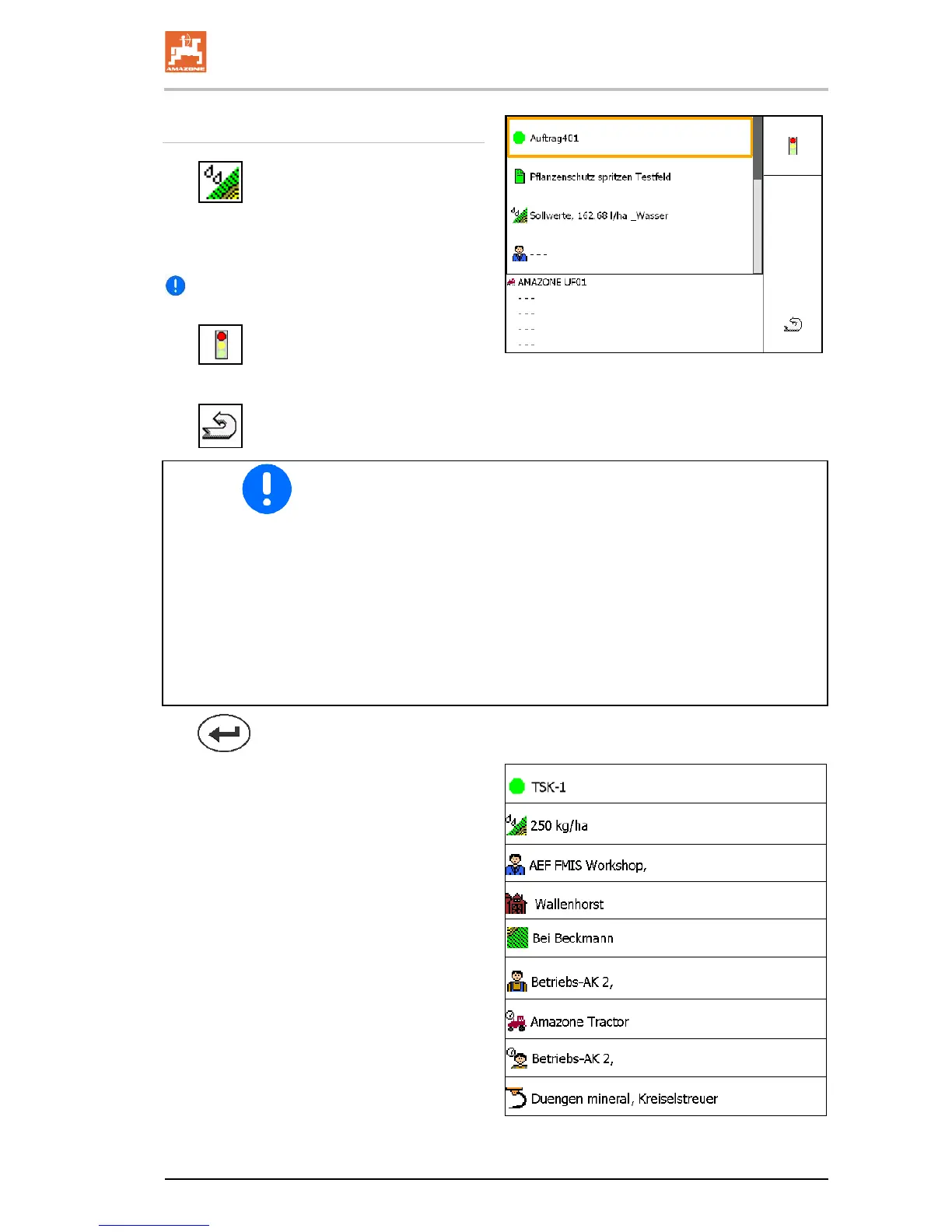Started job:
• Enter setpoint.
→ Application maps are automatically
assigned (GPS maps, ASD, job with
application map).
The started job with setpoint / application
map can be processed.
•
end jobs already started
→ A job that has been ended can be restarted.
• A setpoint must be entered for each job.
Variable setpoint through application map:
• Imported jobs can contain an application map.
• Application maps imported through GPS maps can be assigned
to the job.
• Setpoints can be assigned to the job through the ASD interface.
The application map is shown in GPS switch and is used for monitor-
ing the target rate.
• Entries in the started job
