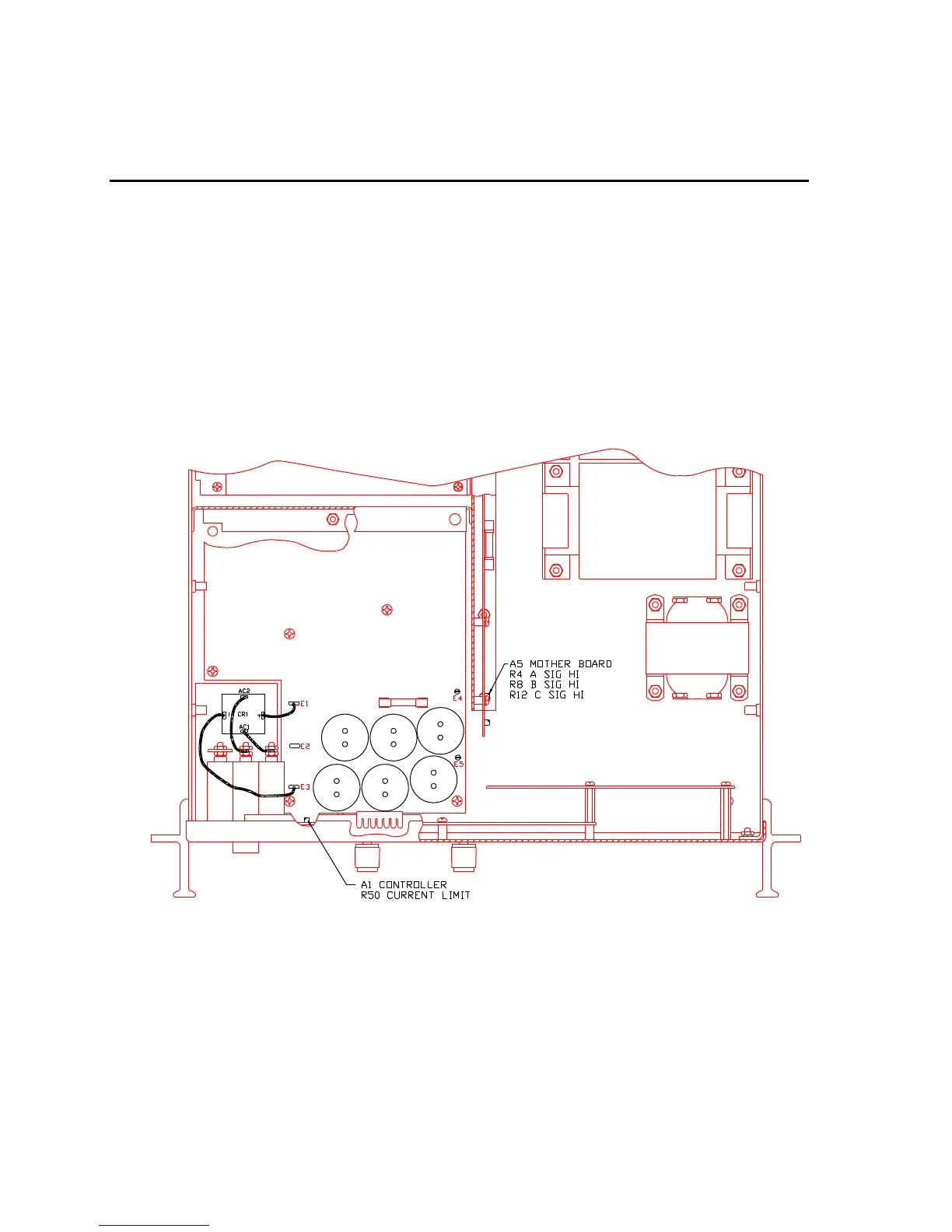3.3.2 High Input Voltage Range Configuration (208/230 V)
In order to change the voltage range configuration:
1. Turn off the input circuit breaker.
2. Disconnect AC input power at TB1.
3. Remove the AC Power Source top cover by removing (17) #6-32 x 5/16” FLH screws.
There are a total of 7 screws on the sides and 10 screws on the top that hold the cover.
4. The high input voltage range is set by removing the wire from A4-E2 and connect to
CR1-AC2.
Figure 3-4: Internal Jumper Location, Input Line Voltage 208/230