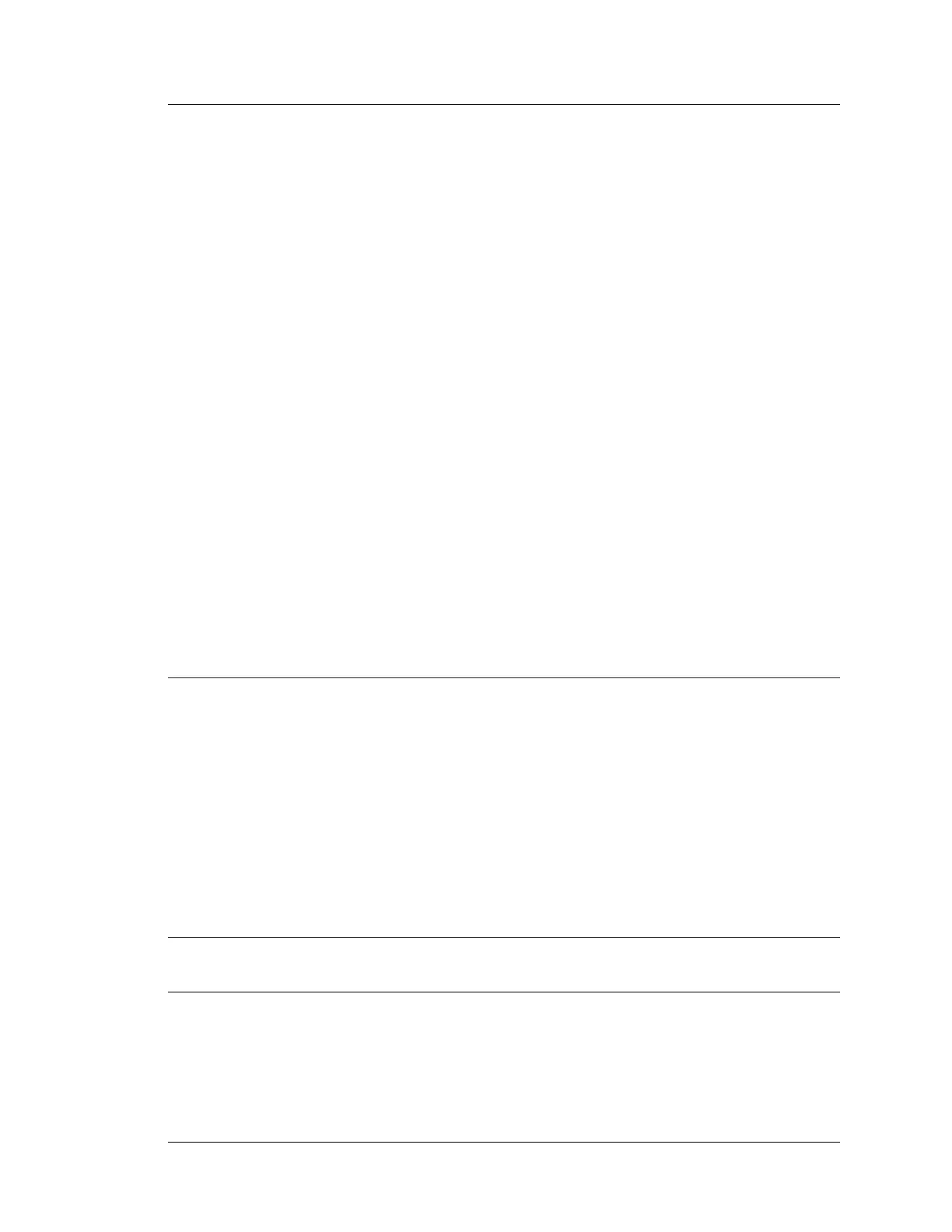4-16 | Model 241CE II Hydrocarbon Dewpoint Analyzer
Sub-Menu Item Description
Cycle Fixed Time Cycle allows you to specify a xed cycle interval (minutes) for the Hydrocarbon Dewpoint
(HCDP) temperature measurement. This option must only be used in conjunction with the End-of-Run
Type for Hydrocarbon Dewpoint found.
Note: The Fixed Cycle Time parameter is also available using the optional Modbus
®
com-
munication (Register 1072); however, this parameter is not accessible using System
200 Congurator Software communication. If your system uses the optional Modbus
communication function, refer to the Model 241CE II Analyzer Serial Communication
Interface (Modbus) “Manual Supplement” shipped with your system.
To disable the function and use the analyzer’s default cycle settings, enter ‘0’ while viewing this parameter.
To enable this function, enter a positive value (minimum ‘8’) while viewing this parameter. If a positive
value of less than ‘8’ is entered, the system will default to ‘8’ minutes (the xed time cycle will begin at
the start of the next cycle).
When the Fixed Time Cycle option is enabled, the mirror is cooled from the Mirror Start temperature
at a Fast Rate of 15 °C/minute until 2 °C above the last determined HCDP temperature, or 2 °C
above the lowest temperature attained if no HCDP is detected. At this point, the mirror is cooled at a
Slow Rate of 2 °C/minute until the HCDP is detected. Upon exiting the Cooling Stage and entering the
Warming Stage, the mirror is warmed at a rate of 15 °C/minute. As the mirror warms to 2 °C above
the last determined HCDP temperature or the lowest temperature attained if no HCDP is detected,
the Cell Purging Stage begins.
The duration of the Purging Stage is the time remaining until the next Cooling Stage is scheduled
to begin using the xed cycle time specied. Since the purge duration is variable, the Purging/Hold-
Stage-Time-Out warning (w Hold Timeout) may be raised frequently if the temperature dierential
between the mirror start temperature and the HCDP temperature is substantial enough that the mirror
does not have sucient time to reach the Mirror Start temperature, or the analyzer is unable to stabi-
lize the mirror to the Mirror Start temperature.
The one exception to the xed interval dewpoint determination cycle is the rst cycle upon power up.
Since the dewpoint temperature is unknown upon power up, the analyzer will determine the dewpoint
temperature in the rst cycle: Purge the Cell for the time specied, cool the mirror at the Slow Rate
specied, determine the HCDP temperature, warm the Mirror to the start temperature, purge the Cell
for the time specied, and stabilize the mirror temperature at the Start Temperature. The xed cycle
interval cycle applies when the next cooling stage begins.
Note: See “About the Measuring Cycle” in Chapter 3 for more information about
measuring cycle times and when to adjust the cycle duration.
UsrRelay User-selectable relay type (Relay 4). Upon instructions from the customer, AMETEK can congure
Relay 4 (and LED 4) at the factory to indicate, when turned On, either:
• NoD = Hydrocarbon Dewpoint Temperature Not Found.
If the User Relay is congured to indicate NoD, the condition is updated at the end of each
Cooling Stage. The result is used to interpret the temperature on the analog output signal
channels.
or
• Pur = Purging/Hold Stage Is In Progress (typically used for Data Acquisition Systems (DAS) or
other remote systems).
If the User Relay is congured to indicate Pur, the relay will be activated at the beginning of the
Purging/Hold Stage and deactivated at the end of the Purging/Hold Stage. This function indicates
to remote DAS systems that new data is present on the analog output channels.
Note: While this function is typically congured by AMETEK at the factory, the User
Relay can be changed from the ApplicCFG menu.
UsrVI User-selectable V/I type (Analog output 4). The only option currently available is:
• SCode = basic Status Code [if H2O DP:DISAB option is enabled from the MonitorCFG menu].
Net This parameter allows you to select the Network communications type. Options include:
• S2K = System 2000 (Communicating via System 200 Congurator Software). For details about
using this software to communicate with the analyzer, refer to the Model 241CE II Analyzer System
200 Congurator Software “User’s Guide” shipped with your system.
• MODBUS = Communicating via Modbus.
For details about using Modbus interface to communicate with the analyzer, refer to the Model
241CE II Analyzer Serial Communication Interface (Modbus) “Manual Supplement” shipped with your
system.
