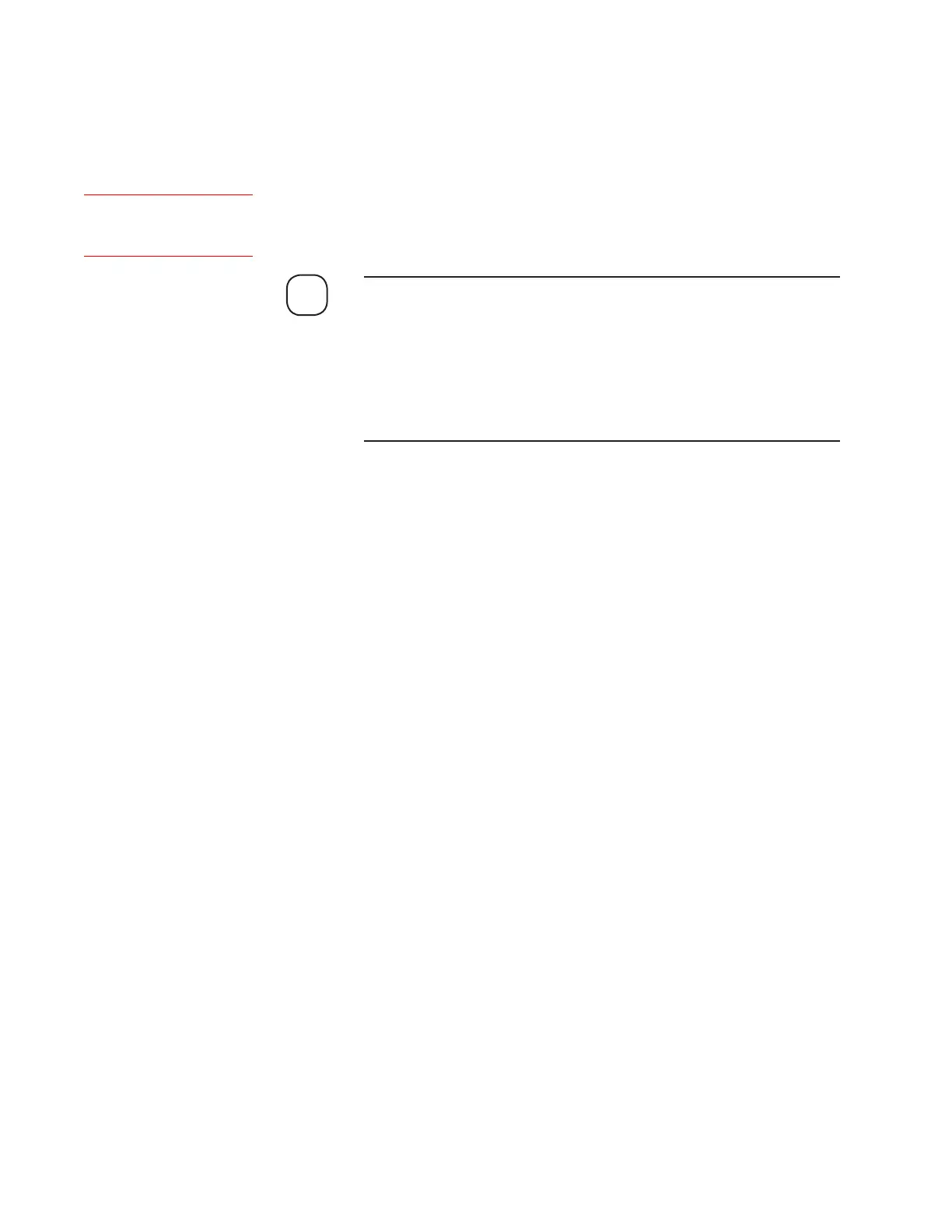Maintenance and Troubleshooting | 6-53
If Incorrect Information is Displayed on the User
Interface …
If the User Interface displays information that is incorrect, it may be due
to incorrectly set units of measurement. Check the Options code sub-
menu to ensure the proper units of measurement have been selected.
These changes are required to ensure accurate representation of the out-
put signals you require.
You can change the Options code parameter at any time, but do so
only with careful consideration of what the displayed results will be.
Example, if H2O DP:EXT is selected from the Water Measurement
Option sub-menu, and you have PMVm selected from the Options
code sub-menu, the required results will not be displayed (water dew-
point cannot be displayed in parts per million by volume).
The following Water Measurement Option parameters indicate which
units of measurements must be used with each function. Therefore, if
changes are made to the Water Measurement Option parameter, you will
also have to change the Options code parameters:
• If H2O DP:EXT is enabled, select one of the following options from
the Options code sub-menu:
- DP&m (dewpoint, metric units).
- DP&i (dewpoint, imperial units).
• If H2O CT:EXT is enabled, select one of the following options from the
Options code sub-menu:
- WC&m (water content, metric units).
- WC&i (water content, imperial units).
- PMVm (parts per million by volume, metric units).
- PMVi (parts per million by volume, imperial units).
- PMWm (parts per million by weight, metric units).
- PMWi (parts per million by weight, imperial units).
• If H2O DP:INT is enabled, select one of the following options from
the Options code sub-menu:
- DP&m (dewpoint, metric units).
- DP&i (dewpoint, imperial units).
- WC&m (water content, metric units).
- WC&i (water content, imperial units).
• If H2O DP:DISAB is enabled, select one of the following options from
the Options code sub-menu:
- DP&m (dewpoint, metric units).
- DP&i (dewpoint, imperial units).
NOTE
RUN Mode
MonitorCFGOptions
