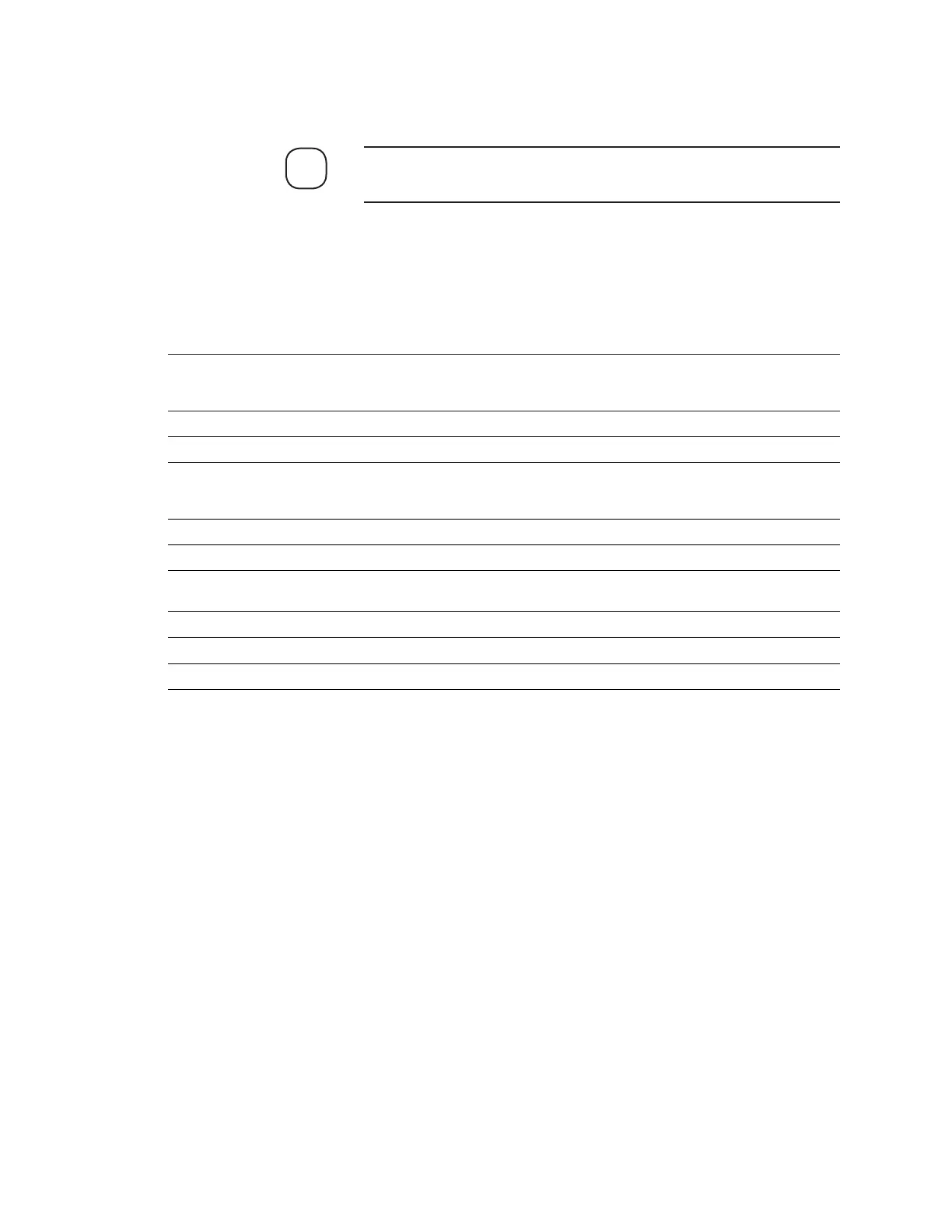Installation and Start-Up | 3-29
Displayed Signals (RUN Menu Scroll Sequence – Quick
Reference)
Detailed information about the signals that are displayed on the User
Interface can be found in Chapter 4 (see “RUN Menu”).
The RUN menu scrolls automatically and displays, continually, in the fol-
lowing order:
Displayed
Abbreviation Description Metric Units Imperial Units
M241 Vx.xx Firmware Version x.xx — —
(Displayed only in rst scroll cycle following
a power-up or reset.)
RT Run Time (Days:Hours:Minutes) 000 00:00 000 00:00
Stage Stage of Dewpoint Cycle (Purging/Hold, Cooling, or Warming)
PTime Purge Time minutes minutes
(Displayed only if measuring cycle is in
Purging/Hold Stage.)
WDP* External Water Dewpoint Temperature < -40.0 °C < 40.0 °F
HCDP Hydrocarbon Dewpoint Temperature < -40.0 °C < 40.0 °F
WCt** External Water Content < 0.0 mg/m
3
< 0.0 lb/MMcf
(PPMV or PPMW) (PPMV or PPMW)
MTemp Mirror Temperature 21.3 °C 70.4 °F
WMir Water Phototransistor Signal 59 59
HCMir Hydrocarbon Phototransistor Signal 103 103
* External Water Dewpoint Temperature (optional).
** External Water Content (optional).
NOTE
