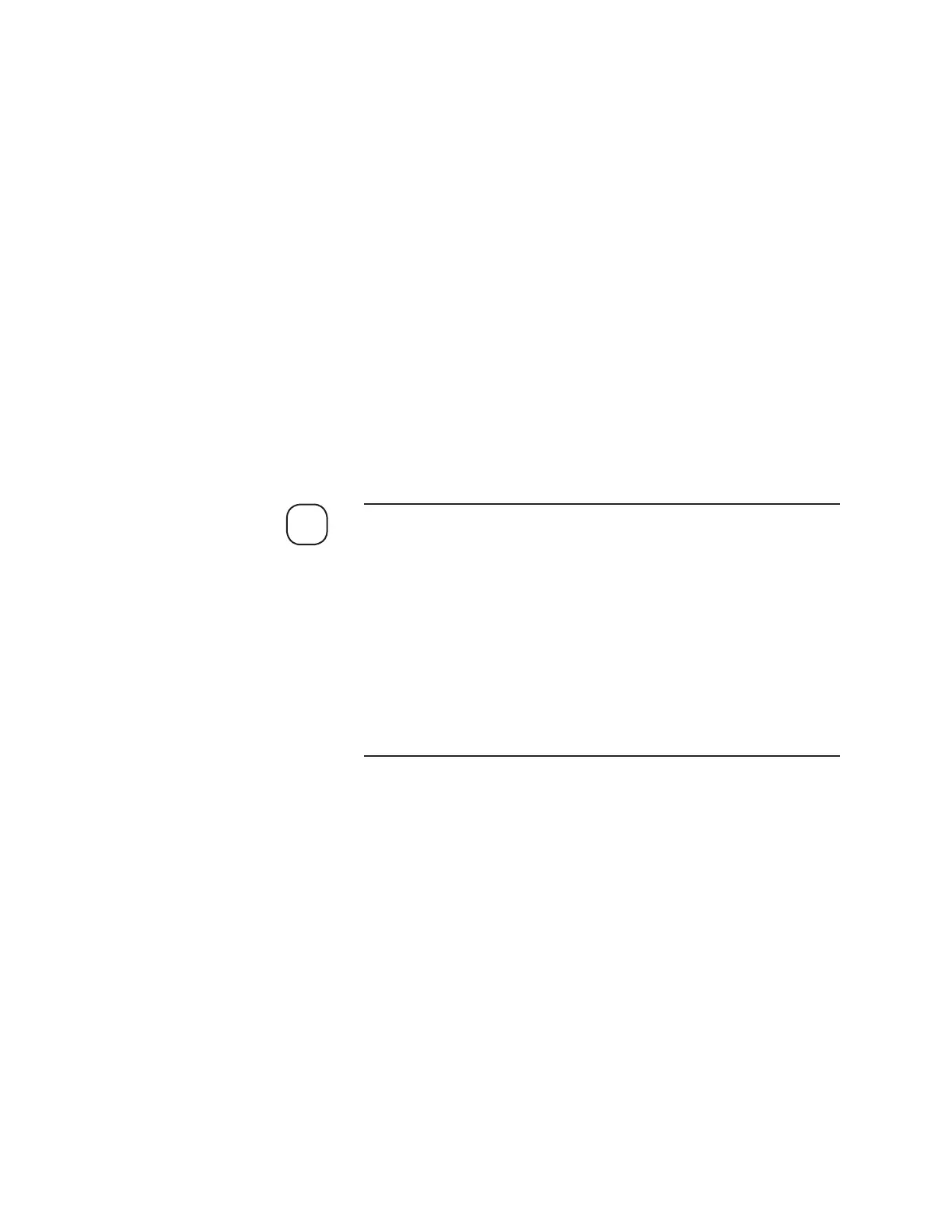User Interface | 4-11
At any given time, the Hydrocarbon Dewpoint (HCDP) value presented
on the analog signal channel and displayed on the User Interface is the
value determined during the previous Cooling Stage. SCode is updated
at the end of each measuring cycle stage and MTemp is always the cur-
rent value. If an external water signal is used and either H2O DP:EXT or
H2O CT:EXT is enabled from the MonitorCFG menu, the external Water
Dewpoint (WDP) or external Water Content (WCT) value can also be dis-
played, but do not affect the operations of the analyzer.
As soon as a new value is determined, it is displayed on the User Interface
and its analog signal channel. The mirror temperature (MTemp) is always
the current value.
Validating the Current Results
The results obtained by the first few measuring cycles will be invalid upon
start-up immediately following installation or after servicing the sample
system.
The results obtained by the first few measuring cycles are usually
slightly too low (invalid) due to contamination. This can be caused by
the residual water remaining from the cleaning (after maintenance)
and/or exposure of the sample system to the atmosphere – i.e., diluted
with residual air after installation or maintenance.
Depending on the degree of contamination and the purging duration,
the number of measuring cycles required to obtain valid results can
vary. Typically, five measuring cycles will be sufficient to remove the
water or air contaminants after the sample system has been exposed to
water or the atmosphere.
As the degree of dilution is reduced to zero during subsequent Purging/
Hold Stages, the measured HCDP temperature approaches the true value
for the sample gas.
Viewing Previous Results
To view results from previous measuring cycles, view the Stat\History
menu and view any of the History Buffers. The History Buffers contain
information about the status of the system during the last nine measuring
cycles (‘1’ = most recent entry; ‘9’ = oldest entry). On subsequent mea-
suring cycles, the oldest entry is removed from the buffer and the latest
entry is stored.
NOTE
