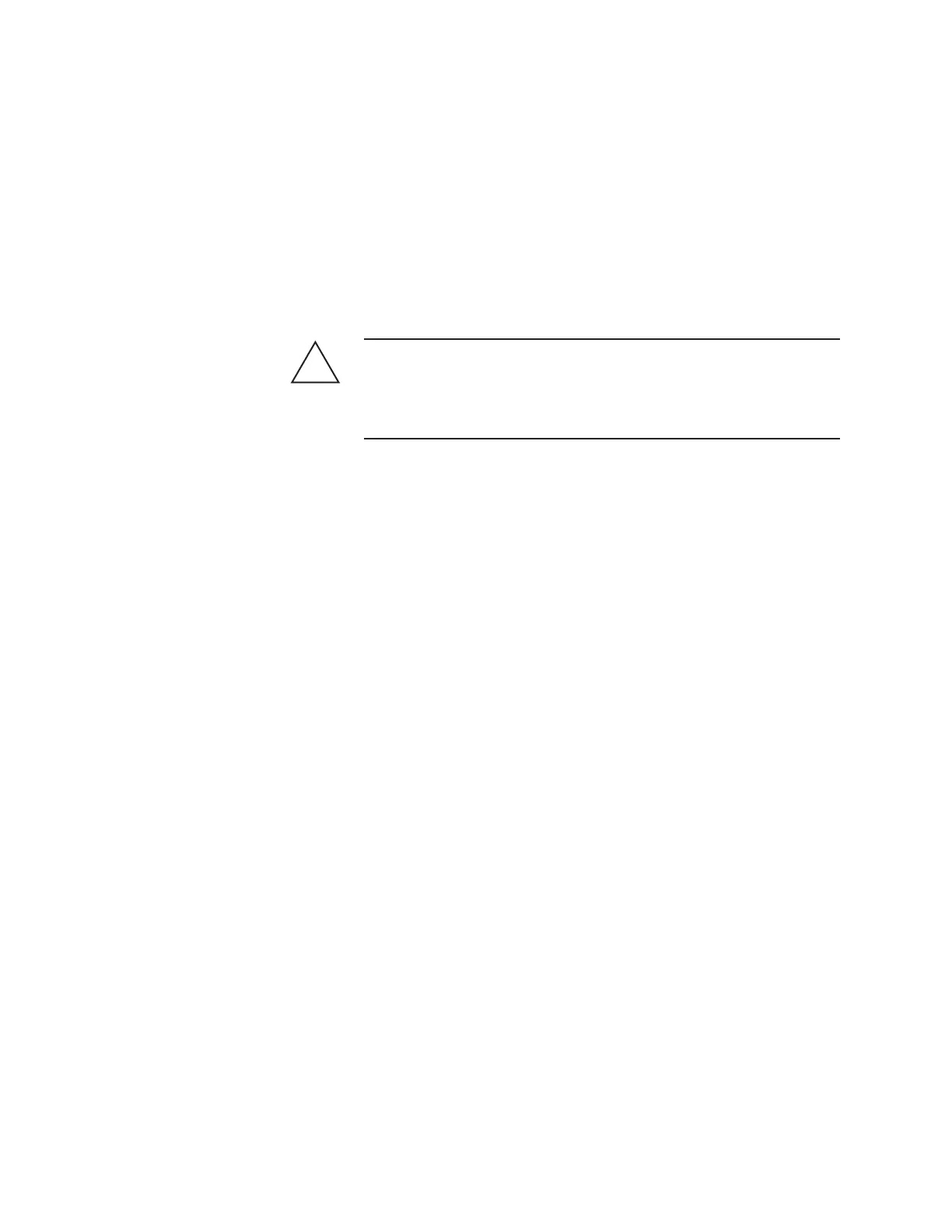Installation and Start-Up | 3-25
From the “Serial Communications Configuration table,” choose the serial
interface type from the Communication Type column, then use settings
in that row to configure the jumpers and software, and to terminate the
communication lines.
If you choose RS-485, consider the location of the analyzer on the line.
When the analyzer is used on the end of the communication line, use
the End-of-Line (Line Termination) serial interface type. The End-of-Line
configuration is the default configuration. RS-485 communication lines are
normally Biased High (Idle High) at only one location, and the analyzer
can be set for this configuration with the Biased High configuration.
Two connections exist for the RS-232 serial port. One is the D-sub
connector and the other is on the customer connection terminal strip,
both on the Termination board. To avoid damaging the equipment, do
not attempt to connect both at the same time.
Digital Communication Protocol
The Modicon Modbus
®
operating as a slave device is the serial communi-
cation interface protocol used by the analyzer. This function is optional.
The analyzer responds to Modbus queries within one second.
!
CAUTION
