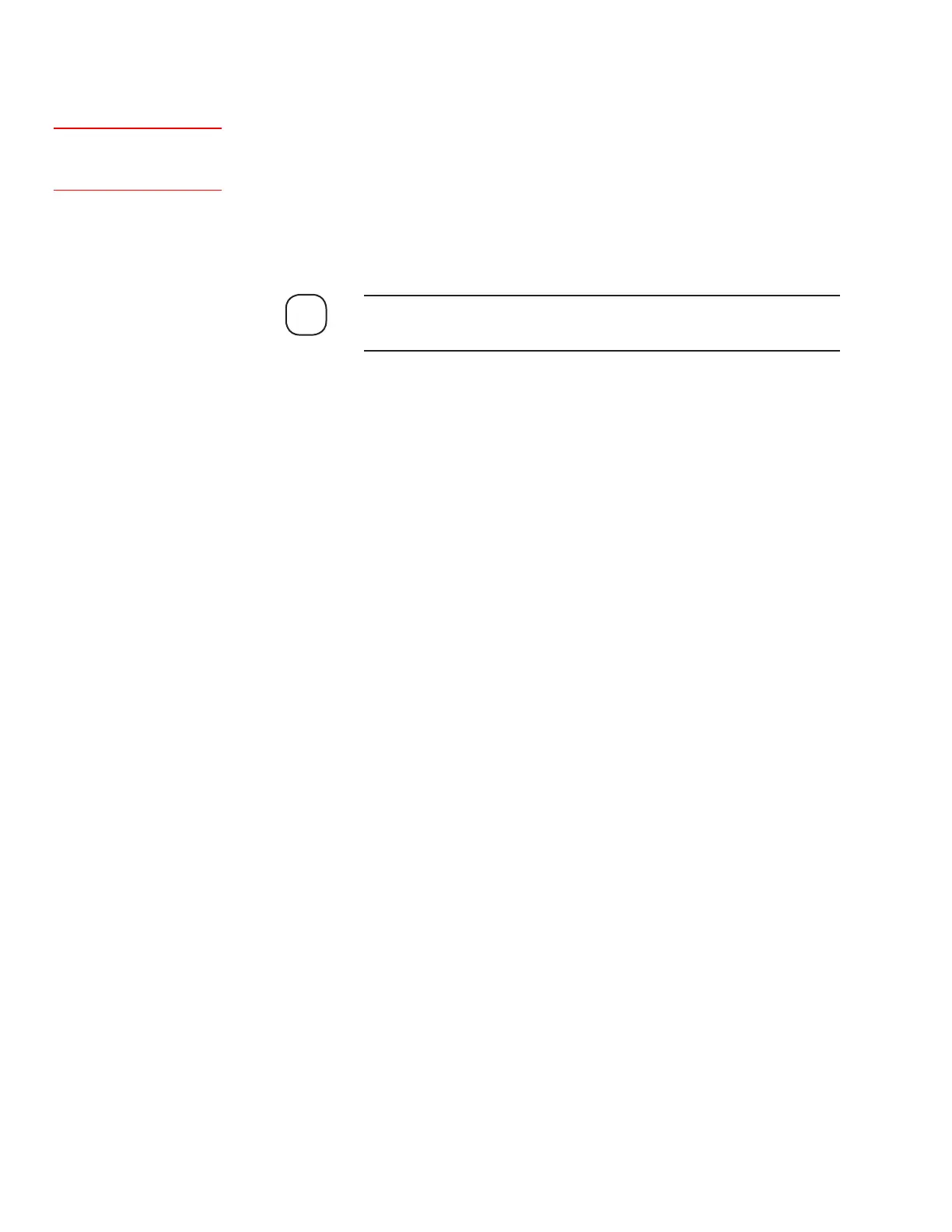Installation and Start-Up | 3-17
Checking the Fuses
Verify that the installed fuses are correct for the operating voltage, and
compare them to the fuse holders within the Electronics Enclosure (indi-
vidually labeled). At the front of each fuse holder on the upper side is a
tab that projects upwards. To access the fuses, pull the tab outward.
After checking and replacing the fuse, close the fuse tab, pressing it firmly
to ensure it is fully closed.
These fuse ratings are necessary to maintain certification. For order-
ing information, see “Spare Analyzer Fuses” in Chapter 7.
NOTE
See Fuse Ratings table
in Figure 3-3.
