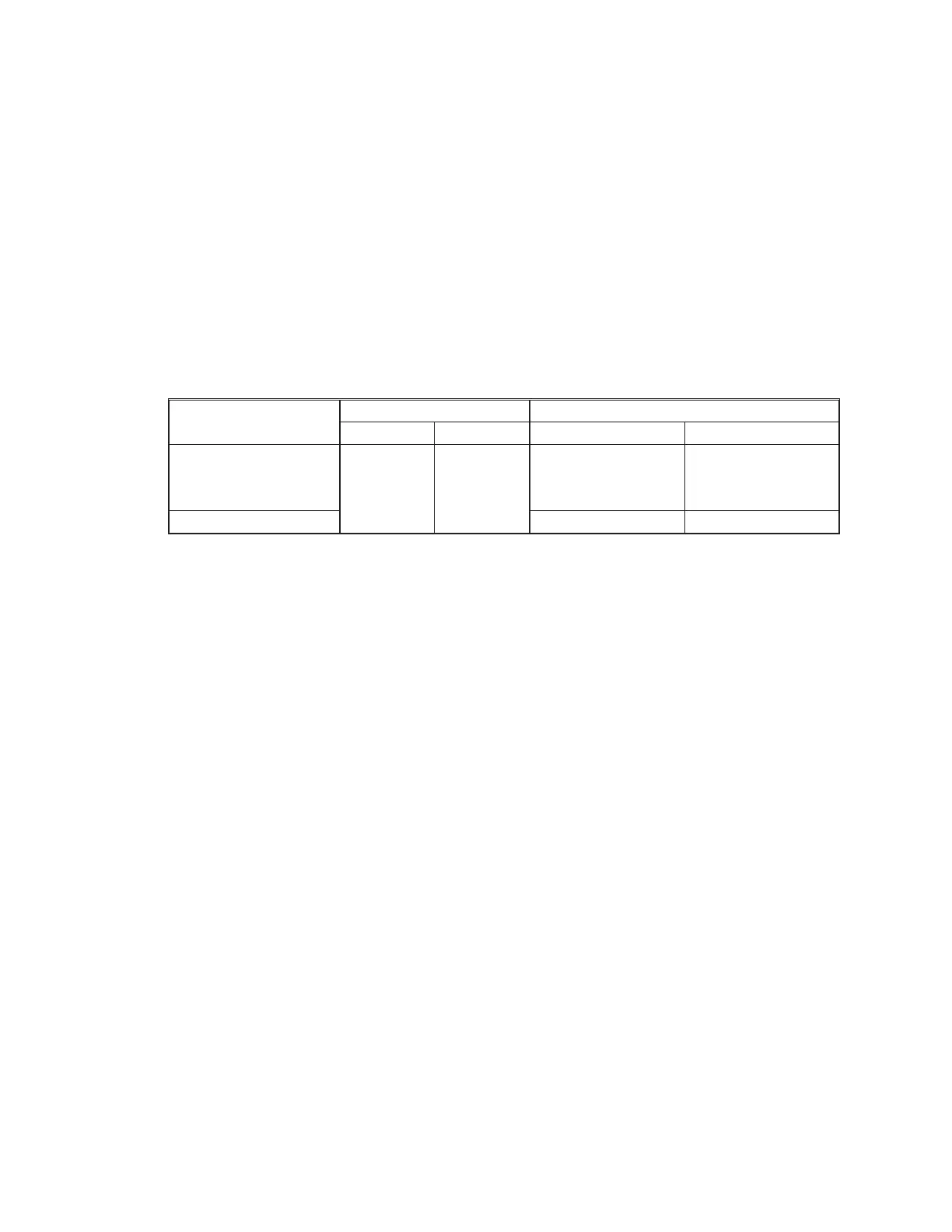Installation and Start-Up | 3-19
Analog Input Terminals
An external water signal (a 4–20 mA input) can be brought in to the ana-
lyzer and then displayed as water dewpoint temperature (WDP) or water
content (WCT) on the User Interface or designated V/I outputs.
To configure the analyzer to accept an external water signal and display it
on its User Interface, additional equipment must be installed on the Mi-
crocontroller and Termination boards (typically done at the factory). Cer-
tain analyzer parameters must also be calibrated to adjust input ranges.
See Appendix A for additional information.
The units of measurement (except the Remote Start option – fixed input)
can be changed from Metric to Imperial (Figure 3-4).
Analog Input Signal
Terminal Units
+ – Metric Imperial
* External Water Signal
(either WDP or WCT)
J101 12 J101 13
°C (WDP);
mg/m
3
(WCT); PPMV;
PPMW (WCT)
°F (WDP);
lb/MMcf (WCT);
PPMV; PPMW (WCT)
Remote Start N/A N/A
* These signals are optional; only one of these signals can be enabled at any time.
N/A = Not applicable.
Figure 3-4.
Analog inputs,
terminals, and units.
