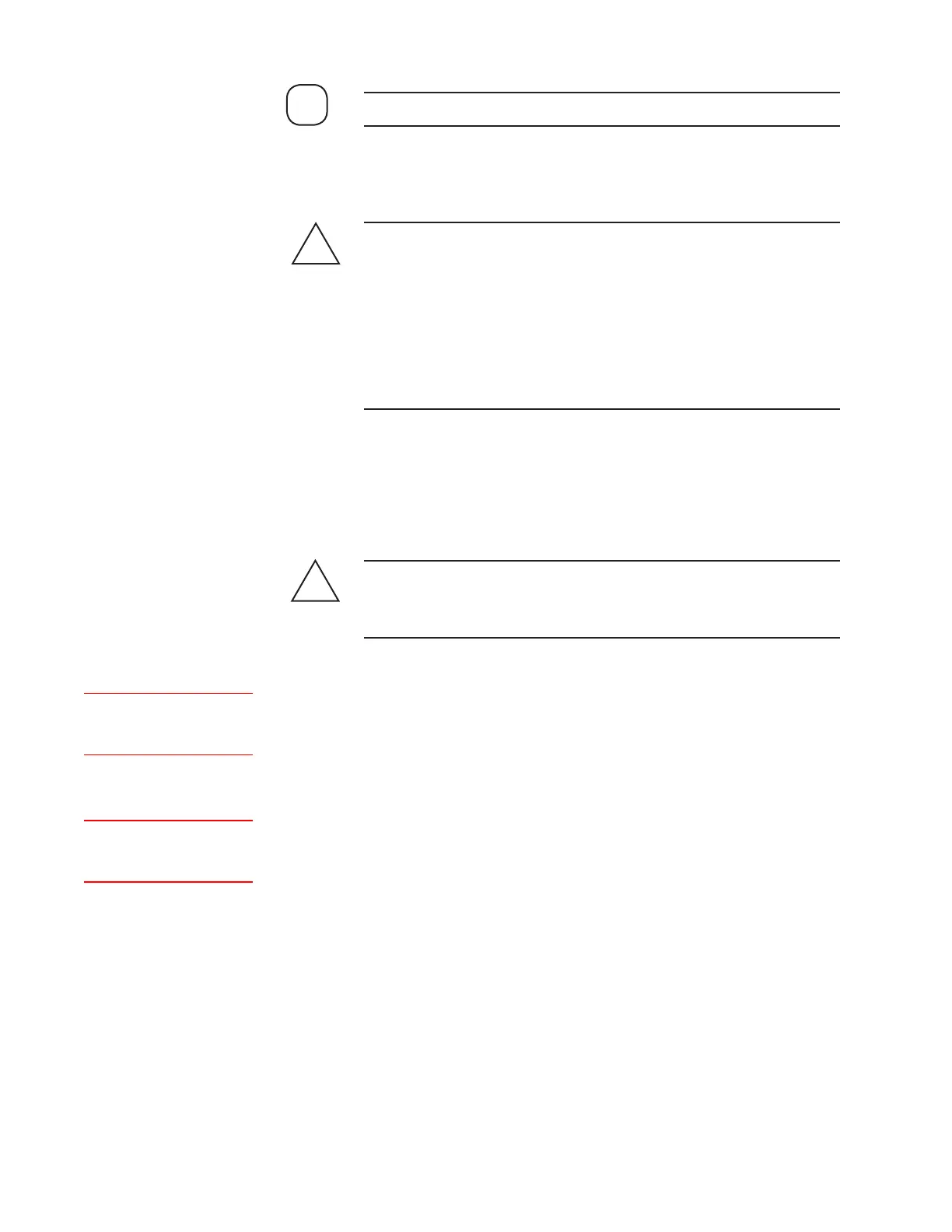Maintenance and Troubleshooting | 6-19
“P/N” refers to Part Number.
To clean and replace parts in the Filterblock (see Figure 6-2):
Hazardous Locations
Before proceeding, test the area around the analyzer for explosive
gases and proceed only when the area is found to be safe.
Do not open the Electronics En closure, do not connect a serial cable to
the RS-232 serial port Communications Port, and do not power up/
down the analyzer or computer if there is an explosive gas atmosphere
present.
1. Bleed down the sample system. To do this, close the isolation valve on
the Sample Probe or at the Sample Inlet valve. Open the Bypass Valve
and allow the gas pressure in the sample system and Measuring Cell
to depressurize for approximately 5 minutes.
Never bleed down the sample system pressure from the sample inlet
side of the Filterblock Assembly. Pressure differentials of more than
210 KPA (30 PSI) in this direction can tear the Membrane Filters.
To decrease the bleed-down time, stop the normal measuring cycle
by changing the MTLo setting to 0.5 degree below the MTHi setting.
(Record the original value for future reference when returning it to its
original setting.) When exiting this menu, do not save the configura-
tion to the onboard EEPROM – this is a temporary condition only.
Change the purging time (Purge) to 20 minutes or greater. (Record
the original value for future reference when returning it to its original
setting.) When exiting this menu, do not save the configuration to the
onboard EEPROM – this is a temporary condition only.
2. After the sample system has depressurized, disconnect main AC pow-
er to the analyzer by opening the power-disconnect switch (external
to the analyzer).
3. Using two wrenches – to avoid disturbing the connection fittings –
disconnect all tubing to the Filterblock.
4. Loosen – but do not remove – the (2) mounting screws from the slots
on the Filterblock mounting bracket (to the backpan) and remove the
Filterblock. Move the Filterblock to a work bench.
!
WARNING
!
CAUTION
RUN Mode
ApplicCFGMTLo
RUN Mode
ApplicCFGPurge
NOTE
