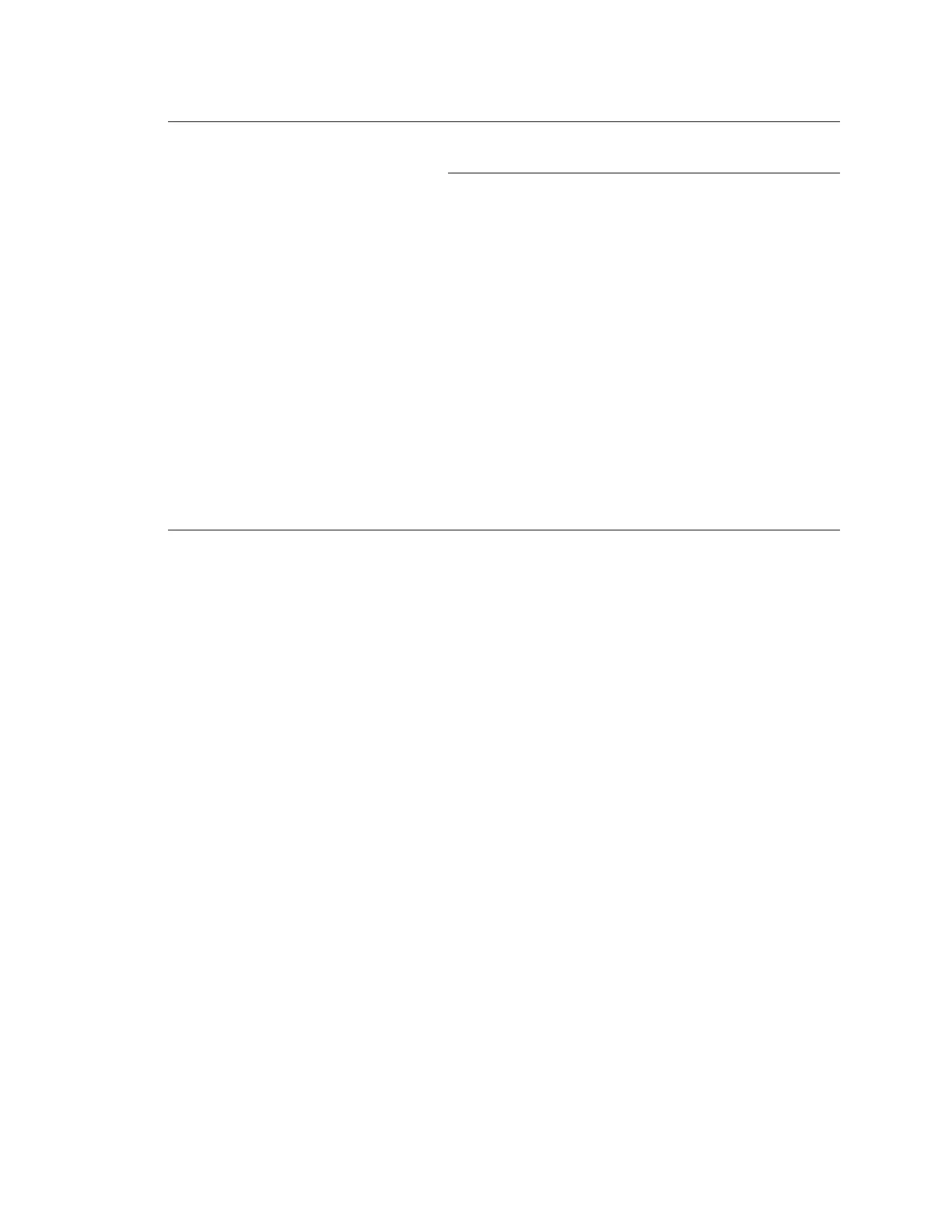6-50 | Model 241CE II Hydrocarbon Dewpoint Analyzer
Primary Error Alarm
Code Code Type Condition / Description / Suggested Corrective Action
256 9 Fault f H2O Dim [Light-Intensity-On-Water-Side-Is-Too-Low]
512 10 Fault f HC Dim [Light-Intensity-On-Hydrocarbon-Side-Is-Too-Low]
These alarms indicate problems with the LED/photo detector
Opto-Ring (inside the Measuring Cell).
Corrective Action:
While referring to the procedures under “Cleaning the
Measuring Cell and Replacing its O-Ring” in this chapter, take
all appropriate precautions to ensure the area is safe and then:
Note: The gas must be turned o at the Sample/Vent valves
and the sample system pressure must be bled down
before performing any maintenance.
• Clean the Measuring Cell, including the optic-path
windows.
• Check the LEDs inside the Measuring Cell.
See Figures 6-1 and 6-6 for locations of internal
components. With the Measuring Cell removed, observe
the Opto-Ring to check if both LEDs are on.
If necessary, contact the nearest AMETEK Service
Centre or Distributor, or the AMETEK Canada factory for
assistance.
