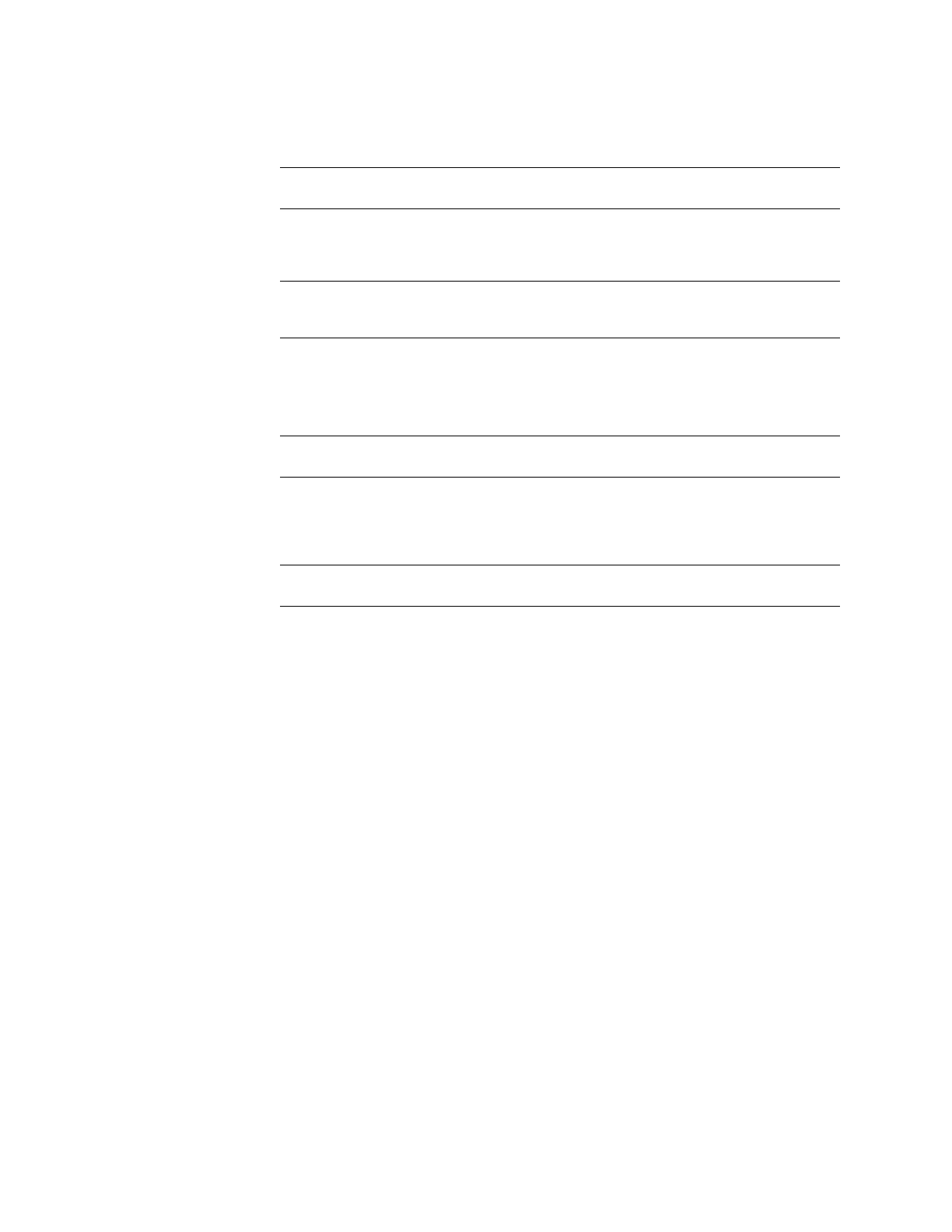User Interface | 4-3
The LEDs, numbered 1–7 from left to right, and their conditions when
turned On are:
LED # Setpoint By Condition Existing When LED Turned On
1 User The Hydrocarbon Dewpoint temperature O-Spec Alarm is disabled
(Stat\History : En\Dis Alrm?).
2 Diagnostics Fault Alarm: Analyzer in Standby Mode – Immediate Service Required
(review SCode and XSCode in the Stat\History menu to gather
information before contacting AMETEK). The alphanumeric display will
also ash to alert the operator to this condition.
3 Diagnostics Warning Alarm: Analyzer reporting an abnormal condition
– Investigation Required (review SCode and XSCode in the Stat\
History menu and attempt to correct the problems).
4 Diagnostics Hydrocarbon Dewpoint Temperature Not Found (NoD), or Purging/Hold
Stage Is In Progress (Pur). This setting is made in the ApplicCFG :
UsrRelay menu.
See also the UsrRelay description under “Application Conguration
Menu” in this chapter.
5 User Reserved for Water Content OSpec Alarm setpoint. Currently Not
Used.
6 User The current Hydrocarbon Dewpoint temperature is higher than the
Hydrocarbon Dewpoint temperature O-Spec Alarm setpoint value
(ApplicCFG : HCDPA). This alarm will only be seen if the O-Spec
Alarm is enabled in the Stat\History menu (LED 1 is O when the
O-Spec Alarm is enabled).
7 User Reserved for Water Dewpoint temperature OSpec Alarm setpoint.
Currently Not Used.
