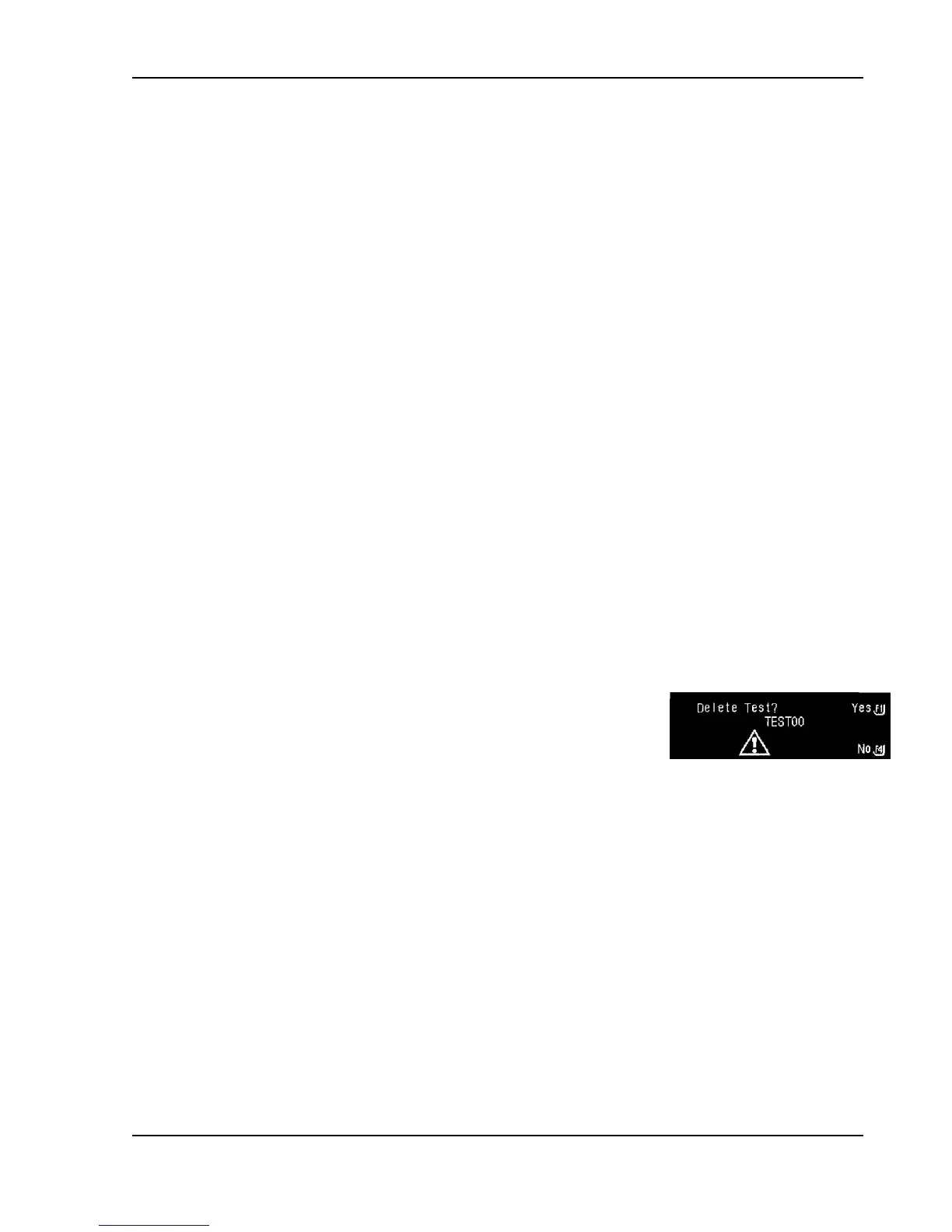Sorensen SGI Series Operation
M550221-01 Rev U 3-27
step number. It will also indicate the current operation being executed and
display voltage, current, OVP, power and time remaining for that step.
User may start the sequence after any step causing it to run in continuous
mode, by pressing F1 (Start). The sequence will start from the beginning of the
test sequence, not the beginning of the current step. To continue to single step
through each sequence step, press F2 (NextStep). Pressing F2 NextStep
before the timer ends, will replay the step. Pressing F4 (Stop) allows the user
to stop the single step mode, and the display returns to the main Sequence
Menu.
PROGRAM: press F3 from the main Sequence Menu to program a test
sequence. The Test Sequence submenu shows the name of the current test
sequence and step number. In addition it displays the primary operation of the
test step (there are 13 different operations, see Section 3.8.4.3, Operations).
From this submenu the user may copy (F1), paste (F2), insert (F3) or delete
(F4) a test step.
CopyStep (F1): copies the current step characteristics into a buffer for
later recall using the PasteStp (F2) function.
PasteStp (F2): pastes the current characteristics from the copy buffer
into the existing test step.
Insert (F3): inserts a new step before the currently displayed test step.
The default operation in the new step is set to NOP.
Delete (F4): deletes the current test step from the test sequence, and
inserts NOP into step 20 of the sequence.
DEL TEST: press F4 from the main Sequence Menu to
delete the entire currently selected test sequence. If Del
Test is selected, a warning screen will appear prompting the
user to either confirm (Yes – F1) or cancel (No – F4) the
delete action. Deleting a test actually fills each test step in
the sequence with a NOP (see Section 3.8.4.3)., and fills
Step 21 with STOP operation.
STEP OPERATIONS
When programming a test sequence (see Section 3.8.4.2) each step
operation can be any one of thirteen different functions. To access those
functions, from Home Menu Page 1 press F3 (see Menu Map,
Sections 3.7.2, 3.7.5, and 3.7.6), and use the NavPad to scroll through
the various step operations (see Section 3.5, Navigation) while in the
Sequence Step Programming submenu.
1. Once an operation has been selected for the present step, navigate to the
editable items and input values for each setting as appropriate (see
Section 3.6, Editing).
