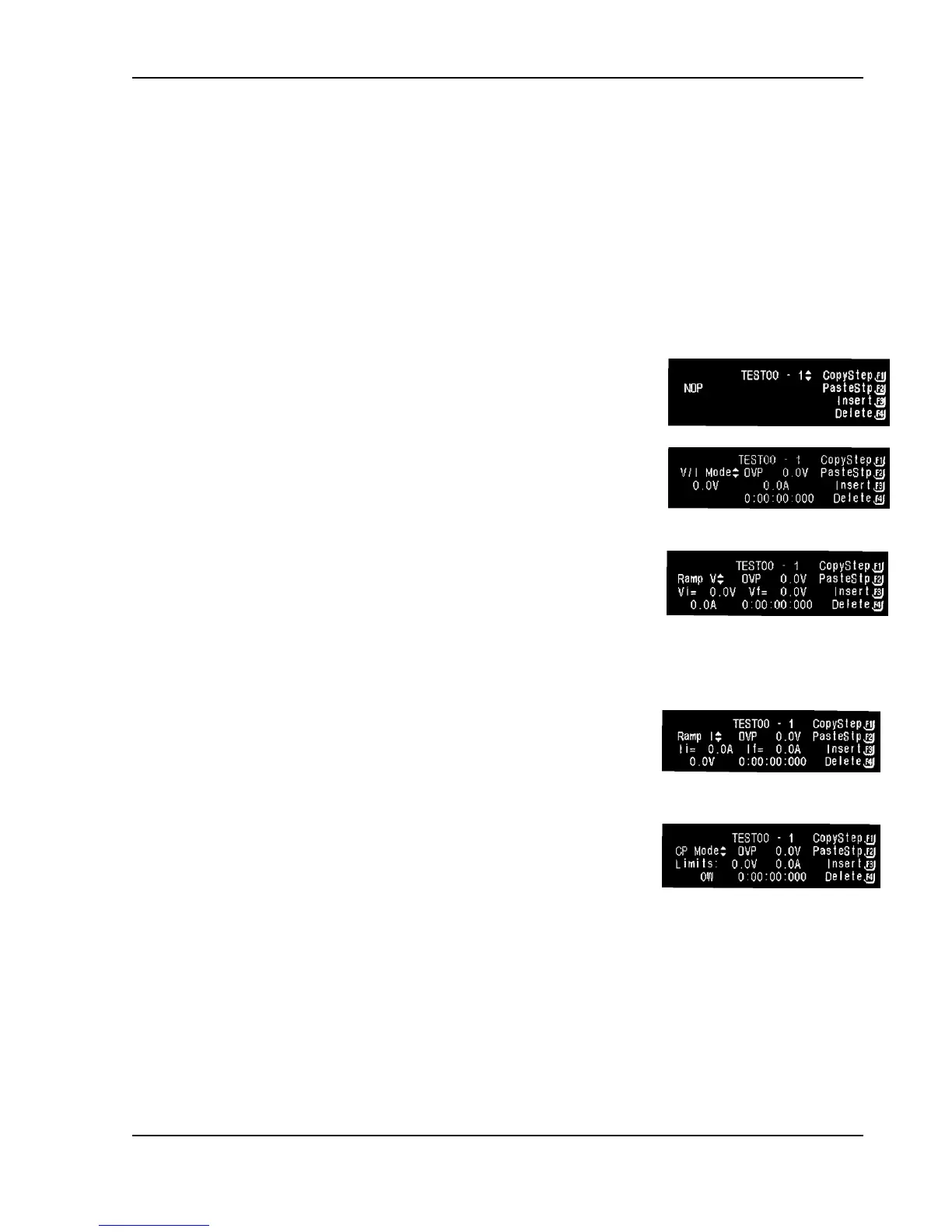Operation Sorensen SGI Series
3-28 M550221-01 Rev U
2. After programming a step, navigate to the step-number location on the
screen and scroll to the next step number to be programmed.
3. Once at the next step number to be programmed, start again by choosing an
operation for that step and continue as described above.
4. At the end of the sequence or to abort the sequence, press either the Escape
key or Menu to jump to the Save screen. F1 (Yes) saves the sequence (in
non-volatile memory) and returns to main Sequence Menu. F4 (No) will
retain the current changes only until the power supply is turned off. The next
power on restores the sequence to its previous condition.
The following are descriptions for each sequence operation:
NOP, No Operation: Used as a placeholder in the test
sequence, no values are changed during this step, and it
does not add time to the sequence.
V/I Mode, Voltage/Current Mode: This operation sets
the voltage, current and OVP to the programmed values
for the set period of time during the sequence step.
Navigate to each editable item to input values for
Voltage, Current, Overvoltage Protection and duration.
Ramp V, Ramp Voltage: This operation allows the user
to ramp the output voltage from an initial, or start, value
(Vi) to a final, or stop, value (Vf) over the time period
specified. Internally the unit uses Vi, Vf and the time to
calculate an appropriate ramp function to drive the output
during the test step. Use the NavPad to set the OVP,
initial Voltage (Vi), final Voltage (Vf), Current limit, and
duration.
Ramp I, Ramp Current: This operation allows the user
to ramp the output current from an initial, or start, value
(Ii) to a final, or stop, value (If) over the time period
specified. Use the NavPad to set the OVP, initial Current
(Ii), final Current (If), Voltage limit, and duration.
CP Mode, Constant-Power Mode: This operation is
similar to the V/I Mode, except it sets the supply in a
constant-power mode (See Section 3.8.5). Use the
NavPad to input values for OVP, Voltage limit, Current
limit, Constant Power setting and duration.
