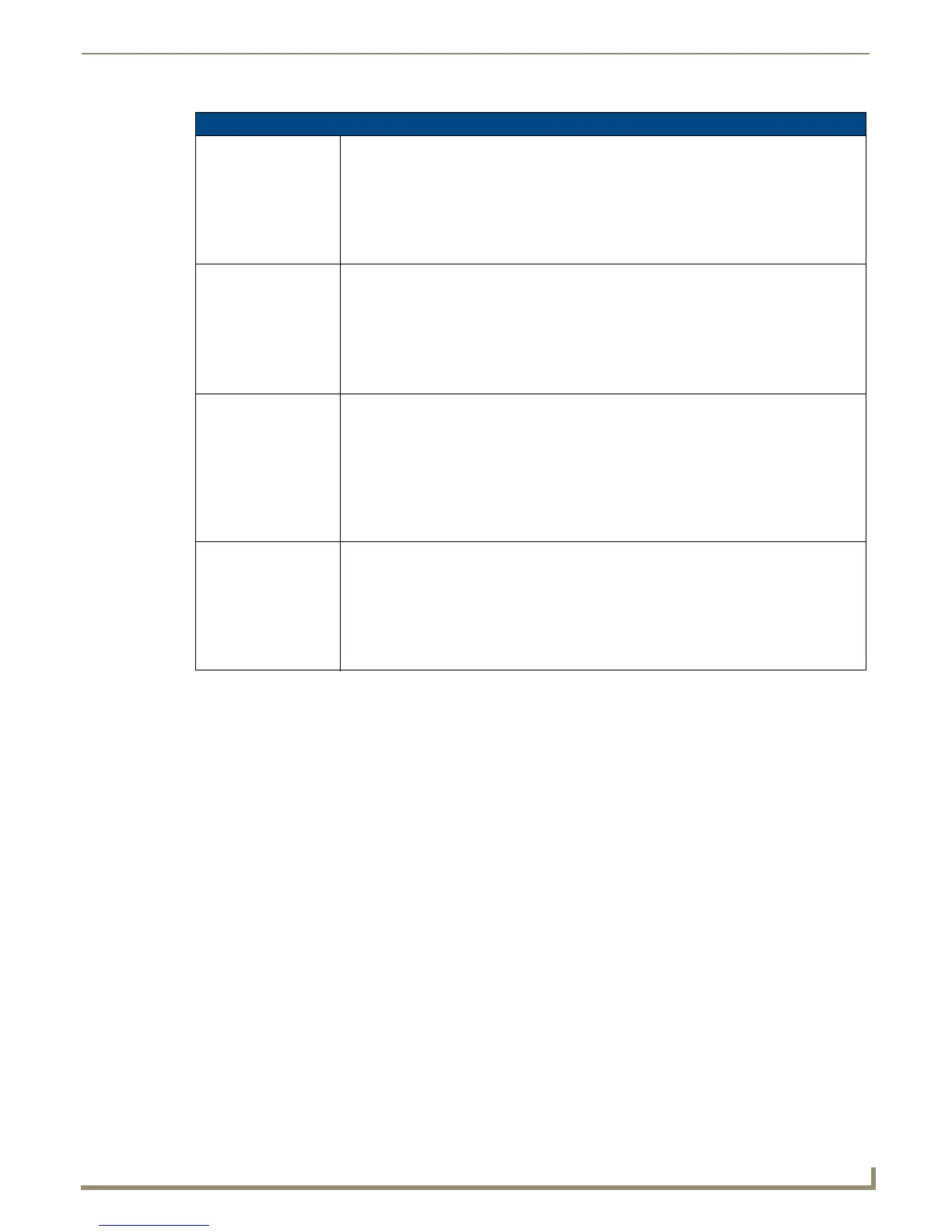Programming
111
NXD-500i 5" Modero Wall/Flush Mount Touch Panel with Intercom
Intercom Commands (Cont.)
^ICM-LISTEN See ^ICM on page 110.
Syntax:
SEND_COMMAND <DEV>,"'^ICM-LISTEN'"
Variables:
None.
Example:
SEND_COMMAND TP1,"'^ICM-LISTEN'"
^ICM-MICLEVEL Set the microphone level during an intercom call.
Syntax:
SEND_COMMAND <DEV>, "^ICM-MICLEVEL"
Variables:
MICLEVEL: Range = 0 - 100
Example:
SEND_COMMAND TP1, "^ICM-MICLEVEL,40"
^ICM-MUTEMIC Set the state of the microphone on a panel to muted (1) or un muted (0).
At the start of each call the microphone starts out un muted.
Syntax:
SEND_COMMAND <DEV>, "^ICM-MUTEMIC"
Variables:
None.
Example:
SEND_COMMAND TP1, "^ICM-MUTEMIC,1"
^ICM-SPEAKERLEVEL Set the speaker level during an intercom call.
Syntax:
SEND_COMMAND <DEV>, "^ICM-SPEAKERLEVEL,55"
Variables:
Valid levels are from 0 to 100.
Example:
SEND_COMMAND TP1, "^ICM-SPEAKERLEVEL,55"
