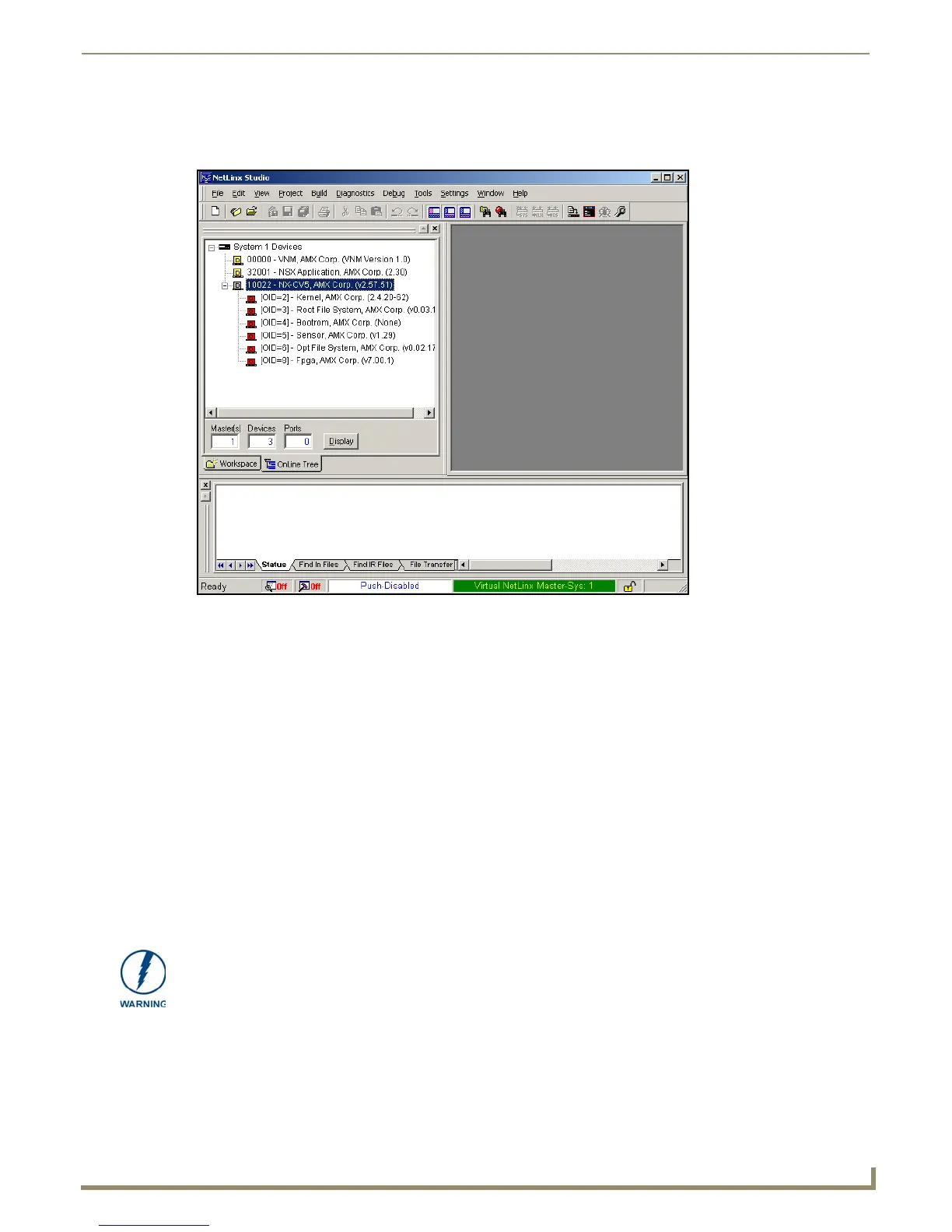Configuring Communication
27
NXD-500i 5" Modero Wall/Flush Mount Touch Panel with Intercom
4. Right-click on the System entry (A in FIG. 25) and select Refresh System. This causes a refresh of all project
systems, establishes a new connection to the Virtual Master, and populates the System list with devices on your
particular system.
Configuring a Wired Ethernet Connection
It is necessary to tell the panel as to which Master it should be communicating. This "pointing to a Master" is done via
the System Settings page, where the IP Address, System Number and Username/Password information assigned to the
target Master is configured.
Until those parameters are configured, your Connection Status icon will remain red, indicating that it has no current
connection to a Master.
Step 1: Configure the Panel’s Wired IP Settings
This panel has only one method of communicating to a target Master over the Internet: Wired (direct Ethernet
connection, as wireless communication is not available on the NXD-500i).
The connection parameters may only be configured through the System Connection page. This type of communication
can be established either via either a Dynamic IP Address (DHCP) or via a pre-reserved Static IP Address (typically
provided by your System Administrator).
IP Settings section - Configuring a DHCP Address over Ethernet
1. Select Protected Setup > System Settings (located on the lower-left) to open the System Settings page.
2. Locate the IP Settings section of this page.
3. Toggle the DHCP/Static field (from the IP Settings section) until the choice cycles to DHCP.
FIG. 25 Repopulating the System List
Even though the Host, Gateway, Primary DNS, Secondary DNS, and Domain fields
appear on the two separate System Connection and Secondary Connection pages;
the information populating these fields is identical.
If the information within one of these fields is altered, the change is reflected on both
pages within the altered field.
Example: if the domain is altered on the Secondary Connection page, the value is
then also changed within the Domain field of the System Connection page.
